AI Answer Generator
Introducing Scribe - An AI-powered tool for generating quick answers.
Scribe is a powerful AI-based generator designed to help you build detailed process documentation for FAQs, help center documents and more support queries — in half the time.
What makes Scribe an incredible AI answer generator
- Unique to Your Processes: Scribe builds visual process guides specific to your workflows and tools. Instead of just sharing generic and potentially incorrect answers, you'll showcase exactly how you solve problems or go through processes.
- Speed and Efficiency: Scribe follows your flow of work to build a visual process guide in seconds. Each Scribe comes with text, links and annotated screenshots.
- Easy Edits & Updates: Got a specific use case for a universal workflow? Make small tweaks to ensure each answer fits your client or colleague's exact needs.
Starting off with Scribe’s AI Answer Generator
Step 1: Capture your workflows with Scribe
Download the Scribe extension and pin it to your browser.

Now, the next time you need to show a user how to solve a problem, all you have to do is click "Start Capture," and go through a regular workflow.
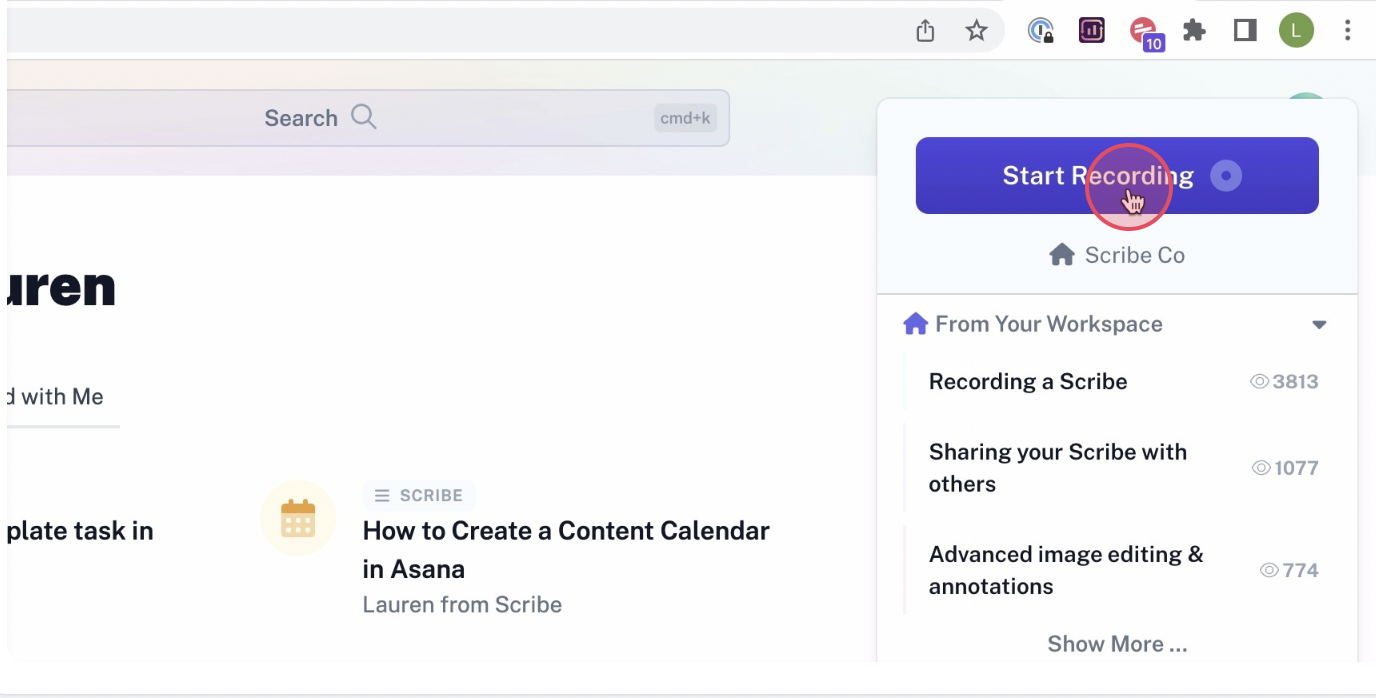
Step 2: Stop the capture
Once you're done going through you're workflow, click "Stop Capture," and let AI do the rest!
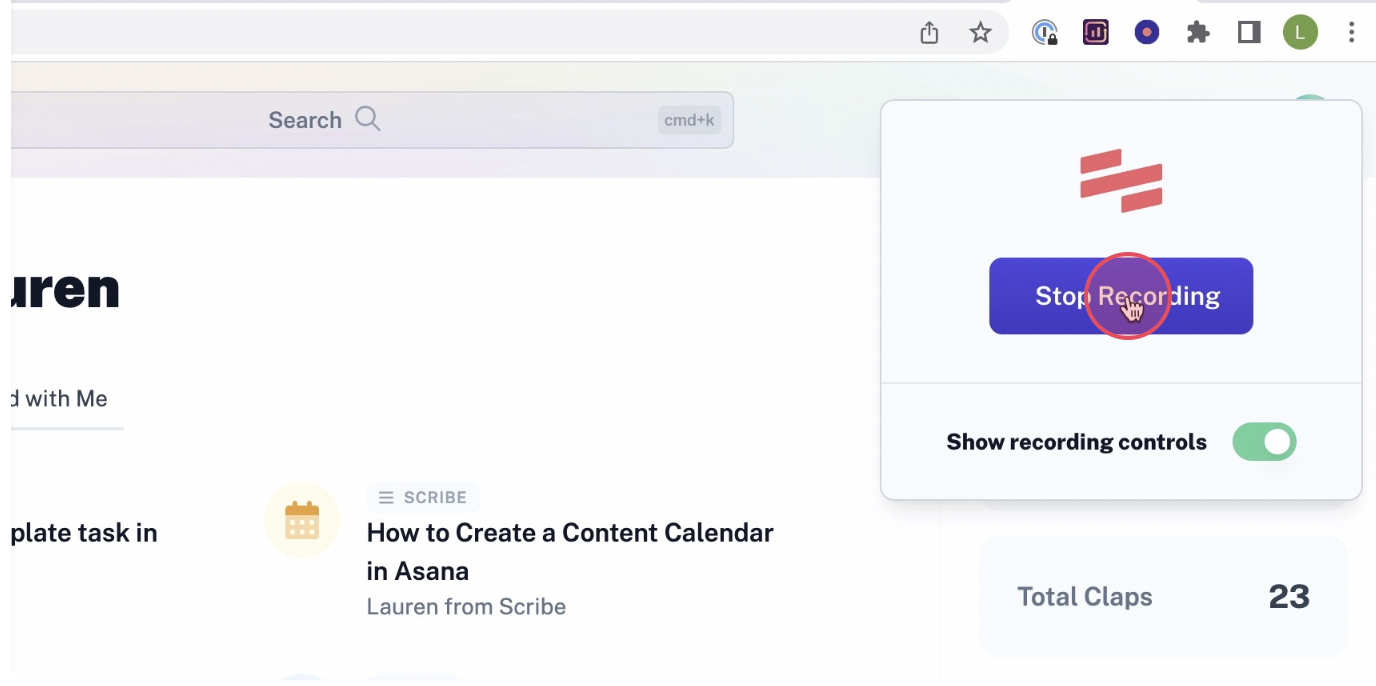
Step 3: Build an AI-powered knowledge base
Build an easy-to-use repository of answers that you can pull and share to easily resolve support tickets, create FAQs and so much more.

Step 4: Edit and Personalize
Customize or combine guides in one large, AI-powered document!
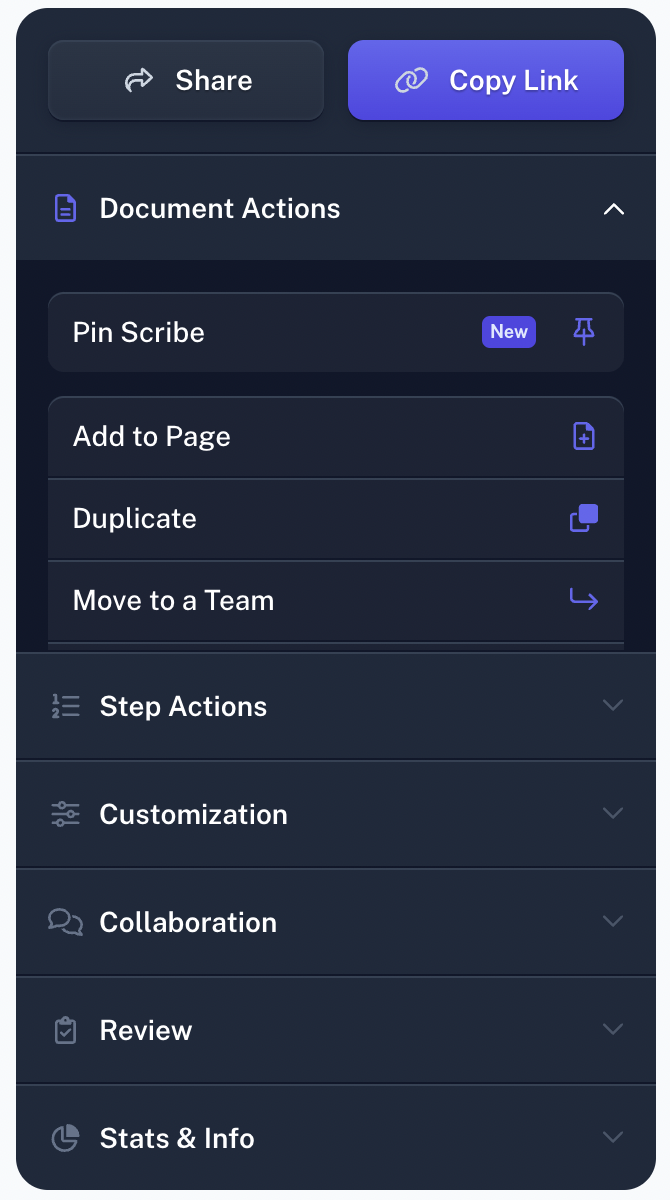
Step 5: Share with your team or users!
Share with a simple link, export into a PDF, HTML or Markdown, or embed in any of your favorite tools!
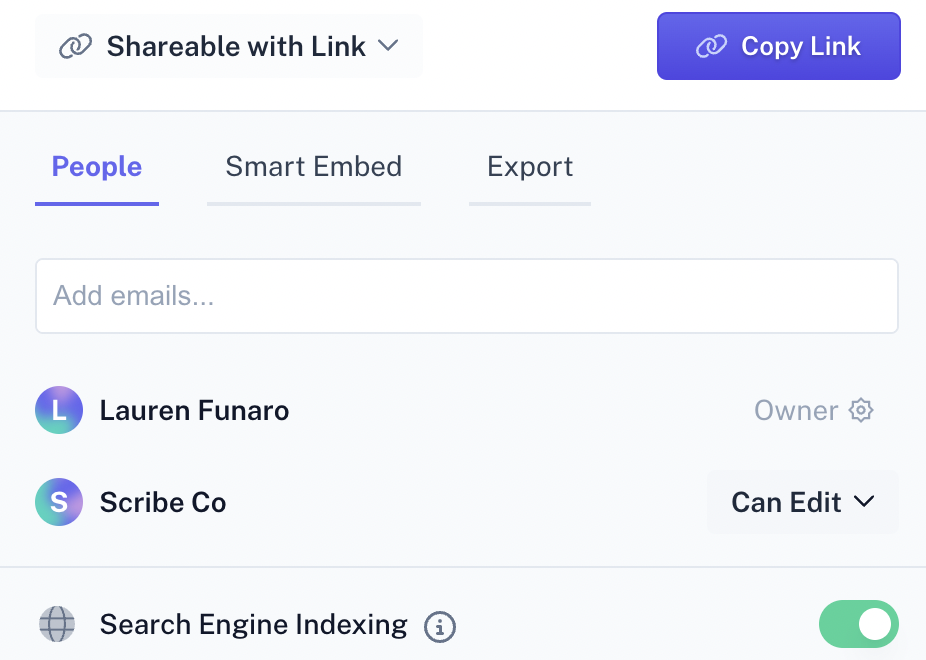
By sharing your AI answers, you can move more quickly, and keep your users happy!
Related Resources:












