Instant images & annotations
Ready for fast, easy and automatic annotations? Are you sick of spending your day taking and annotating screenshots to answer the same questions?
Scribe generates process guides with annotated screenshots. Capture your screen to show exactly how to do something.
Why Choose Scribe for Your Annotation Generator?
- Automated Capture and Annotation: Scribe captures your desktop or browser activities with descriptive text for easy sharing of visual processes.
- Visual Representation: Scribe streamlines documentation creation with automated visual components. It eliminates the need for manual screenshots and annotations, resulting in a more efficient and simplified document.
- Efficient Documentation Creation: Create visual annotated documents — fast! Stop manually taking screenshots, cropping them and adding annotations to save time and effort.
{{banner-short-v2="/banner-ads"}}
Getting Started with Scribe's Annotation Generator

Step 1: Capture Your Desktop or Browser Processes
Initiate your Scribe Pro subscription and download the application. When you're ready to craft a guide, simply click "Start Capture."
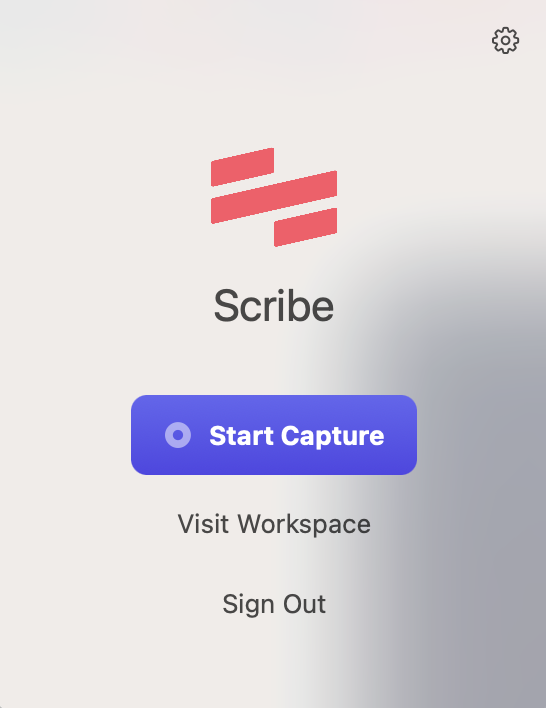
Step 2: Stop Capture, and Watch the Power of AI
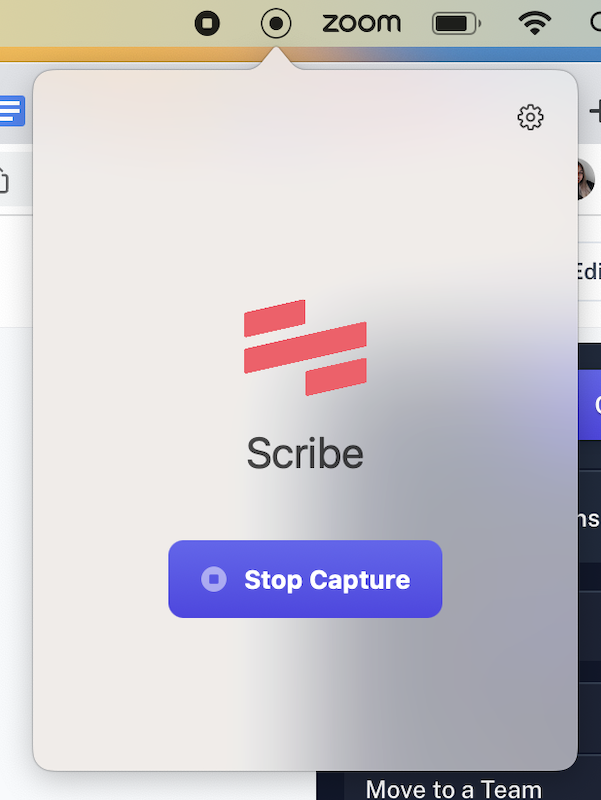
Upon completing your tasks, click the "Stop Capture" button at the top of your screen.
Scribe will seamlessly generate a comprehensive how-to guide, complete with descriptive text and annotated screenshots!
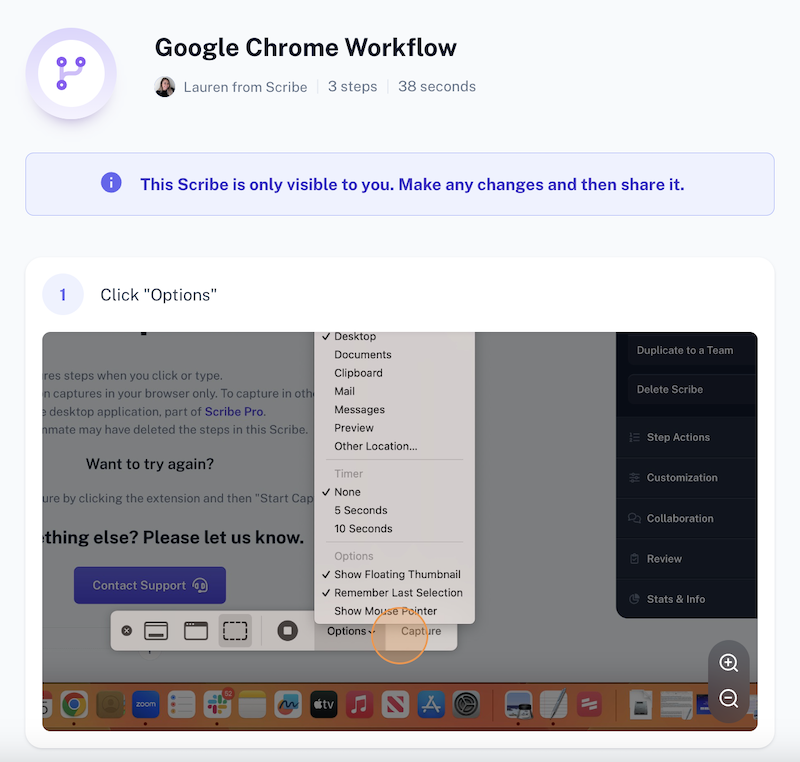
Step 3: Annotate, Redact & Add Branding
With Scribe Pro, you can beef up your Scribes to:
- Incorporate your logo and brand colors.
- Integrate any updated steps.
- Redact sensitive information or add supplementary annotations.
- Include helpful tips, alerts, headers, and even GIFs.
And with Scribe Pages, you can consolidate multiple processes by seamlessly integrating video, images and more.
Step 4: Share With Your Team or Clients!
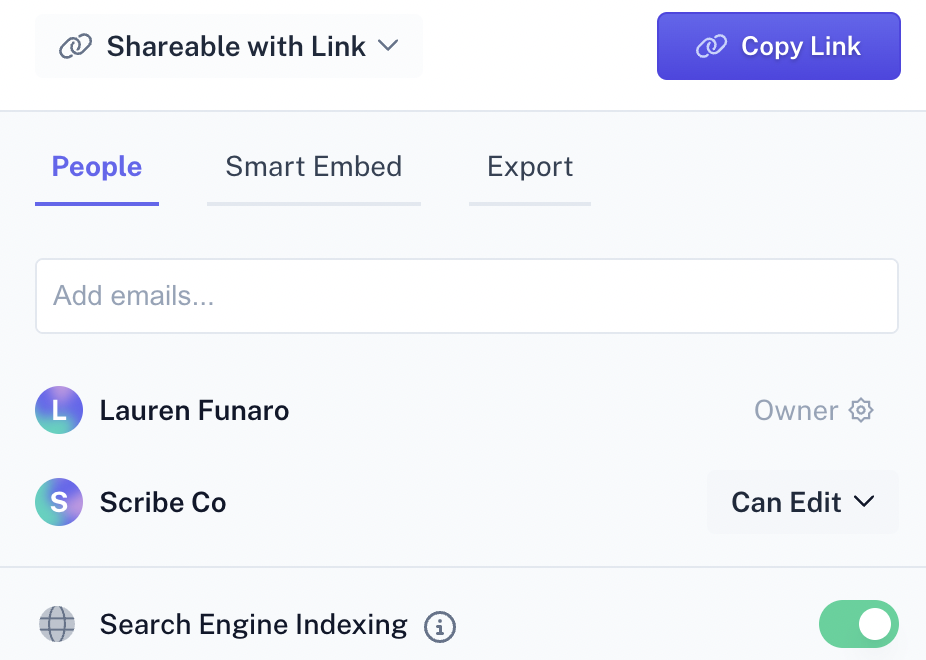
Sharing your Scribe guides with your team and clients is effortless. You can:
- Share a quick link.
- Export a Scribe to various formats, including PDF, HTML, or Markdown.
- Utilize the Scribe platform to share the guide via a link.
- Embed it into your preferred tools for seamless access.
Scribe's image annotation automates image capture and annotation for clear and efficient documentation.
Customize visuals for technical processes, user guides, and training materials.








