Empower your team with a generative digital guide maker
Create engaging and informative digital guides. Scribe leverages cutting-edge technology to create step-by-step guides, SOPs and more in minutes. Scribe produces produce visually appealing and user-friendly digital guides that you can use to train, onboard and more. Whether you'reLet's explore the remarkable features that make Scribe the go-to tool for digital guide creation.
Why choose Scribe as your AI-powered writer
1. Ease of use & efficiency
Scribe offers a user-friendly interface that creates guides for you. In seconds you can build extensive training documentation that you can share internally and externally.
2. Engaging visuals
Scribe enables you to captivate your audience with visually stunning guides. By capturing your screen, Scribe automatically pulls high-resolution and annotated screenshots to create immersive digital experiences that resonate with your readers.
3. Flexible customization
Use Pro and Pro Team's extensive customization options to align the guides with your brand identity. Choose from a range of professionally designed templates and add your logos and color schemes.
Getting started with Scribe's digital guide maker

Step 1: Guide planning & capture
All you have to do is identify which processes you want to document. Go to the Scribe extension or desktop app, then click the 'Start Recording' button.
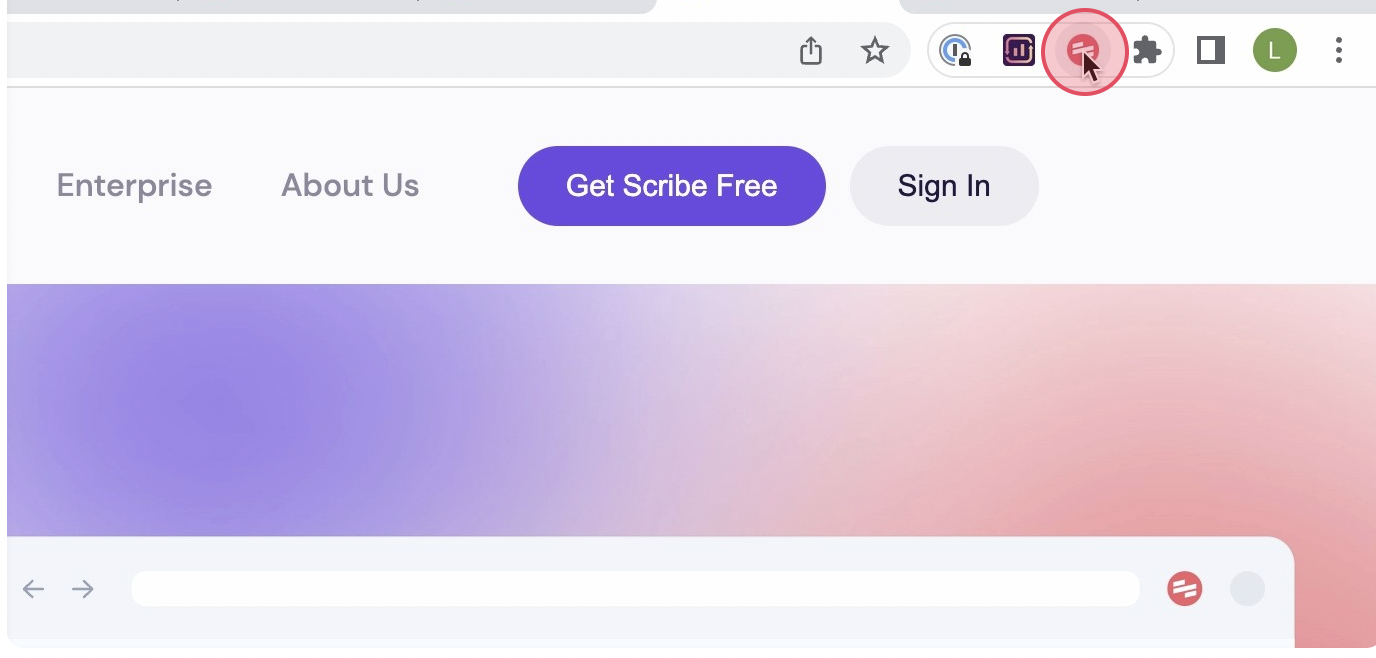
Scribe will automatically capture and annotated screenshots while logging steps as you navigate through each process.
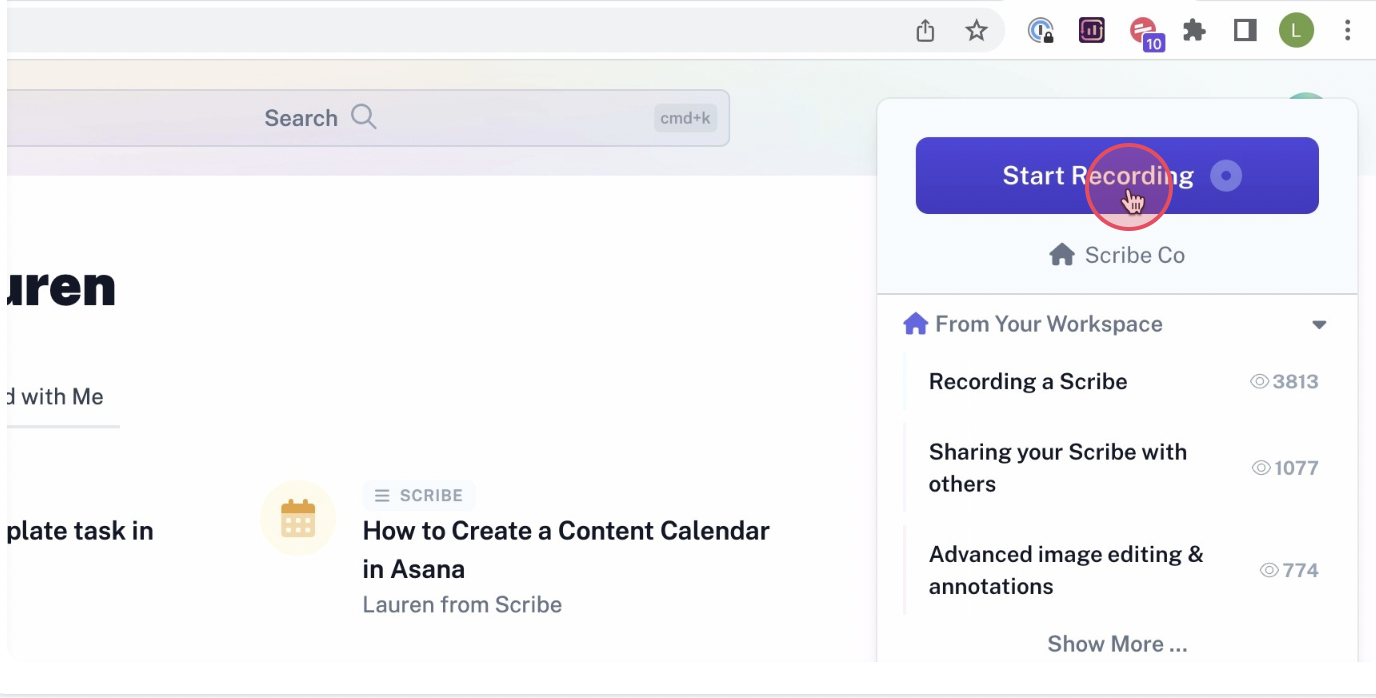
Step 2: Stop recording
Once you're finished running through your process, stop recording and watch Scribe build your step-by-step guide in seconds.

Step 3: Edit & customize
Review your guides and add any additional steps, tips and even GIFs!
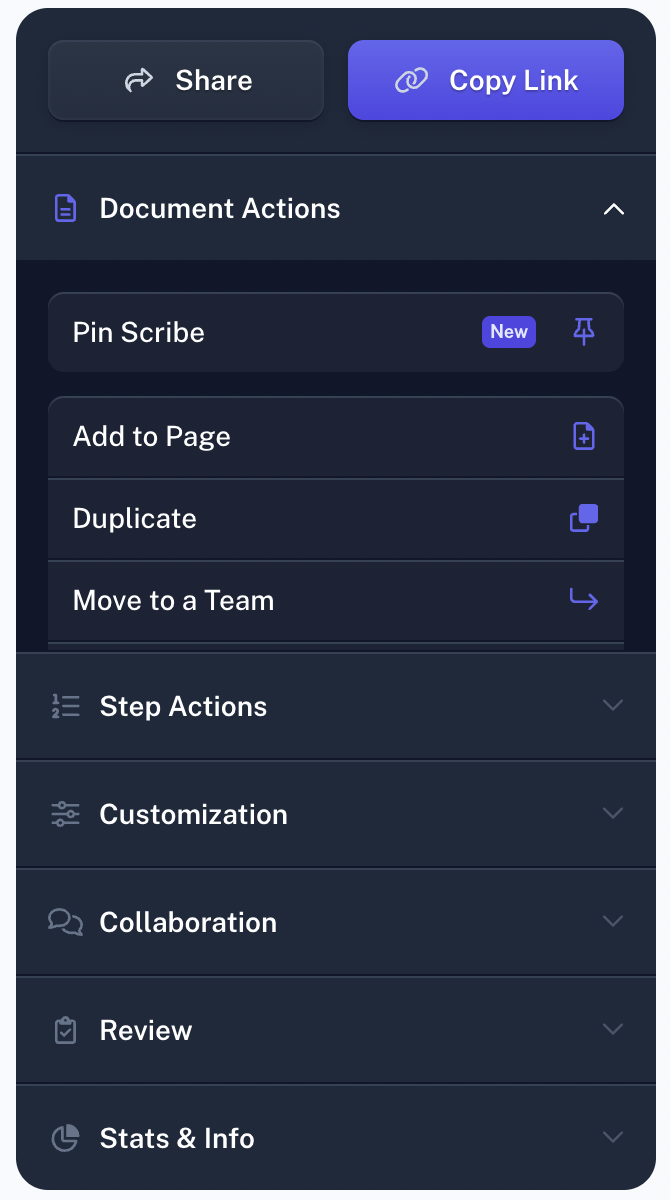
Step 4: Take advantage of AI features
Combine your guides and then use Scribe AI to create visual process documentation in seconds. Then add images, video and more!

Step 5: Review & approval
Review and make any adjustments to your guides as needed. Note that as long as you have access, you can universally update Scribes at any time! Publish your digital guide and share it with your audience through your different internal and external channels.
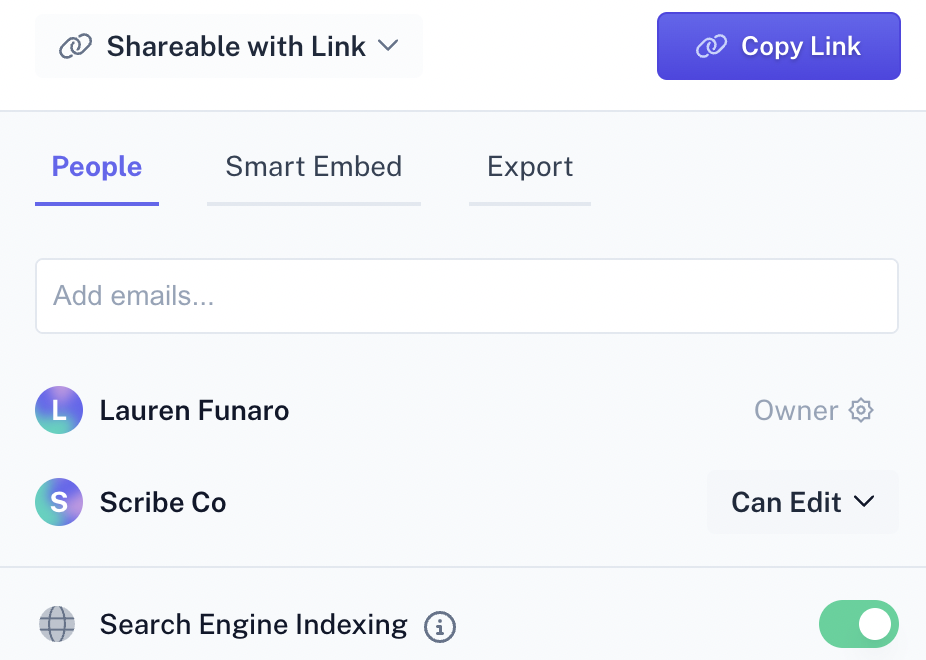
Use your digital guide maker to create visually captivating and interactive guides that educate and engage your audience. Embrace the power of digital storytelling and provide exceptional experiences with Scribe.












