Build Study Guides in Seconds with Scribe
Organize the information your students need to learn for exams or other assessments by using AI to create your study guides.
It takes time to manually create study guides. But not anymore! Scribe’s AI-powered study guide maker builds them in just a few clicks, saving time and streamlining the process.
If you don't have the time to create study guides, let Scribe’s AI study maker do the job for you.
Why Use Scribe's AI-Powered Study Guide Maker?
- Standardize Your Study Guides. Use Scribe's pre-made templates to auto-generate study guides, then customize them for your needs. Use AI to create instructions with text, annotated screenshots and links for your students—in seconds.
- Streamlined Content Creation: Develop study guides and other educational materials using Scribe's intuitive drag-and-drop functionality. You can easily share guides with students—enabling them to access your materials anytime, anywhere.
- Quick Updates and Revisions: With Scribe, it's easy to keep your study guides current. Simplify the process of updating and revising your guides, making sure the information is always accurate and updated.
Getting Started with Scribe’s AI-Powered Study Guide Maker

Step 1: Record Your Instructions
Once you’ve installed Scribe, navigate to the information you want to add to your study guide and click on the Scribe icon in your Chrome toolbar.
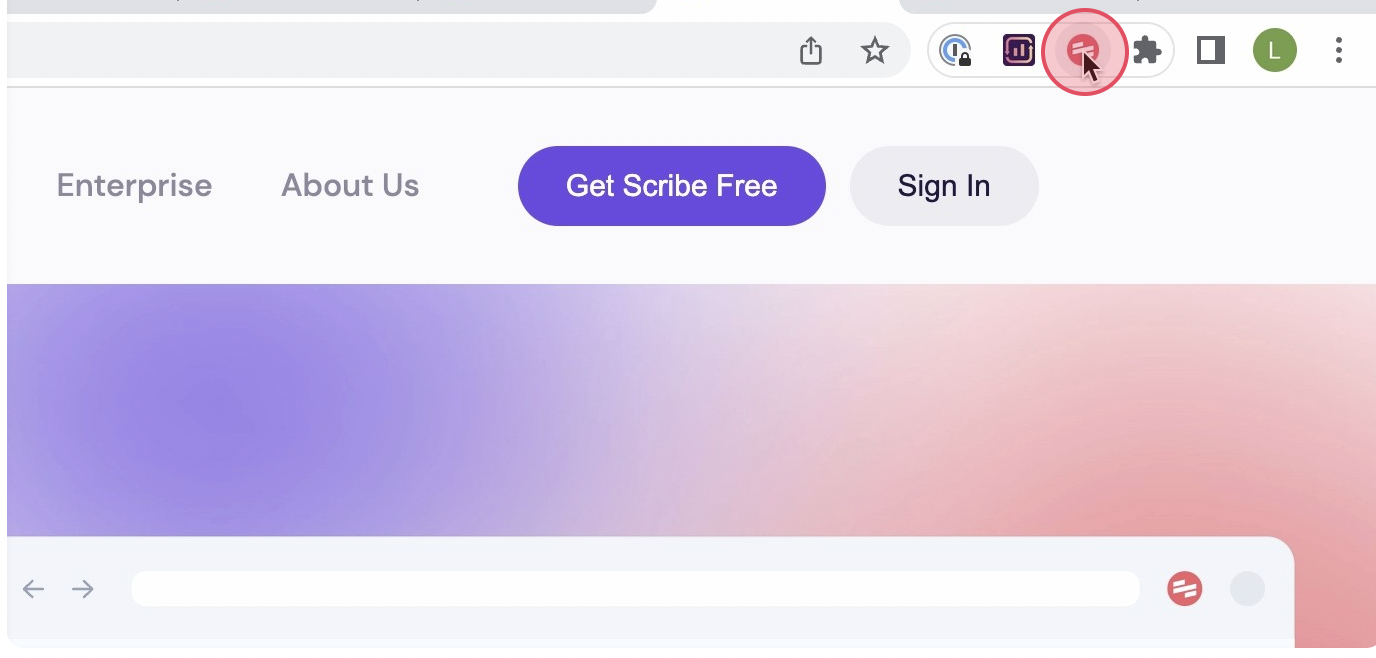
Then, click "Start Capturing". Scribe follows along with your process, capturing screenshots and text as you go.
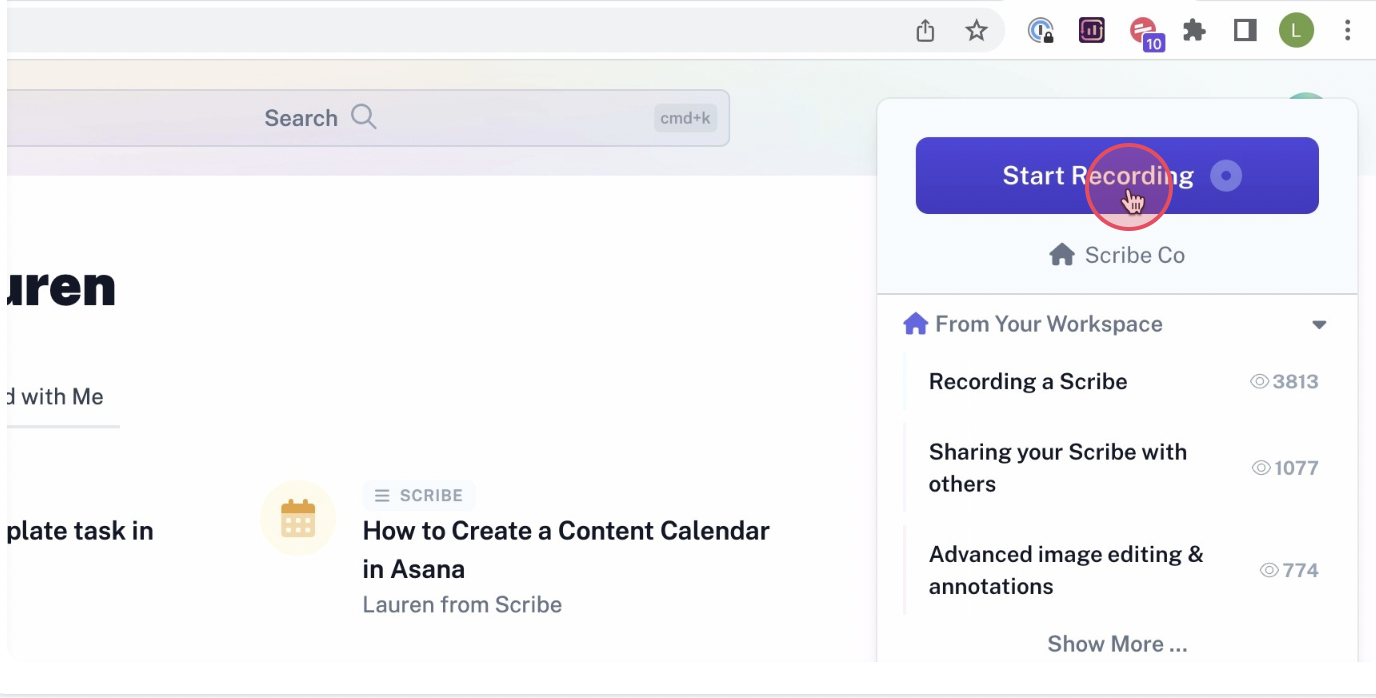
Step 2: Stop Capturing
Once you’re done with your process, click the "Stop Capturing" button. This will stop the Scribe recording and auto-generate your step-by-step guide.

Step 3: Edit & Customize Your Guide
Your step-by-step guide is auto-generated from the screenshots and text Scribe captured. Review your guide to ensure that the information is accurate. Edit, add information or clarify any steps as needed.
You can also customize your guide by adding text, annotating screenshots and including relevant links for students.
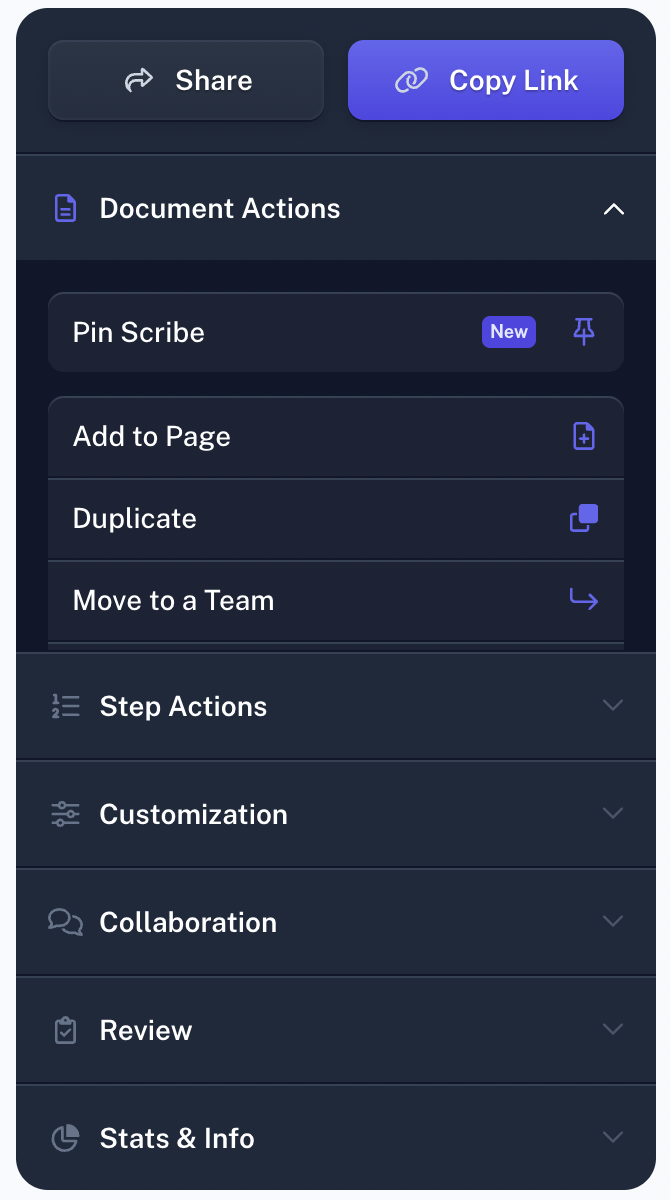
Step 4: Use AI to Create In-Depth Study Guides
Use Pages to create more in-depth study guides. Pages can include text, images and even videos, making them a versatile and effective way to explain complex concepts and processes.
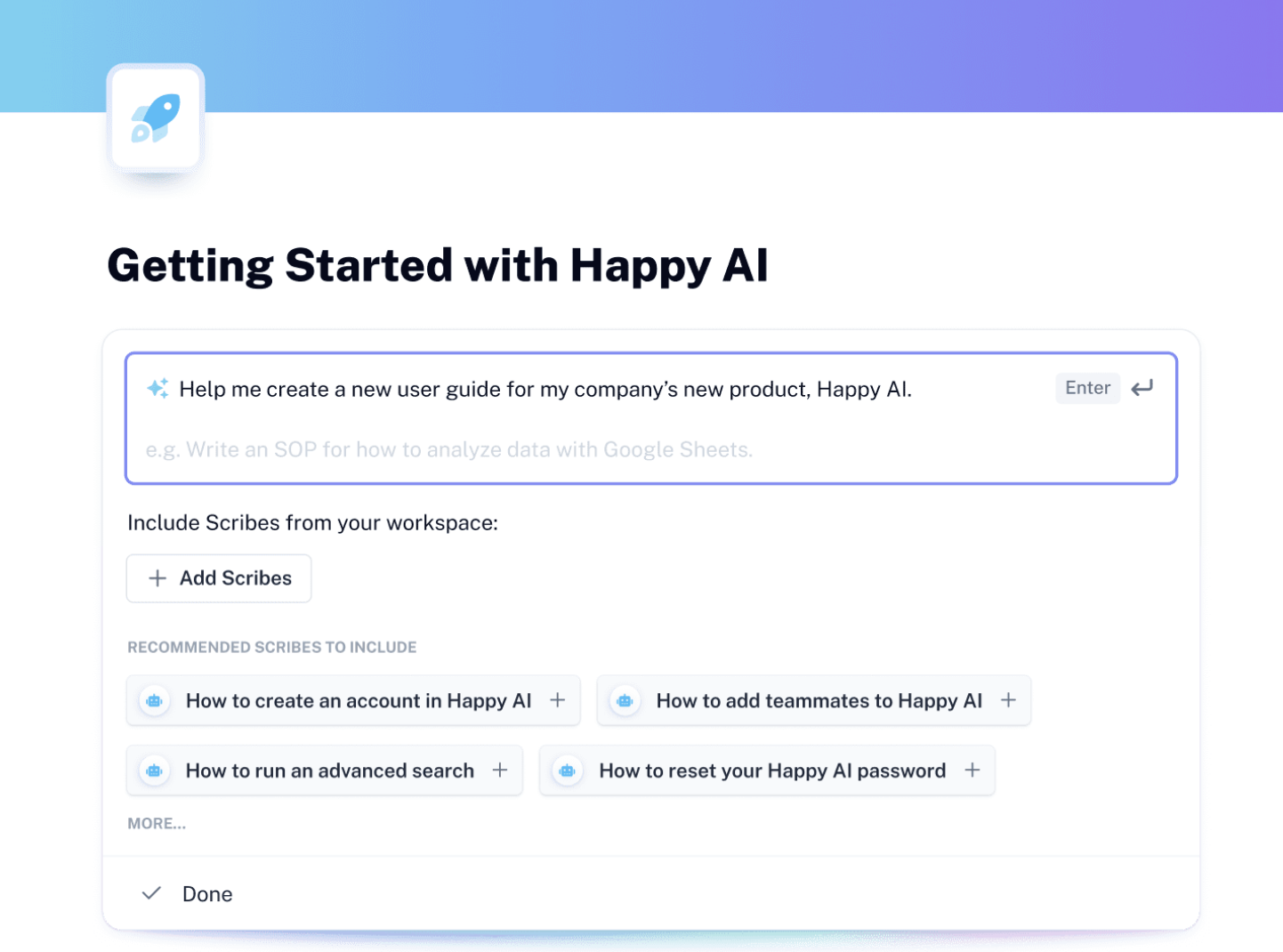
Step 5: Share with your students
Share your study guide with students by by sending a link, exporting to PDF, or embeding your Scribes and Pages into knowledge bases, wikis, and more.
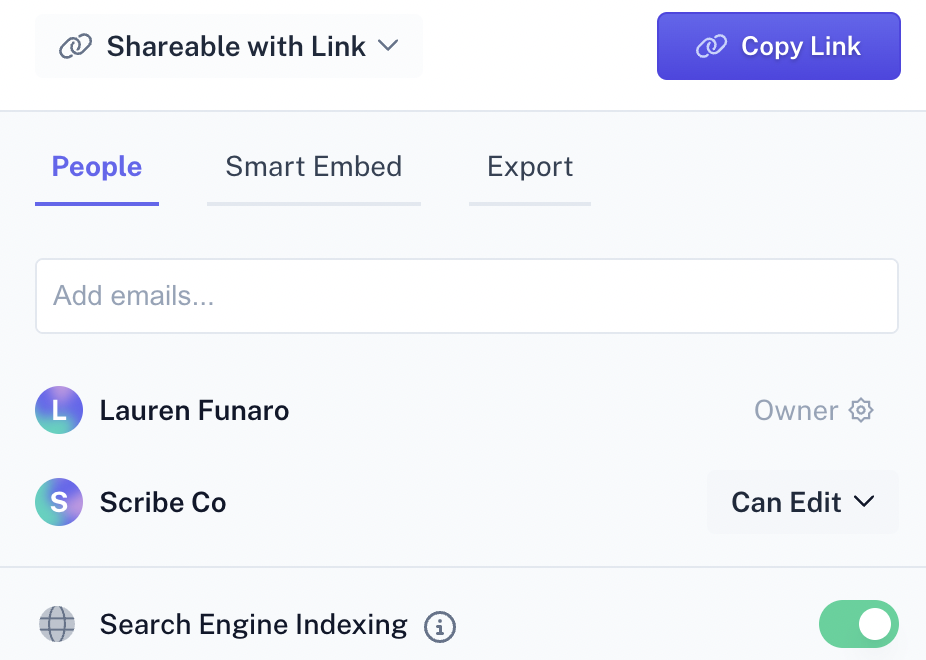
Quickly and easily create visual step-by-step study guides.
With Scribe, you can find new ways to engage your students while saving time on creating study guides, templates and more.
Check out these related resources for more info:












