Introduction
Instructional videos are a powerful way to engage clients, employees or users with a product or service.
With the right instructional video, you can troubleshoot problems, increase user education and give people the agency they need to love your product, feature or service.
This can go far beyond education: an instructional video is a resource that generates brand loyalty. A 2022 Wyzowl survey shows that 96 percent of people watch an explainer video to learn about a product or service.
With an instructional video in your arsenal, you can bridge the gap from product to consumer to grow your business. According to a Salesforce study, consumers prefer video over other content types, and 85% of them want to see more videos from brands.
Ready to get ahead of the curve?
What is an instructional video?
An instructional video is a short or long video that either:
- Walks viewers through a process or tool.
- Explains a concept.
- Offers step-by-step instructions for a task.
Brands often create training videos (using paid or free training video software) and upload them on their website landing pages, learning management systems (LMSs) or video-sharing platforms like YouTube. Mainly, its important that your instructional video is easily accessible by your audience.
Instructional videos often have an instructor or SME explaining the concept. But they could also be animations with voiceover or screen recordings.
No matter the format, these videos help viewers learn at their own pace.
Let’s see how you can start making an instructional video.
Types of instructional videos
You can create instruction videos for many different purposes.
Choose your instructional video’s type and length based on:
- How complex the topic is.
- The amount of details you want to include.
- Your target audience.
Here are a few types of instructional videos to educate and engage your customers.
Explainer videos
Businesses use short, engaging videos to introduce a service or a product. These explainer videos are typically 60 to 90 seconds long. The video describes a product’s value proposition or highlights its features.
You may want to create an explainer video if you have a new product or feature to introduce to your customers. Here are the advantages of explainer videos.
- Help you introduce and explain a product.
- Work as digital marketing content.
- Let you mix real-life demos, graphics and animation.
Video tutorials
Tutorial videos teach an audience how to do something. Examples include makeup tutorials and software troubleshooting. These educational videos often span between two and 10 minutes, based on the subject’s complexity.
Tutorial videos are an ideal choice to show a process or explain how to use something. Creating a tutorial video can help your viewers in many ways.
- It’s easy for them to follow the process.
- They can revisit the video until they learn it.
Micro videos
These instructional videos span less than a minute and focus on a narrow topic. An example is a video explaining a software update. Micro videos can convey an idea quickly or focus on a single product feature.
Micro videos are great for engaging your customers. You can post them on social media and convert them to popular formats, like Instagram Reels or YouTube Shorts. Since they’re small, it’s easy for your customers to download them.
Here’s a micro-video that explains Scribe’s smart embed feature.
Screen recordings with voiceover
While screen recording, a presenter records their computer screen and explains each step they perform. The length of screen recordings varies based on the topic. They’re great when you need to demonstrate software, troubleshoot issues or explain an online process.
Screen recordings also help the viewer get a clear idea about the procedure. Plus, it’s easier to troubleshoot issues with the help of screen-recording videos.
Lecture & webinar recordings
Recording lectures helps people watch sessions remotely and learn at their own pace. These videos tend to be longer — generally more than 20 minutes. If you’re conducting an important lecture or webinar, it’s a good idea to record it.
Recording webinars will also help them reach a wider audience. Plus, learners can learn concepts in many sittings rather than in one go during a live lecture.
How to make an instructional video
Creating an instructional video might seem challenging at first. But you’ll be able to break it down if you follow these steps.
Step 1: Decide your goal and audience — First, you must be clear about your target audience and what your video needs to achieve.
Ask yourself:
- What do I want my audience to do after they watch this video?
- How well does my audience know the technology or process?
- What additional information do they need to accomplish the goal of this video?
Step 2: Create the script — Visualize the content before getting into video creation.
You can create an outline with talking points, a detailed storyboard and a script.
This will depend on the type of video you're making. Here are some recommendations based on the different video types:
- Explainer videos: You'll want to get to your value-prop as quickly as possible. If you're walking through a product, make sure to reference an on-screen process.
Here's an example that Scribe made for TikTok.
Step 3: Record your video and narration — Selecting the best AI video maker is a crucial step in ensuring your instructional video's effectiveness and engagement. Depending on the type of video, you might record the video and narration together. If you have an animated video, you can add the narration later.
Make sure that your mic is free of any potential background noise. You can purchase a microphone, or use headphones to help here!
Step 4: Edit video — You should edit the video to cut out unnecessary portions, add annotations and subtitles and speed up some parts.
We recommend using a tool like iMovie to easily add pieces of your video together, especially if you're adding elements like animation.
Step 5: Share video — Decide how you’ll deliver your video to your audience. You could share it on social media or upload it to your knowledge base or LMS. You can also use it on your home or product web pages.
Benefits of instructional videos
- Better engagement.
- Easy to repurpose for digital marketing.
- Help different learning styles and paces.
- Cost-effective in customer onboarding.
Better engagement
An instructional video is often better at attracting and engaging an audience than text content. Videos combine voice and movement, and research shows that movement draws our eyes.
People find it easier to learn with a video tutorial since our brains can process it faster. Videos help you explain both a process and tell a story. Human brains love stories, so high-quality video instruction will engage your audience.
Easy to repurpose for digital marketing
It’s easy to edit a video and create multiple assets from it. You can cut a longer video into smaller chunks. You can then share these small videos across social media to boost your target audience’s interest.
You can create social media ads using instructional videos. And you can use these videos to make your website’s landing pages more compelling.
Help different learning styles & paces
Instructional videos combine text, audio and visuals. So, they support different types of learning, like visual, auditory, reading and writing.
Video tutorials also help people learn at their own pace. They’re especially beneficial when someone needs to follow a process step by step.
Cost-effective in customer onboarding
Some businesses need product demos and tutorials to onboard their customers.
Instructional videos are a cost-effective way to do that as you can:
- Record once and use it multiple times.
- Help your customers learn at their own pace.
- Collate your videos and create a knowledge base.
Instructional videos are an efficient and fun way to train and inform your customers. But you might meet some challenges while creating video content.
Instructional video challenges
Instructional videos have many advantages. But they can be challenging to create and share. Here’s why.
Lack of video creation & editing skills
Creating a blog or wiki page is pretty straightforward if you have the content ready. But you need advanced skills to create and edit videos, like:
- Using recording equipment, a camera, a microphone and the proper lighting.
- Finding the best video editing software.
- Editing the video — cutting it and adding subtitles or annotations.
People often avoid creating videos as they feel it’s too complicated. But you don’t need pricey equipment — you can record a video on your mobile phone or webcam.
You can use video editors like Adobe Premiere Pro, Apple iMovie, DaVinci Resolve and Clipchamp. There are also pre-built video templates that can help you out.
Video content takes more time to create
Creating instructional text content is easy since you just need to collect the information and start writing. On the other hand, creating videos often takes more time as it involves many steps.
- Scriptwriting.
- Video production.
- Creating animations.
- Video editing.
Creating a content plan will help you map out your time and build an online video library. You don’t have to create your videos from scratch — video creation tools can help you build a video from existing templates or photos.
Difficult to search for information
It’s easy to search a text document for specific information. But a user often needs to skim through an entire video to track down what they’re looking for. There’s a risk people may abandon a video if they can’t quickly find the information they need.
Also, it’s not easy to index a video file compared to a text file. So, your videos might not show up when someone searches your knowledge base.
Providing relevant metadata is the key to overcoming this issue. First, add a descriptive title and description for your video. If you upload your video to websites like YouTube, tag it with all relevant keywords based on possible search terms.
Creating a video transcript will also help your customers quickly search for relevant information.
Difficult to update video instructions
It’s easy to update a text document when you have new information. But changing an existing video isn’t as simple. It’s difficult to seamlessly insert information into a finished video section.
It’s usually better to add another part to the existing video or create a new one with updated information.
Lack of accessibility
Videos load slowly if a user has limited bandwidth. It’s also not easy for someone to quickly refer to videos if they’re in a formal setting, like a meeting. People often have download limits and videos take up a lot of space.
Videos can sometimes be overkill if other formats will work better. Let’s look at some of the alternatives to video content.
Alternatives to instructional videos
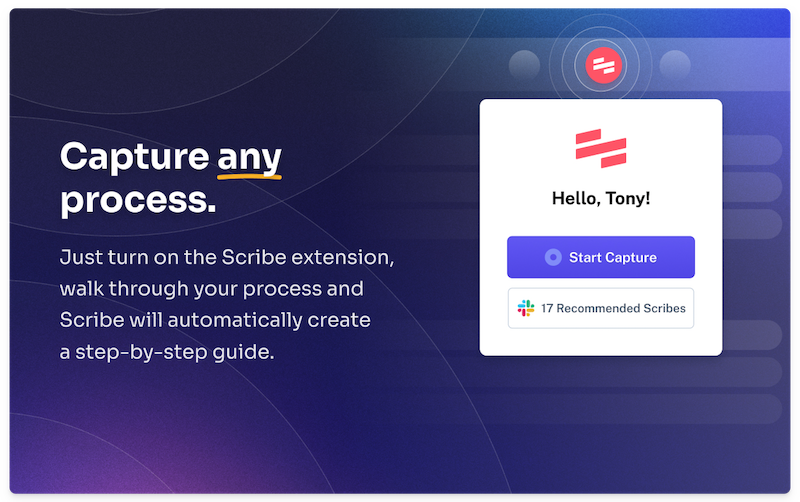
Maybe you don’t plan to create videos immediately or don't have the resources. These other content types are great for instruction.
- Scribe: Scribe is an AI-powered tool that captures your screen, but instead of making a video, it creates a visual step-by-step guide complete with text and annotated screenshots.
Scribes are easy to edit, share, embed or export into PDF, Confluence or Markdown!

"It's so much better than sending someone a Loom video because it makes it so easy for someone to understand how they complete a task. I was able to get my assistant to do something that I'd been sitting on for months in two days because of this." — Srinivas Rao, Author and Speaker
Generate visual guides for free ➜
- Infographics: An infographic is a good choice to convey a step-by-step process or create a logical representation of an idea. You’ll be able to engage with your customers better by combining text and illustrations.
- Presentations: A presentation or slide deck is a good choice to convey an idea or introduce a product. You can combine text, images and audio and add short videos to your presentation.
- Charts: They’re great if you want to convey the results of a study or survey. They help the audience understand data and the relationship between different data sets.
- GIFs: These are a series of images or short videos that play in a loop. GIFs are useful for creating product illustrations or quick instructions.
Still want to make instructional videos? Let’s go over how certain elements can strengthen them.
How to strengthen your instructional videos
You’ve created a clear script and recorded a great instructional video. Now, let’s see how you can enhance your video to get better engagement.
Use closed captioning
Make sure you enable closed captioning in your video — this makes your video more accessible to ALL learners, and make it easier for your employees or clients to learn how to follow your processes or use your tools.
Add annotations
Annotations are props like on-screen text, symbols and simple animations that can make videos more engaging and easier to follow. For example, if you're going through a long-winded process, use images and animation to help walk viewers through each step.
Demo your screen
Don't just talk through a process in your instructional video— walk through it. Be mindful to go slowly and explain each step you take. Don't assume that your learners know any jargon or are able to skip steps.
Build visual guides
Digital guide makers like Scribe can create guides to supplement your instructional video — at the same time as you record your browser or desktop. A Scribe that explains the steps in the video can become a quick reference guide for your customers.
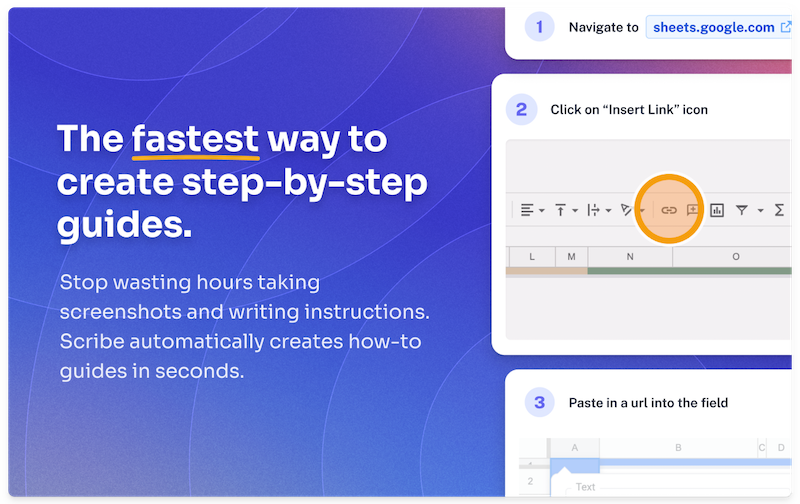
Use Scribe Pages
Scribe's Pages feature lets you collect and store videos and other assets (like Scribes, infographics and links) to create process documents. This amplifies the videos and lets you make even more comprehensive educational materials.
They're also great supplementary materials for putting your videos on YouTube or another marketing channel. With Pages, you can build documents around your videos using the power of AI!

Final thoughts: Instructional videos to educate and engage your customers
Instructional videos are a powerful tool to educate and engage your customers. They can be
long or short and serve different purposes, like introducing a product, showcasing a new feature or walking customers through a process.
You need a video content strategy to create, edit and share videos. Before getting into video creation, consider whether it’s the correct content type. Assets like infographics, charts, slideshows and animations could be better alternatives.
You can also strengthen your instructional videos by adding annotations or supplement them by creating Scribes. A Scribe Page helps you collect all your videos related to a topic in one place.
Want something faster and easier than videos? Build visual guides in half the time — for free!











