Introducing Scribe, the perfect team training software
Build a powerful team in half the time with Scribe's team training program generator.
Create high-quality training materials, with Scribe's AI-powered documentation generator. Build visual how-to guides of your unique processes, then let AI do the rest.
Scribe simplifies onboarding, employee skill development and compliance training — so your team can get to work.
What is team training software & how does it work?
Team training software is a digital solution that helps teams learn faster. It enables you to generate, arrange and allow users to easily learn new skills.
With team training software, you can create structured courses, learning materials and more.
Scribe streamlines content creation and knowledge-sharing. Its adaptability for remote and self-paced learning also helps companies improve employee skills and efficiency while making training efforts more effective.
Why choose Scribe for your team training software?
Scribe builds comprehensive step-by-step guides and directives for your staff quickly. You can use Scribe to prepare interactive modules and assessments to provide training and targeted skill development for your workforce, improving efficiency and productivity.
What makes Scribe stand out is its ability to add multiple tutorials and multimedia to a single document called a "Page," along with more copy and embeds.
- Streamlined onboarding process: Scribe simplifies your onboarding process—with just a few clicks, you can create and distribute training manuals, assessments, and compliance modules to new employees. With Scribe, you can ensure consistent training, quickly bring new hires up to speed and promote a smoother integration into your company's culture.
- Consistent training standards: Scribe quickly builds comprehensive step-by-step guides and directives for your staff. Customize, add screenshots and share with your team using links, PDFs, or embedded HTML.
- Scalability and adaptability: Scribe is designed to scale with your organization's growth. Scribe's easy-to-use capabilities mean you can create team training for all types of processes across various departments.
- Save time and money: Conventional face-to-face training demands much time and money, involving travel, lodging, and specialized trainers. Employee training software like Scribe drastically cuts expenses by providing flexible, remote learning materials. End the cycle of repetitive training, and free your team to focus on higher-level projects.
Getting started with Scribe’s team training software
Step 1: Capture your knowledge
Install the Scribe extension to your browser or download the application. Once you’ve decided on the process to include in your training module, open and click the Scribe icon in your browser toolbar.
 |
A small box will appear with the "Start Capture" button. Press the record button and carry out your task. As you go through your process, Scribe will capture your every move. In mere seconds, you can generate a neatly organized training document complete with clear instructions and screenshots.
 |
Step 2: Stop capturing once you’re done
When your process is done, click the "Stop Capture" button on the extension.
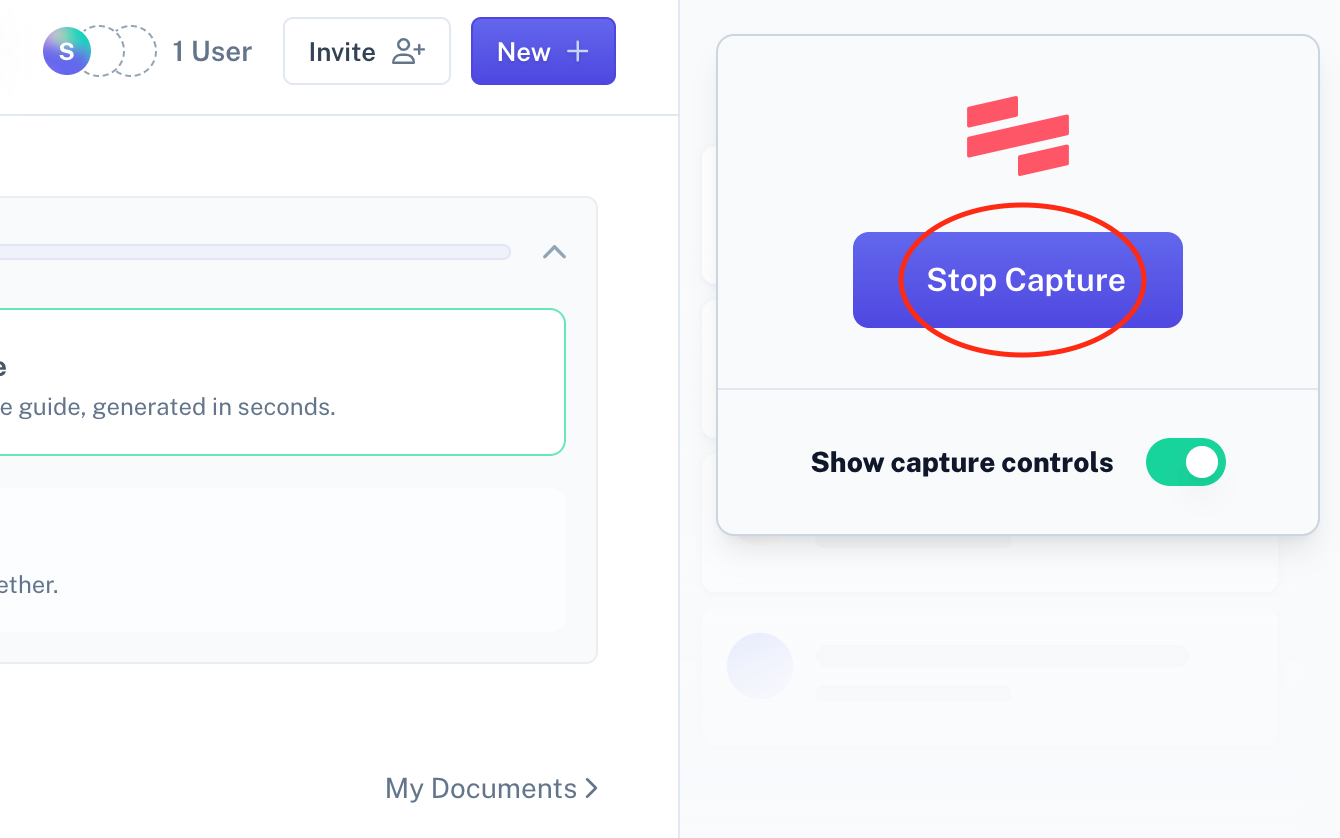 |
Scribe will stop recording and generate a detailed team training guide based on your actions, complete with screenshots.
Step 3: Evaluate, edit & customize your team training
Your auto-generated guide, complete with captured screenshots and text, is ready to be customized. Review your team training materials for accuracy and edit to enhance details as you see fit. Plus, you can edit steps, annotate images and add personalized tips.
Take your team training guide a step further by combining guides, adding text and video, and preparing engaging Pages that showcase the processes you want to train your employees on.
Before you share with new team members, get feedback from teammates or pilot tests, and integrate revisions to improve the learning experience. If you have stakeholders or team members who are familiar with the process, ask them to evaluate to be sure your training guide is accurate and comprehensive.
 |
Step 4: Use Pages to build larger training courses
Scribe Pages lets you combine Scribes with video, images and more — then let AI do the rest. Create fully-fledged training documents and templates in minutes.
 |
Step 5: Publish & share with your team
Effortlessly share and circulate employee training with your team across multiple channels. You can share via Scribe or email, embed on digital platforms, or add to your learning management systems.
By ensuring simple access to training materials, you can empower your team to easily learn and excel in their roles.
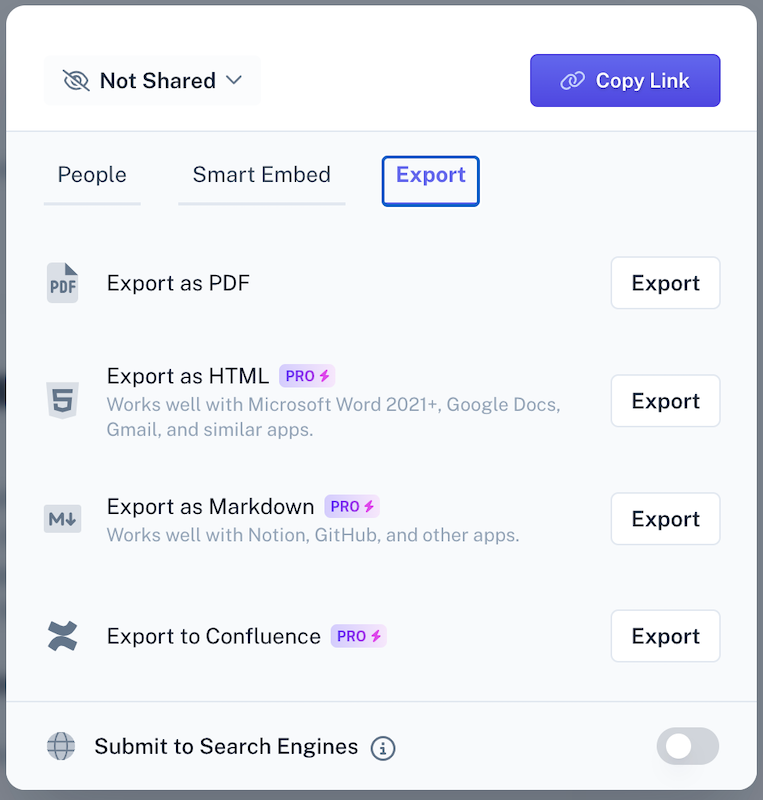 |
Now you're ready to get started with your team training!
Streamline your team training with Scribe. Generate team training program documents in minutes while maintaining high-quality training standards.
Learn more about what you can do with Scribe:
- Employee Training Generator
- Free Handbook Generator
- Free How-To Guide Generator
- Free AI Documentation Generator
- Free Visual Aid Generator
- Free Screenshot Generator for Process Documentation
- Free Training Manual Generator
- Team Collaboration Software
Looking for free templates and examples to get you started? We've got you covered!
- 12 Free Training Plan Templates
- 15 Training Manual Examples (+Free Templates)
- 20 Ready-to-Use (& Free) Employee Training Templates
Or check out these related resources that we think you'll love!
- Best Virtual Training Software
- Top Free Employee Training Software Solutions
- Top Training Video Chrome Extensions
- Technology Training for Employees
- Best Employee Training Chrome Extensions
- What is a Customer Service Training Manual? A Complete Guide
- How to Build a Team: 6 Steps to Success
- 6 Strategies for Optimizing Employee Experience in the Modern Workplace
- Managing Teams: Navigating Challenges & Reaping Benefits
- 8 Effective Team Management Tips
Try Scribe's team training software and build high-quality training materials in minutes!






