How to use a step-by-step guide generator to automatically document your processes
Welcome to Scribe, the advanced Step-by-Step Guide Generator designed to assist you in creating comprehensive and user-friendly guides.
Whether you're creating instructional manuals, onboarding materials, or DIY guides, Scribe is your trusted companion in guide generation.
Let's explore the remarkable features that make Scribe the go-to tool for step-by-step guide creation.
Why a step-by-step guide generator is better than manually creating how-to guides
1. Accurate & thorough guides
Scribe precisely captures your actions and documents each step, ensuring that your guides reflect your workflow accurately, like this one:

With Scribe, you can effortlessly document complex processes and make them accessible to your audience.
"The best part about Scribe is it saves a hell lot of time. Just use it and it deploys a step-by-step tutorial for you to share. Loved it. We especially use this with our employees too if there's any software they don't know how to use it. We use scribe and then it's easy for them to understand." — Tejas Rane, Founder
2. Enhance clarity & user experience
Create step-by-step guides with Scribe that are easy to understand and follow. Each step is presented in a user-friendly format, empowering your readers to complete tasks successfully.
Scribe's free step-by-step guide generator creates guides that you can easily update and customize. Take advantage of awesome features like:
- AI-powered descriptions.
- Editing text and steps.
- Adding tips, alerts and more.
- Merging steps to create GIFs.
- Combining guides with AI-powered tools and templates to build training manuals, SOPs and more.
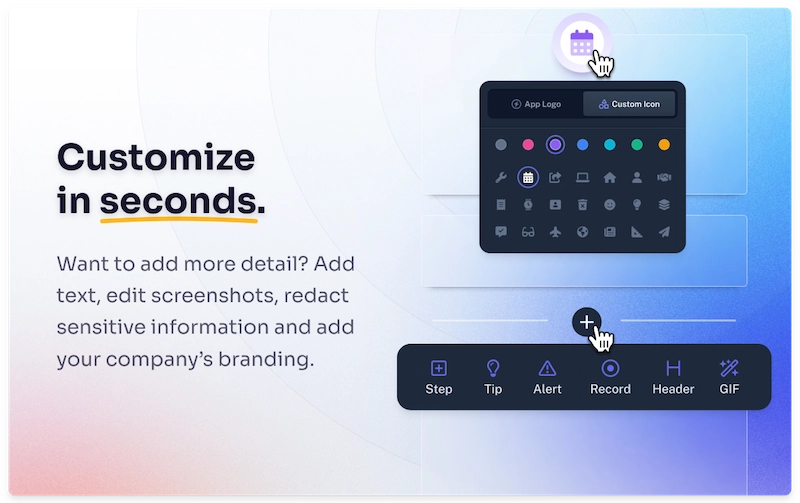
3. Tailored guides for your audience
With Scribe, you can quickly customize and personalize your guides to meet the specific needs of your audience. Add multimedia elements like:
- Annotations.
- Videos.
- Images.
- GIFs.
... and more to enhance understanding and engagement.

Getting started with Scribe’s step-by-step guide generator

Step 1: Record your process
Install Scribe and open the process or task you want to create a guide for. Launch Scribe and click on the record button to begin capturing your actions and screenshots.

Then, click "Start Capture". This will start the recording process, and Scribe will automatically capture screenshots and text as you navigate through the process.
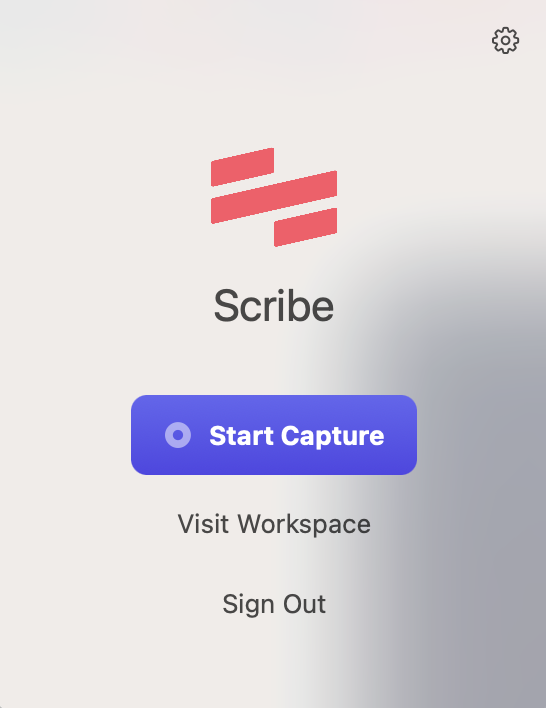
Step 2: Stop capture
Once you have completed the process, click the "Stop Capture" button on the extension. Scribe will automatically generate a step-by-step guide based on the captured screenshots and actions.
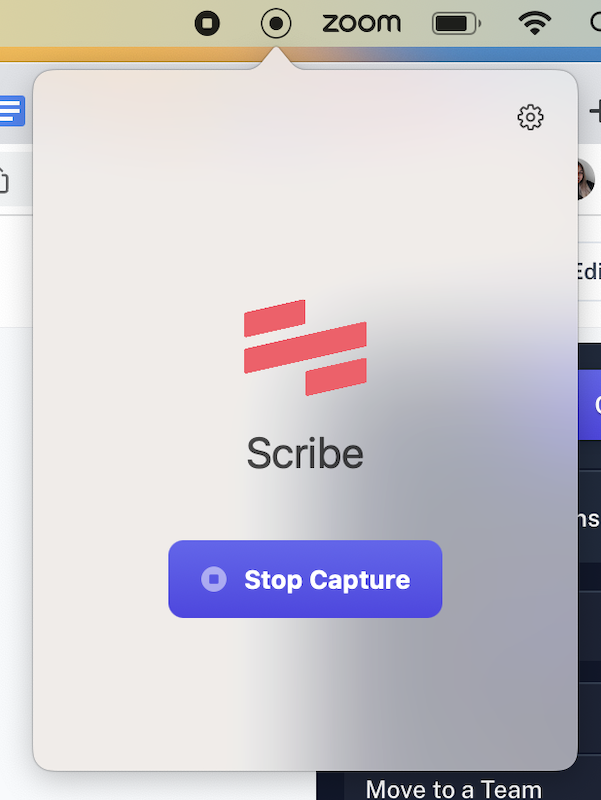
Step 3: Collaborate & enhance
Share the guide with your team or subject matter experts for feedback and suggestions. Gather insights and refine the guide based on the feedback received, ensuring its accuracy and effectiveness.

Step 4: Publish & share
Finalize the guide by reviewing and approving the content. Publish and distribute the guide to your intended audience. Share it through various channels, such as online platforms, documentation systems, or printed materials.
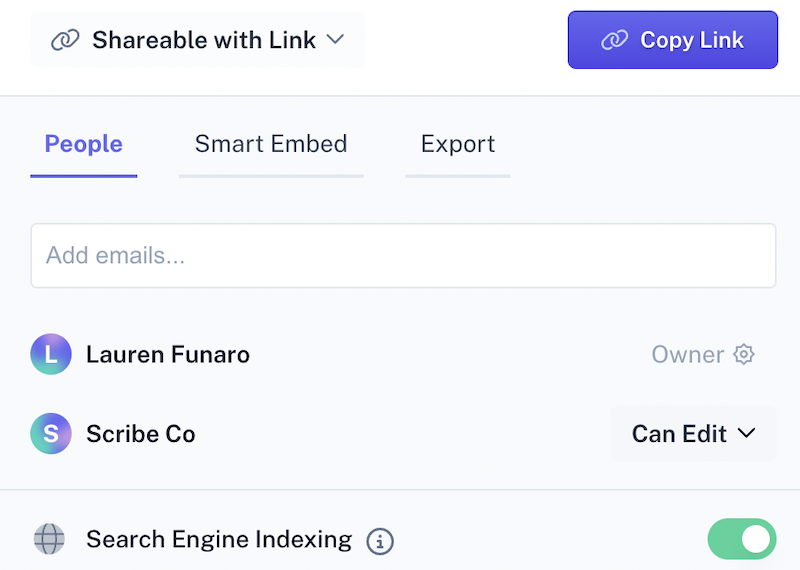
With Scribe as your Step-by-Step Guide Generator, you can create comprehensive and user-friendly guides effortlessly.
Learn more about what you can do with Scribe:
- Free Manual Creator
- Desktop Capture
- Free Documentation Generator
- Free Screenshot Generator
- Free Quick Reference Guide Generator
- Free Work Instructions Generator
- Free Job Aid Generator
- Free ChatGPT SOP Generator
- Free Training Manual Generator
Looking for free templates to get you started? We've got you covered!
- 15+ Step-by-Step Guide Templates You Can Use for Free!
- Try this free, customizable Step-by-Step Guide Template
- What is a How-To Guide? Create a How-to Guide in 6 Steps [Examples + Template]
- 100+ Free SOP Templates: How to Write Standard Operating Procedures
Or check out these related resources that we think you'll love!
- How to Document Processes with AI — and Boost Your Productivity!
- Top 17 Google Chrome Screenshot Extensions in 2024.
- How to write, share and store step-by-step procedures
Simplify the guide creation process, enhance clarity, and provide valuable instructions with Scribe's powerful Step-by-Step Guide Generator. Let Scribe revolutionize your step-by-step guide generation today!












