Introduction

Internal and external knowledge-sharing can be a major roadblock for companies.
In fact, forty-nine percent of employees spend up to two hours every day trying to find the information they need to do their jobs.
And client-facing teams face the same problems. Stats from the Zendesk Customer Experience Trends Report 2020 show that more than 69 percent of customers say they prefer to handle problems independently, and 63 percent almost never contact customer service before looking for answers online.
That's why creating and managing a knowledge base is more important than ever.
TL;DR: How to create a knowledge base
- Internal and external knowledge-sharing can be a major roadblock for companies, with employees spending up to two hours a day searching for information.
- A knowledge base is a self-serve library that offers information about a product, service, or topic.
- Internal knowledge bases prevent knowledge loss, reduce duplicate activities, and minimize distractions.
- External knowledge bases help customers solve problems independently, reduce support tickets, and provide a constant resource.
- How to create a knowledge base in five steps: define your audience, select appropriate knowledge base software, organize content into collections and categories, create articles using standardized formats, and publish and share the knowledge base.
- Best practices for creating a knowledge base include inviting stakeholders to contribute, using visuals and annotations, securing sensitive data, tracking and maintaining the knowledge base with analytics, and regularly updating content to ensure its relevance and usefulness.
- Get 5 free customizable templates for creating knowledge base articles.
- The benefits of a well-maintained knowledge base include preventing knowledge loss, enhancing onboarding, reducing duplicate activities, minimizing distractions, and improving customer experience.
What is a knowledge base?
A knowledge base is a self-serve internal or customer support library that offers information about a product, service or topic. This lets users locate solutions so they can manage processes or troubleshoot issues on their own.
When writing a knowledge base, companies usually include:
- Answers to FAQs.
- Step-by-step guides and other process documentation.
- Instructional video demonstrations.
- Company information.
- Instructions and tips for using your products and services.
- Knowledge of different business departments.
But the information you include really depends on your company goals and the type of knowledge base you create.
Types of knowledge bases
There are two types of knowledge bases:
- Internal (or employee-facing) knowledge bases.
- External (or client-facing) knowledge bases.
What is an internal knowledge base?
Company employees or vendors use an internal knowledge base. When you make this knowledge base, you'll likely divide its content based on the function and goals of each department.
For example, your IT team might use a knowledge base to respond to customer queries, while HR and OPs will use it to manage employee processes.
You might use an internal knowledge base to:
- Build your company culture.
- Enable team collaboration.
- Streamline interdepartmental communications.
- Optimize sales operations.
- Facilitate employee onboarding.
- Train employees and adopt new software.
- Organize paperwork.
- Transfer knowledge during employee offboarding.
Or maybe a little bit of all of the above. The point is to make collaboration easier and eliminate those never-ending Slack threads solving the same problems.
What is an external knowledge base?
An external knowledge base usually lives somewhere on your company website.
You make a knowledge base for external audiences to help customers or prospects:
- Learn how to use your product or see new features with a product knowledge base.
- Providing support for customers who are having trouble using a product or service with a customer service knowledge base.
- Answer frequently asked questions.

Usually, a chatbot or AI-powered search engine delivers the data stored for external knowledge bases, making the knowledge base information readily available 24/7.
Eighty-eight percent of customers expect brands to have an online self-service portal. Having a self-serve online library decreases the number of support tickets and reduces the unwanted load from your sales and support staff.
How to create a knowledge base in 5 steps
- Define your target audience and their needs
- Choose a knowledge base software
- Organize into collections and categories
- Create your knowledge base articles
- Publish and share your knowledge base
43 percent of organizations rate their knowledge-sharing culture as a five or lower on a 10-point scale.
Here are eight steps to help you create knowledge bases for your team and customers.
1. Define your target audience and their needs
Employees or customers?
Even though you might create a universal library for both, it’s best to address one audience at a time.
If it’s an internal knowledge base, you still need to determine whether it should be company-wide or department-specific.
Next, define your audience’s biggest knowledge gaps. What questions do they typically ask? To get inspiration for an internal wiki, run an employee survey, delve into Slack threads, and review work logs—the latter will give you a better understanding of your employees’ daily tasks and the roadblocks.
To map out an external knowledge base, check out support tickets, examine live chat transcripts, and visit competitors’ FAQ sections.
When you outline at least a few key core elements and get started, you’ll naturally identify many more ideas to elaborate on.
2. Choose a knowledge base software
Once you know your audience, choose a tool to walk you through creating a knowledge base for your goals.
This will also depend on the structure you'll want for your content.
For example, Scribe is an AI-powered tool that documents your processes for you. If you're looking for easy knowledge sharing Chrome extensions, Scribe is the perfect (free) solution for any team looking to build visual, step-by-step guides in less time.

Here are some other helpful solutions:
- Knowledge management software. Obviously, all the data needs to live somewhere. Be it Google Docs or Zendesk—it’s your choice. Just make sure that your knowledge management software will still fit your needs as you grow.
- Procedural knowledge-sharing tools. Knowledge base software allows you to document each and every piece of data, but it hardly lets you automate the creation of process documentation—which is the most time-consuming task. Let procedural knowledge sharing tools like Scribe do the boring work for you and then embed the visually appealing guides into your knowledge base.
- HR management tools. Wait, what does HR have in common with knowledge management? Quite a lot. Your HR tool stores tons of useful people data that uncovers workplace problems and negative trends in employee behavior that might have been solved by establishing a strong knowledge-sharing culture.
- CRM. Similar to an HR tool, CRM will help you collect information. But instead of focusing on employee data, it’ll deliver insights into your customers’ needs.
3. Organize into collections and categories
Before anyone adds their content, outline a structure for organizing the information.
When it comes to building a knowledge base, discoverability is crucial. The home page should feature the most read articles prominently and search functionality should be improved to help readers find solutions to their particular issues.
Starting with a knowledge base article template with pre-defined fields structured in a specific order can help you create quality and consistent knowledge base documents.
The Scribe Gallery allows you to search for specific issues and navigate by category.

As you expand your knowledge base, you’ll create a lot of subcategories and subtopics—try not to be too granular with these. It’s best to have less than 10 top categories to avoid confusion. They should also be broad enough to avoid confusion. And to make content easy to navigate, use tags and labels or/and enable the search bar.
4. Create your knowledge base articles

Knowledge base articles should be easy to create and use. The best way to do this is to follow a general format each time.
Here are some ways to create content and add structure to your knowledge base.
- Create standardized titles and categories.
- Add steps and headers.
- Eliminate typos.
- Link to a useful resource.
- Include the most frequently asked questions.
- Add visuals when needed.
AI-powered tools like Scribe make it quick and easy to create knowledge base articles. Simply click "Start Capture" and go through a process to auto-generate a visual, step-by-step guide in seconds.
Scribe captures your onscreen actions and generates a comprehensive guide, complete with text and annotated screenshots. Use Scribe's generative AI to write knowledge base articles, add titles descriptions and additional context.
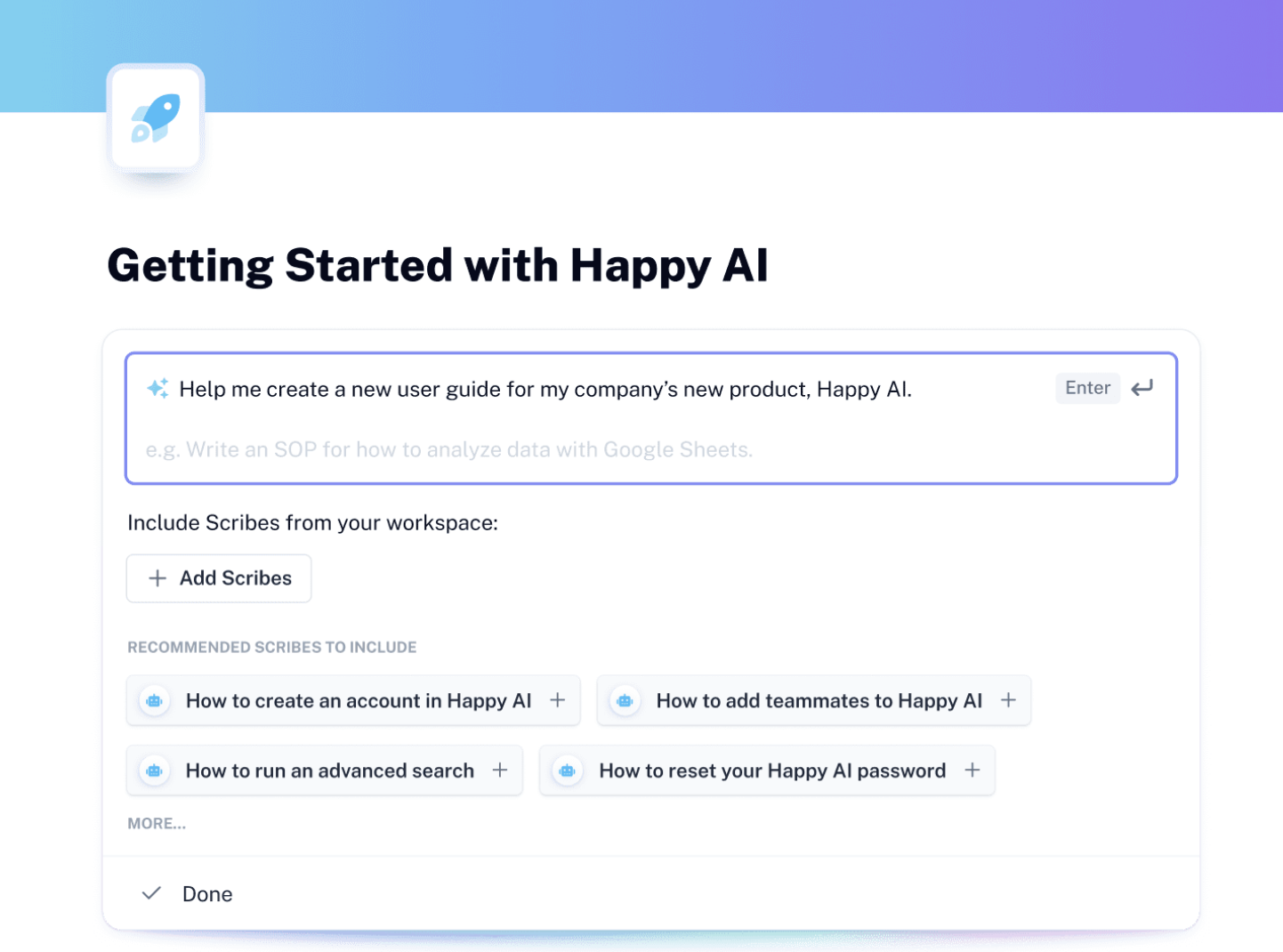
When you're done, you can share your resources with one click. Share with teammates or customers via link, embed in corporate wikis and knowledge bases, or export to PDF.
Best practices for creating a knowledge base
Learning how to build a knowledge base is just the beginning. To fully serve your employees and customers, you need to update and refine your knowledge management system.
Here are five best practices you can implement today.
1. Invite stakeholders and contributors
Someone should be responsible for structuring and maintaining your knowledge base. Ideally, there will be several people managing specific resource sections.
For instance, a community manager or an HR rep will be documenting everything related to the company culture, policies, employee benefits, etc.
Ideally, you'll enable all of your stakeholders to contribute to the knowledge base—this way, you’ll encourage employees to use it on a daily basis. You can assign editors to review content before it gets published to ensure accuracy.
2. Use visuals and annotations
Use illustrations and screenshots to outline your knowledge base article's different process steps clearly.
Be as literal as possible. We recommend using a screenshot Chrome extension to easily annotate, highlight or redact these images.
3. Secure sensitive data
Who has access to which information?
When you build an internal knowledge base, we recommend that you set permissions on what content can be shared based on department, seniority level or employment type. Also, it’s good to regulate who can edit and approve content submitted to your knowledge base.
And what about an external knowledge base? Typically, companies make self-service help centers accessible to everyone. However, there are cases when you might want to restrict some sections to your paying customers.
4. Track and maintain your knowledge base
Has the adoption of the knowledge base proven successful? When is the time to update it? What kind of information is missing?
There are about a hundred more questions you might have soon after you’ve implemented a knowledge base. To get the answers, you need to keep track of how your employees or customers interact with it.
If you use knowledge base software (and we don’t see why you wouldn’t), you’ll find analytics features inside the platform that will inform you on:
- Who uses the knowledge base?
- How often do they open it?
- Which sections do people explore most often?
- How often is content updated?
- How much time do users spend searching for necessary information?
Use the insights to maintain and improve your knowledge base with fresh and useful content.
5. Keep your knowledge base up to date
A well-maintained knowledge base should be updated when anything about your organization, products or services changes. Your knowledge base information will eventually become useless if you don't take care of it and customers will notice.
Improve your knowledge base articles frequently as you teach your customer support team about new products or services. Write fresh articles for new features or products.
Free knowledge base templates
When you’re just starting, you’ll probably start with articles that provide answers to the most frequently asked questions. As you build your library, using article templates can help you cut down on the work.
Here are five free, customizable knowledge base templates you can use to get started.
1. Knowledge base template
Use this free customizable knowledge base template to guide readers through a specific task or function.

It includes several sections to help you organize the article and make it easy to follow.
2. How-to article template
Provide step-by-step instructions on how to complete a task or solve a problem with this customizable how-to article template.

With this template, you can create in-depth instructions complete with annotated screenshots in seconds, helping your customers better understand your products and services.
3. Troubleshooting guide template
This troubleshooting guide template offers a structured approach to help users identify and solve common problems quickly and efficiently.

The template provides sections for diagnosing common problems, their causes, and step-by-step instructions for resolving issues quickly and efficiently.
4. Quick reference guide template
This template gives you a framework for creating clear and concise quick reference guides that can help improve communication and efficiency.

Our free customizable template provides a framework for creating a summary of a project, subject or product's most important information.
Get more free quick reference guide templates here, or try our free Quick Reference Guide Generator to build your guide.
5. Features release template
Your team can use this features release template to outline the details of new features and functionality being added to a product.

This customizable template includes information about the purpose of the release, the benefits of the new features and any important details that stakeholders need to know about the release.
Want to try more free knowledge base templates? Check out our knowledge base articles templates.
Benefits of creating a knowledge base
1. Prevents knowledge loss: An internal wiki prevents knowledge loss as employees leave your organization.
2. More effective onboarding: Once the information is documented, you'll spend fewer people hours on training and ensure new employees get up to speed fast.
3. Reduce duplicate activities: Say, your marketing department decides to run Twitter Ads. They come to the conclusion this channel doesn’t work for your brand. To prevent future advertising experts from testing this idea in 5 years, you can document the outcomes of the project in the knowledge base.
4. Reduce distractions: On average, employees spend about 20 percent of their workweek searching for internal information or asking colleagues for help. An internal knowledge base allows reducing the amount of time employees spend searching for data by 35 percent.
5. Improve the customer experience: Your customers can find solutions on their own with a comprehensive knowledge base, giving your support teams more time to handle more pressing problems and increasing customer satisfaction.
6. Keep all your user content in one place: A knowledge base can comprise content like help center articles, a frequently asked questions (FAQ) section, a user forum, articles, white papers, how-to guides, video tutorials, case studies, dictionaries, and glossaries—anything that aids customers in understanding and utilizing your goods or services.
7. A convenient and constant resource: If a customer or potential customer has a specific query regarding your business, such as "What is machine learning?" or "How do I record my screen?" they'll presume they can search that query or closely related phrases on your website and obtain the solutions they need.
Now you know how to create a knowledge base
Creating a knowledge base has become more crucial than ever.
With these steps and best practices, you'll be well-equipped to create a well-organized knowledge base that can solve problems, strengthen your teams and create loyal customers.
Want to create knowledge management content in half the time? Sign up with Scribe and start generating visual knowledge base guides today.











