Introduction
Jump to...
- What are no-code AI tools?
- Types of no-code AI tools
- Benefits of no-code AI tools
- Top 16 no-code AI tools in 2023
- No-code AI tool FAQs
- Get the right no-code AI tool for you!
No-code AI tools are becoming increasingly popular because they're easy to use, fast, flexible, and affordable.
They make it possible for anyone to build AI applications without becoming an expert in machine learning or data science.
Looking to get started with AI but don't want to invest a lot of time or resources? Read on to explore some of the top-rated no-code AI tools to transform your work and simplify business operations.
Try our free, easy no-code AI tool that documents your processes for you ➜
TL;DR: Top 16 no-code AI tools to explore in 2023
- Scribe: The first no-code AI process documentation generator.
- Aito: Best predictive analytics and NLP automation deployed.
- Clarifai: Best tool for modeling unstructured data for AI lifestyle.
- Crowd AI: Best no-code AI tool for computer vision.
- Dataiku: Best for building business operations.
- DataRobot: Best for building, deploying and maintaining AI.
- Google AutoML: A high-tech no-code AI tool to train machine learning models.
- Levity: Best for document classification.
- Lobe: A product by Microsoft, best for image classification.
- MonkeyLearn: Best no-code AI tool for text classification and extraction.
- Nanonets: A computer vision no-code AI tool.
- Noogata: Best for predictive analytics.
- Obviously AI: NLP no-code AI tool to perform user-specific text data tasks.
- Pecan AI: Best for getting actionable predictions.
- Primer: Best NLP model builder.
- Roboflow: Best to train and deploy various media formats.
What are no-code AI tools?
No-code tools allow you to create apps and systems without having to program them in the traditional way. No-code AI tools are technology solutions that allow the creation, implementation and testing of artificial intelligence models and applications without the need for traditional coding skills.
These tools enable users to classify and analyze data, build accurate prediction models and create AI-driven solutions—without professional programming experience.
With no-code AI tools, you can:
- Create interactive tutorials and templates.
- Create websites.
- Create unique mobile applications.
- Automate tasks at home or at work.
- Organize data.
- Record voice-overs.
- Conduct surveys.
- Earn online.
- Schedule social media posts.
…and more.
{{banner-short-v2="/banner-ads"}}
Types of no-code AI tools for a seamless workflow
Here are a few of the various types of no-code AI tools:
- Process documentation: No-code AI tools like Scribe help you auto-generate process documentation without any manual workload.
- Project management: So you can say goodbye to manual spreadsheets and embrace efficient collaboration.
- Customer service: Build customer journeys that guide them to the right resources they need at the right time.
- eCommerce: Popular no-code eCommerce platforms such as Shopify let you create your online store/website hassle-free.
- Marketing: Tools like HubSpot and MailChimp help you with email, social media and conversational marketing.
- Analytics: No-code AI tools like ObviouslyAI make data insights enjoyable through visual interfaces and drag-and-drop functions.
- Automation: So you can secure your business with accurate and timely operations.
- Software development: No-code AI tools have revolutionized website and app building, catering to companies of all sizes.
- Voice over: Leverage voice technology to enable seamless voice integrations and enhance your customer experiences.
Benefits of no-code AI tools
No-code AI tools help businesses of all sizes adopt AI models quickly and easily by reducing entry barriers. Here's how:
- Rapid and cost-effective AI model adoption.
- Integrate your business expertise with AI.
- Accelerate development by eliminating coding complexities.
- Reduce development time.
- Cost savings through automation.
Top no-code AI tools in 2023
1. Scribe
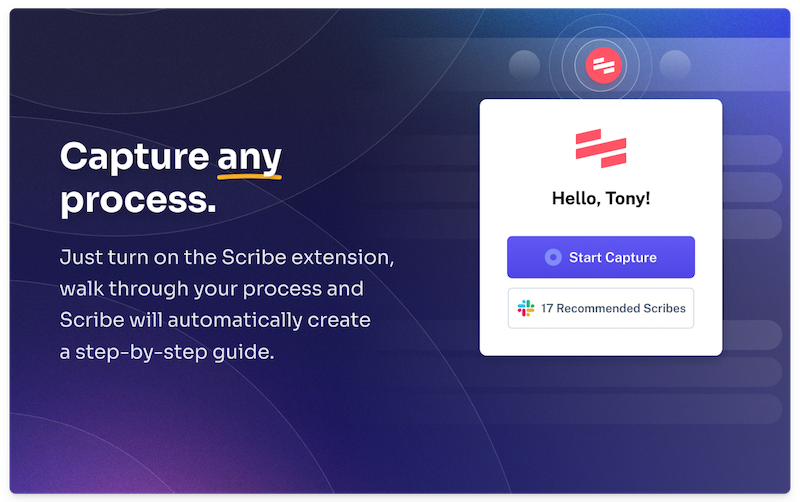
Scribe is a ground-breaking tool for process documentation and a no-code tool for creating detailed step-by-step procedures and guides. It is the first of its type and speeds up document processing by 15x.
Simply install the Scribe extension, activate it and watch as it records your actions, keystrokes and clicks. The result? A complete process documentation guide with text and annotated screenshots.
Use Scribe's AI-powered tool to add additional context and support to build how-to guides, customer support docs, onboarding, SOPs and more.
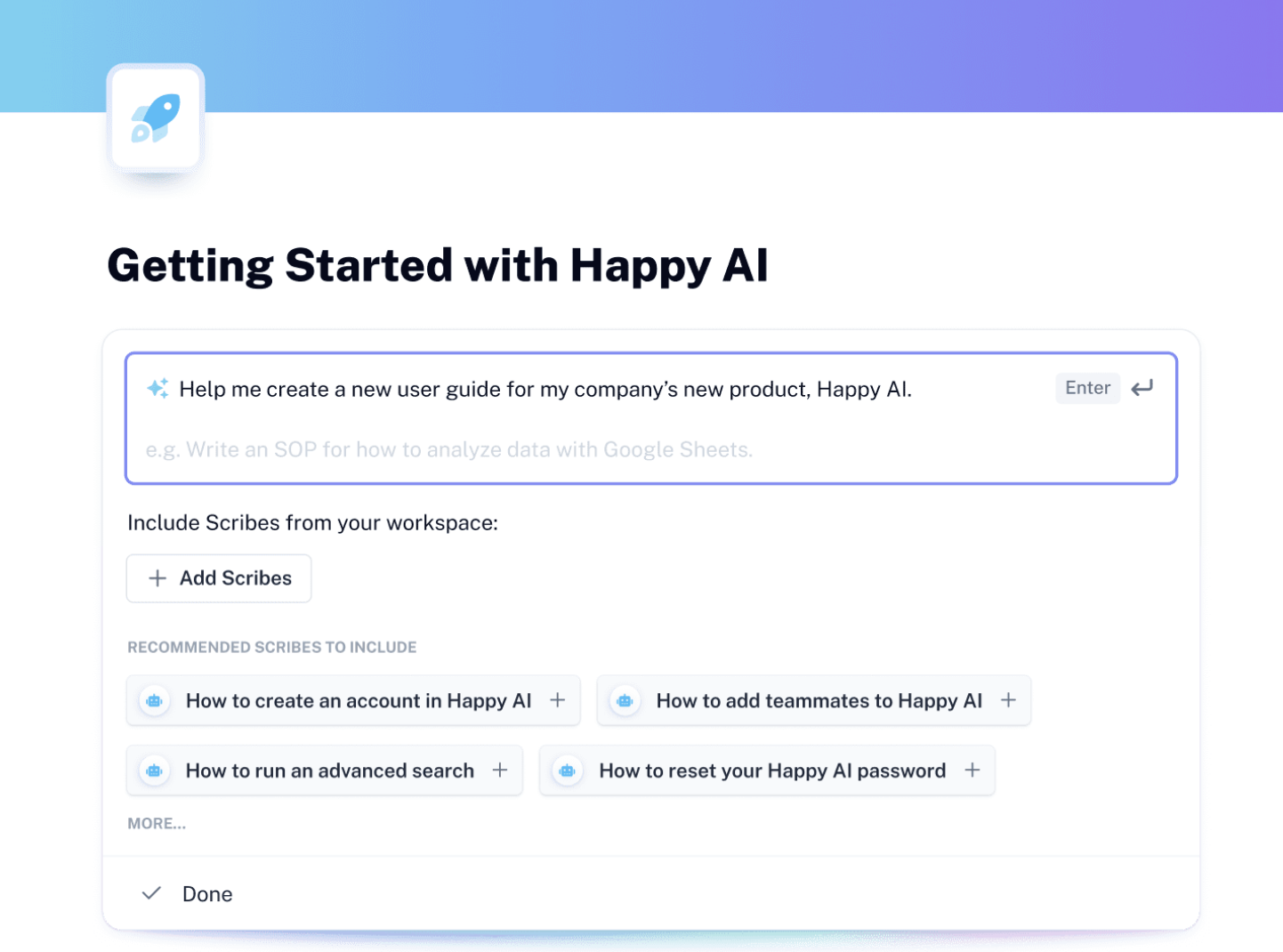
Create, publish, or embed these guides in your knowledge base to use for training and process documentation.
@prestonrho Use This AI Tool For Automating S.O.P's #business #businesshack #businesstip #bizhack #entrepreneur #onlinebusiness #agency #coaching #consulting #openai #gpt4 #chatgpt #zapier ♬ original sound - Preston Rhodes - Preston Rhodes | Automation
Why users love Scribe's no-code AI platform:
- User-friendly drag-and-drop interface.
- Compatible with Windows, Mac and any browser.
- 15x faster process documentation—save time by recording while you work.
- Tons of useful editing and customization functionalities.
- Blur employee or customer data from screenshots (Pro users).
- Combine Scribes to create different types of detailed documentation.
- Seamless collaboration with team members.
- Automatically update all shared docs when an edit is made to the original documentation, eliminating manual work.
- Pre-built page templates.
- Share engaging step-by-step guides with one click.
- Scribe integrates with thousands of tools like Sharepoint, Notion, Confluence, and more.
2. Aito

Aito is a solution for RPA developers that provides predictive analytics and NLP automation deployment. It has an easy-to-use UI and APIs that link with a variety of automation solutions.
While Aito is mostly focused on tabular datasets and some text data, its most notable feature is the automated re-training system. It has built-in data such as automation rate, prediction errors and monitoring accuracy.
Pros:
- Uses customer data only to build indexes and serve their queries.
- Works with any automation platform.
Cons:
- Doesn't offer refunds for the ongoing period after cancellation.
3. Clarifai

Clarifai is a comprehensive NLP and computer vision tool. It offers an all-inclusive solution for unstructured data modeling across the AI lifecycle. It provides image, video and text recognition solutions using advanced ML technology via API, device SDK and on-premise alternatives.
Clarifai is known for its precision and speed. The tool incorporates pre-trained models trained on millions of labeled inputs, like people, cars and general detectors.
Pros:
- Easy to set up.
- Accurate and detailed results for image recognition.
- Multilanguage support that covers more than 20 languages.
- A creative system that allows you to make models from your own personalized concepts.
Cons:
- No desktop application can be integrated with this tool.
- The NLP API isn’t up to the mark.
4. Crowd AI

Crowd AI is a no-code AI tool based on computer vision for image and video recognition. It's aimed at both tech and non-tech users, primarily in industrial industries such as vegetation control and disaster response.
Pros:
- Adaptable to specific user requirements.
- User-friendly AI with no coding.
- CrowdAI infrastructure management.
- Reliable and safe data storage.
Cons:
- Does not provide pricing transparency.
5. Dataiku

Dataiku is an AI analytic tool for data scientists to build business apps, with an emphasis on ML and AI operations. It's simple to use for data-savvy people and it's loaded with useful plug-ins.
Pros:
- Seamless onboarding.
- Great value proposition.
- Intuitive UI.
Cons:
- Difficult to edit or connect to a new data source.
- Expensive for IT to implement.
6. DataRobot

DataRobot is an enterprise AI platform that democratizes data science by automating AI creation, deployment and management. Its main focus is on prediction models that use open-source techniques. It is available in the cloud, on-premises or as a fully managed AI solution.
Pros:
- Easy to use and implement.
- Automatically puts datasets through multiple.
Cons:
- No ETL capabilities.
- Expensive for small-to-midsize firms.
7. Google AutoML

AutoML, Google's popular offering, is similar to CreateML but operates in the cloud. It encompasses Sight (Vision and Video Intelligence in beta), Language (NLP and translation) and structured data (Tables) capabilities. While it thrives in no-code applications, it is difficult to use without coding knowledge.
Pros:
- User-friendly and easily accessible.
- Model creation becomes easier with automation.
- Model customization for customized models.
- Developmental time savings.
- Integration with the Google Cloud.
Cons:
- Restricted control over model details.
- The platform is pay-as-you-go and expensive.
- There is a learning curve.
- It's not the best option for users without coding experience.
8. Levity

Levity specializes in image, text and document classification. It enables users to train unique models tailored to their specific needs, making it suitable for enterprises of all sizes. It has Human-in-the-Loop capabilities, which allow humans to contribute input to teach the model. Levity provides a comprehensive solution that connects with users' existing tools.
Pros:
- Support ticket classification.
- Email attachment classification.
- Automatic quality control.
- Proactive customer support.
Cons:
- A bit expensive for small-to-midsize firms.
9. Lobe

Lobe from Microsoft provides image classification with Object Detection and data classification features. It's a free, private desktop app that provides pre-trained solutions like Emotional Reactions for facial expression-based emoji reactions in apps.
Pros:
- An easy-to-use UI.
- No coding is required.
- Use it to make a visual model.
- Prototyping in a hurry.
- Excellent for image categorization.
- Microsoft integration is possible.
Cons:
- Limited task scope.
- It may not satisfy advanced users.
- Scalability challenges.
10. MonkeyLearn

MonkeyLearn offers a comprehensive text analysis and data visualization tool for unstructured text data. It provides insights into subjects, sentiment, intent and keywords. Among the features are automated tagging, actionable insights visualization and faster text classification and extraction. MonkeyLearn integrates with Zendesk, RapidMiner and Google products.
Pros:
- There are several text analysis programs available.
- Pre-trained models for a quick start.
- Helps you automate text-related tasks.
- Helpful in gaining insights from unstructured text data.
Cons:
- Text analysis depends on the tool's pre-built models.
- Extremely specialized domains may be excluded.
- Expensive for small to medium businesses.
11. Nanonets

Nanonets specializes in computer vision, providing both pre-built solutions for common document types and the capacity to construct custom models. Notably, they give a novel ID card verification approach that is adaptable to numerous countries, formats and languages. This includes handling images with perspective shifts and accommodating tilted or angled views.
Pros:
- Generous trial offer.
- Dedicated account manager for the top-tier plan.
- Annotation.
- Templates are provided.
Cons:
- Plan tiers have a limited number of options.
- There is no chat for support.
12. Noogata

Noogata presents itself as a noteworthy predictive analytics tool worth investigating. Its quick and simple setup makes it viable for modifying models and incorporating data-driven features into decision-making processes.
Pros:
- Predictive analytics for informed decisions.
- The platform is easy to use.
- Customizable models.
- Actionable insights.
- Adaptable to a variety of organizations.
Cons:
- Users report challenges with analyzing and implementing the information effectively.
13. Obviously AI

Obviously AI uses NLP to handle tasks involving user-specific text data. It makes the process easier by allowing data upload by CSV or interaction with multiple platforms such as HubSpot, Salesforce, MySQL and others. Users pick the prediction column and the platform builds a custom ML algorithm, producing a prediction report. It's especially useful for SMEs looking for a tool to select the best algorithms for their needs.
Pros:
- Use AI to create and deploy models without using code.
- Web apps and APIs make integration a breeze.
- Data scientist support for prep and analysis.
Cons:
- Unsuitable for complex custom AI issues.
- Limited with noisy or huge datasets.
- Compatibility issues with specific data sources or formats.
- There is a lack of model transparency and privacy assurance.
14. Pecan AI

Pecan AI is an advanced predictive analytics tool that transforms insights into critical KPIs. It is trusted by many data scientists and gives actionable predictions in 14 days.
Pros:
- Quick modeling and data integration.
- Actionable AI-powered predictions.
- Data enrichment.
- Easy to use and intuitive platform.
- Extract accurate results and valuable insights.
- Performance monitoring.
Cons:
- Less intuitive dashboard.
- Users report analysis on larger or more complex data sets can take more time or get stuck while processing.
15. Primer

Primer provides a ready-to-use NLP model builder with extensive integrations and a variety of pre-trained models. It's especially handy for visualizing model performance.
Pros:
- A built-in NLP model builder.
- Strong integrations.
- Pre-trained models are provided for rapid use.
- The emphasis is on visualizing model performance.
Cons:
- Doesn't offer pricing transparency.
- Doesn't provide any information about the privacy and security of customer data.
16. Roboflow

Roboflow is a computer vision-driven application that enables model training and deployment for photos, annotations and videos. It ensures a streamlined retraining process by supporting numerous annotation formats.
Pros:
- Aids in the creation and deployment of computer vision models.
- Supports a variety of tools and frameworks.
- Provides AI-assisted labeling for reliable findings.
- Allows for collaboration and secure project access.
- Complies with high-level security standards.
- Provides a free plan for personal or research use.
Cons:
- Some annotation and image formats may not be supported.
- Pre-trained models for specific objects may be lacking.
- Integration with specific inference and deployment environments may be constrained.
- Documentation and lessons for beginners may be insufficient.
- Pricing plans may not meet the demands and budgets of all businesses.
FAQs
Who should use no-code AI tools?
Anyone who doesn't have coding expertise or a technical background should use no-code AI tools.
How do I choose the right no-code AI tool?
Consider your specific needs, the tool's functionality, ease of use and compatibility with your data sources when selecting the best no-code AI solution.
What are some best practices for using no-code AI tools?
Some best practices for using no-code AI technologies include:
- Define your goals and objectives—what problems do you want it to solve?
- Choose the right features for your goals.
- Start with easy tasks.
- Test and validate your findings.
- Get help from the community if you need it—they can be a great resource for learning about new features and getting help with troubleshooting.
Tips for getting started with no code AI tools?
To get started with no-code AI tools:
- Investigate the tool's templates and features.
- Choose a tool that meets your project's needs.
- Follow the tutorials.
- Start with easy projects.
- Once you understand the tool, you can progress to more complex tasks.
Get the right no-code AI tool for you!
No-code AI tools are the new normal, so don't let not knowing how to code stop you from streamlining your business operations. Use Scribe's no-code AI tool to create your how-to guides, knowledge bases, customer service processes, and more in minutes without writing any code. Try Scribe today for free!







