Introduction
Edtech tools are software and hardware solutions that facilitate and enhance education. These tools can be used in both traditional and online learning environments to improve the effectiveness and efficiency of teaching and learning.
TL;DR: Best edtech tools in 2024
- Scribe
- Blackboard
- Khan Academy
- Duolingo
- Quizlet
- Nearpod
- Kahoot!
- Desmos
What is edtech?
Edtech, or educational technology, refers to the use of technology in education. This can include a wide range of edtech Chrome extensions, tools and platforms, from digital textbooks and learning management systems, to virtual reality and adaptive learning algorithms. Edtech, or educational technology, refers to the use of technology in education. This can include a wide range of tools and platforms, from digital textbooks and learning management systems to virtual reality and adaptive learning algorithms. Consider an online interactive tool like the equation of a line calculator, you just need to enter the coordinate.
The goal of edtech is to improve the quality of education and make it more accessible and engaging for students. The goal of edtech is to improve the quality of education and make it more accessible and engaging for students.
What are edtech tools?
An edtech tool is any technology that is used to support teaching and learning in education. This can include e-learning software, apps, platforms, and other digital tools that are designed to help educators, students, and other stakeholders in the education process. You can also simplify complex math problems, such as finding the equation of a line, with the help of specialized tools like the equation of the line calculator.
📌 Related resource: AI in Education: How to Revolutionize Learning
Top 8 edtech tools in 2024
1. Scribe
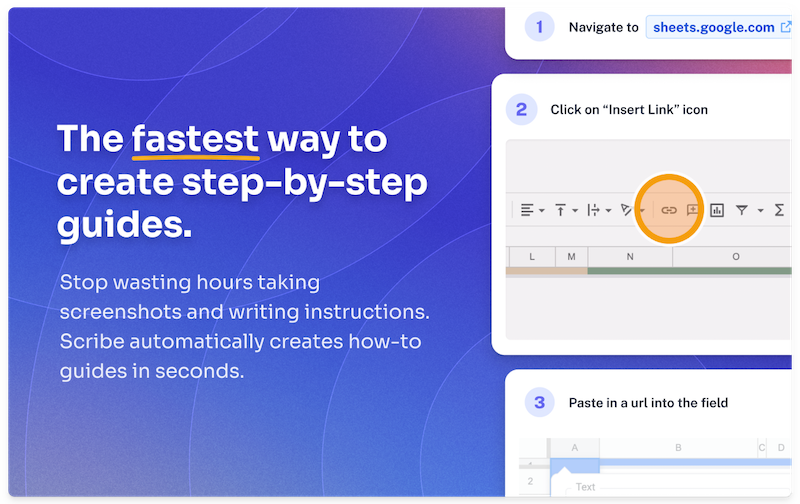
Scribe is a visual guide creator that lets educators create instructions with text, annotated screenshots and links for their students — in seconds.
Whether you're teaching a remote class or repeating instructions (again), Scribe lets you showcase even the most complicated process without having to write down one word.
Here's a Scribe in action.

Use AI to make study guides, visual aids, templates and more — or enable your students to practice their processes and show each step of their work.
And with Scribe Pages, you can create even more in-depth educational guides. Pages can include text, images and even videos, making them a versatile and effective way to explain complex concepts and processes.
With Scribe, educators can easily share their guides with their students, allowing them to access the material anytime, anywhere.
{{banner-short-v2="/banner-ads"}}
2. Blackboard Learn

Blackboard Learn by Anthology is a web-based platform offering a range of features for organizing and delivering course materials, including online lectures, assignments, and assessments. It also provides tools for communication and collaboration, such as discussion forums and group messaging.
Blackboard is used by millions of students and educators around the world and is available in a variety of languages. It is designed to be user-friendly and customizable, allowing educators to tailor the platform to their specific needs and preferences. It is also compatible with a wide range of devices, including computers, tablets, and smartphones.
Overall, Blackboard is a powerful edtech tool that can help educators streamline their course management and improve the learning experience for their students.
3. Khan Academy

Khan Academy is a nonprofit organization that provides free online educational resources and tools for learners of all ages.
Khan Academy offers a wide range of educational resources, including interactive exercises, video tutorials, and articles on subjects such as math, science, history, and economics. It also offers test prep materials for exams such as the SAT, ACT, and LSAT.
One of the unique features of Khan Academy is its use of adaptive learning algorithms. These algorithms use data and machine learning to customize learning experiences for individual students based on their unique needs and abilities. This means that students can work at their own pace and focus on the topics they need the most help with.
This tool is particularly useful for teachers who want to supplement their existing lesson plans with additional materials.
4. Duolingo

Duolingo is a free language-learning platform that includes a language-learning website and app. The platform offers interactive language courses in over 30 languages, including Spanish, French, German, Italian, and Chinese.
Courses are designed to be fun and engaging, using a variety of learning methods like listening, speaking, reading and writing exercises. The platform also includes a gamification element, with points and achievements to encourage learners to continue their studies.
Duolingo customizes the learning experience for each individual learner based on their progress and needs. The platform also includes a built-in translation service, allowing users to practice their language skills by translating real-world texts and documents.
Duolingo is used by millions of people around the world and is available in a variety of languages. It's a great resource for anyone looking to learn a new language or improve their language skills.
📌 Related resource: Instructional Design Examples: How to Create Engaging & Interactive Learning Experiences
5. Quizlet

Quizlet is an online educational platform that provides a range of learning tools and games for students and teachers.
Quizlet offers a range of learning tools, like flashcards, study sets, quizzes, and tests.
These tools can be used to study a wide range of subjects, including language, science, math, and more. It also includes a collaborative feature, allowing users to create and share study materials with others.
The Quizlet algorithm helps learners work at their own pace and focus on the topics they need the most help with.
Quizlet is a great resource for anyone looking to improve their knowledge and study skills. It's particularly useful for students preparing for exams (it offers a variety of study materials and practice tests). It's also helpful for educators who want to create and share study materials with their students.
6. Nearpod

Nearpod allows educators to create interactive, multimedia lessons that can be delivered to their students in real-time. It's particularly useful for teachers who want to engage their students with interactive activities, such as polls and quizzes.
The platform includes a range of features for visualizing and supporting student understanding, including formative assessment tools and dynamic media.
Nearpod lets educators adjust their teaching in real-time based on student needs and progress. It also includes tools for differentiating instructions, allowing educators to give extra support to meet student needs.
Nearpod is used by millions of educators and students around the world and is available on a variety of devices, including computers, tablets, and smartphones. It is a great resource for educators looking to improve student outcomes and engage their students in interactive learning.
7. Kahoot!

Educators can use Kahoot! to engage students in interactive learning and track their progress.
The collaborative platform lets educators create and deliver interactive learning games and trivia quizzes. It's designed to be easy to use, so educators can create custom games and quizzes on any topic in just minutes.
Kahoot games and quizzes are fun and engaging, encouraging students to participate and stay motivated. They can be used to review and reinforce learning in a number of subjects, like language, science, math, and more.
Kahoot! is interactive, so students and teachers can work together and share ideas in real time.
8. Desmos

Help your students learn and love math by creating interactive, digital lessons. Desmos is particularly useful for teachers who want to engage students with interactive activities like graphing calculators or getting real-time feedback.
Desmos offers a range of tools and resources for teaching and learning math. This includes a collection of free digital lessons and lesson-building tools, as well as a full-year program called Desmos Math 6-A1.
The Desmos platform provides interactive tools and resources for exploring math concepts, including interactive graphs, equations and simulations. It also has a range of assessment and tracking tools, allowing educators to monitor student progress and adjust their teaching as needed.
Types of edtech tools
Many different types of edtech tools are available, each with unique features and capabilities. Some examples include:
- Visual guides: These are often in the form of step-by-step instructions or how-to guides that include images, illustrations or videos. These are great for in-depth assignments, getting students to use different tools and practicing what they learn. Examples include Scribe and Canva.
- Learning management systems (LMS): These are online platforms that provide a central hub for teachers and students to access course materials, submit assignments, and communicate with each other. Examples include Blackboard and Canvas.
- Digital textbooks: Digital textbooks are electronic versions of traditional textbooks, offering the same content in a more interactive and accessible format. Examples include Kno and Inkling.
- Virtual reality (VR) and augmented reality (AR) tools: These technologies allow students to experience immersive learning environments and explore complex concepts in a hands-on way. Examples include Google Expeditions and Nearpod VR.
- Adaptive learning algorithms: These algorithms use data and machine learning to customize learning experiences for individual students based on their unique needs and abilities. Examples include Khan Academy and Dreambox Learning.
- Online tutoring platforms: These platforms connect students with qualified tutors for one-on-one instruction and support. Examples include Tutor.com and TutorMe.
- Collaborative tools: These tools empower a learner-centered approach, allowing students to work together and share ideas in real time, regardless of their location. Examples include Google Classroom and Microsoft Teams.
- Assessment and grading tools: These tools help teachers create and administer quizzes and exams, as well as track and assess student progress. Examples include Socrative and ClassDojo.
- Microlearning tools: Microlearning is an approach that delivers short bursts of information in small modules. An example is Scribe's free Microlearning Generator.
- Blended learning Chrome extensions: These tools enable blended learning, a technique that mixes in-person and online learning.
- Instructional design tools: Instructional design software tools help you craft engaging and effective learning experiences. There are many tools and Chrome extensions for instructional design available, like Scribe's free Instructional Design Generator, that cater to different stages and aspects of the instructional design process.
📌 Related resource: 6 Real-World Blended Learning Examples for Modern Educators
Edtech tool features
Some common features of edtech tools include:
- Easy-to-use interface: Edtech tools are designed to be easy to use and navigate, even for those who may not be tech-savvy. This makes them accessible to educators and learners of all ages and abilities.
- Customizable: Edtech tools allow users to customize their settings, preferences, and layouts to suit their individual needs and preferences. This can include customizing the appearance of the tool, as well as its functionality.
- Data tracking and analytics: Many edtech tools include features that allow users to track and analyze data related to their use of the tool. This can include tracking progress, engagement, and other metrics that can be used to evaluate the effectiveness of the tool.
- Collaboration: Features that allow multiple users to work together in real-time, like collaboration platforms, group messaging, and other tools that facilitate communication and collaboration.
- Integration with other tools: Many ed tech tools are designed to integrate with other tools and platforms, such as learning management systems and other education-related technologies. This allows users to access and use the tool in conjunction with other tools and platforms that they may already be using.
Find the right edtech tool for your classroom
Edtech tools have a lot to offer educators and students. These tools can make teaching and learning more efficient and effective and make education more engaging and interactive. They can also make education more accessible, especially for students who might have a hard time learning in a traditional classroom.
Many different types of edtech tools are available, each with unique features and capabilities. Some examples include learning management systems, digital textbooks, virtual reality and augmented reality tools, adaptive learning algorithms, online tutoring platforms, collaborative tools, and assessment and grading tools.
No matter what your needs and preferences are, there is an edtech tool that can meet them. Whether you're an educator looking for new ways to engage your students or a student looking for new resources to support your learning, an edtech tool can help. So don't be afraid to explore the options and see how edtech can enhance your educational experience.







