Introduction
Building software isn't limited to just its design and development. The process involves many moving parts. Your product team and end-users would be lost without proper software documentation to keep them in the loop of these moving parts.
At its core, software documentation serves a two-fold purpose:
- It informs your software engineers about the next steps in development.
- It educates users about the nitty-gritty of the product.
Let’s understand what software documentation is and what type of documentation you can create for your product. We’ll also give you 10 free software documentation templates and seven best practices to hit it home!
What is Software Documentation?
Software documentation is a collection of documents recording all the information about your product in a single place. There are several types of documentation that help your product teams and end-users to get the best out of the product.
So, it either demonstrates how the software works on the backend or explains how to use the tool for various use cases.
Software Documentation Types
Effective documentation keeps your development process on track and enables users to complete their jobs to be done using the tool. Here are seven types of software documentation to consider:
1. Software Requirements Documentation
Software requirements documentation records all the information about your software’s functionality. It’s the first step in the software development life cycle where you define what your product should do, primary use cases, core value propositions and ideal customer profile.
This document prepares the groundwork for your product team to design, develop and test a strong product. Requirements documentation ensures you have a clear big-picture vision of what you’re creating.
Here’s the perfect example of software requirements documentation. It covers three main aspects: purpose, overall description and specific requirements for the software.

2. Administrative Documentation

Administrative documentation is designed for software engineers building the product and project managers overseeing the progress. As the name suggests, this documentation type aims to streamline the admin part of the development process — removing bottlenecks that can potentially slow it down.
Administrative software documentation typically includes:
- Project scope.
- Product strategy.
- Product roadmap.
- Software requirements.
- Development guidelines.
3. Process Documentation
Process documentation includes all backend processes in a product's design and development phases. This documentation type is relevant for the product team because it guides the developers and engineers to work efficiently throughout the software development lifecycle.
Here are a few standard documents under process documentation:
- Schedules and estimated timelines.
- Status reports and metrics.
- Development standards.
- Working papers.
4. Developer Documentation
Developer-focused documentation defines your product's complete functionality to ensure developers know what they have to create.
This documentation type plays a vital role at the start of the development process, where you're chalking out your product's capabilities. It informs the product team what's expected of them and clarifies any challenges they might face in the process.
Developer-focused documentation typically includes:
- Validation docs.
- Architecture design.
- Development checklists.
- Verification and testing plan.
5. “Just-in-Time” Documentation
Just-in-time documentation is a form of end-user documentation where you create new documents based on user queries or feedback. When launching your software, you'll likely start with a limited scope of documentation to help users understand the product's functionality.
But with time, you can collect user feedback and record common queries (coming through support tickets) to expand the scope of your self-serve documentation. This becomes just-in-time documentation through which you deliver immediate support to your users.
JIT documentation includes:
- FAQ pages.
- Help centers.
- How-to guides.
- SOP guidelines.
- In-app guidance.
Here’s one of the best software documentation examples for just-in-time help by Canva. You get a quickly accessible search bar to search for relevant keywords and find quick answers to any query.

6. System Documentation
System documentation explains your product's functionality for future maintenance and upgrades from the developers' perspective. It tells your engineering team the technology used for creating this product, making it easy for them to add upgrades to any part of the product in the future.
System documentation is essential to your software documentation template because it comes in handy for maintaining the product in the long run. It also records all the core knowledge of the product development process.
7. End-User Documentation
End-user documentation is designed to inform your users about your product’s features and capabilities. This is a must-have resource for SaaS businesses because it allows users to troubleshoot queries independently and find relevant solutions quickly.
It's a form of self-serve support. Users can jump to your documentation page—like a knowledge base — to search for a relevant keyword and find the correct answer to their query.
Here’s what you can include in end-user documentation:
- Product knowledge base.
- Onboarding checklists.
- Installation guide.
- Tooltips and instructions.
- Guided product walkthroughs.
💡 Top tip: Check out our list of the best software documentation tools to create, organize and manage user documentation, technical documentation, API documentation & more!
10 Free Software Documentation Templates
Here are 10 different types of documentation templates to help you quickly and easily create software documentation.
Project Documentation Template

Make your project documentation process more efficient with our customizable project documentation template. Use it to track important information and project progress:
- Establish a centralized repository for project information.
- Document project requirements, goals, objectives, and deliverables.
- Create a project schedule with milestones and timelines.
- Assign tasks and responsibilities to team members.
- Track project progress and report on key metrics.
🆓 Try this project documentation template for free.
IT Documentation Template

With this IT documentation template, you can quickly document important information about your IT systems, processes, and infrastructure.
🆓 Customize this IT documentation template for free.
Process Documentation Template

This process documentation template creates a standardized reference manual outlining the process, responsibilities, and resources for your software project.
- Process overview.
- Process steps.
- Inputs and outputs.
- Roles and responsibilities.
- Tools and resources.
- Quality control.
- Continuous improvement.
🆓 Try this process documentation template for free.
IT SOP Template

IT Standard Operating Procedures are a type of process documentation that provides detailed instructions on how to complete a specific task or activity.
This IT standard operating procedures template includes a detailed description of the task, as well as any prerequisites or requirements needed to complete it.
🆓 Download this free IT standard operating procedures template.
Lean Product Requirements Document Template

This lean product requirements document template offers a concise, focused version of the traditional PRD outlining the essential details of a product idea:
- Define the problem the product is trying to solve.
- Define the target customer and user personas.
- Document key features and benefits.
- Clearly define and document product KPIs, measurements for success and milestones.
- Easily edit, store and share the product vision and direction.
🆓 Customize this lean product requirements document template in seconds.
Release Requirements Template

Use this release requirements template to:
- Outline the requirements and specifications for a specific release of a product or software application,
- Build a roadmap for the development, testing and deployment of the product or software.
🆓 Try this release requirements template for free.
Product Features Release Template

Use this feature release template to describe the features or updates being released for your product or software.
This product features release template includes:
- Purpose of the release.
- Product features.
- Benefits of the new features.
- Important details about the product feature release.
🆓 Download this feature release template for free.
Software User Manual Template
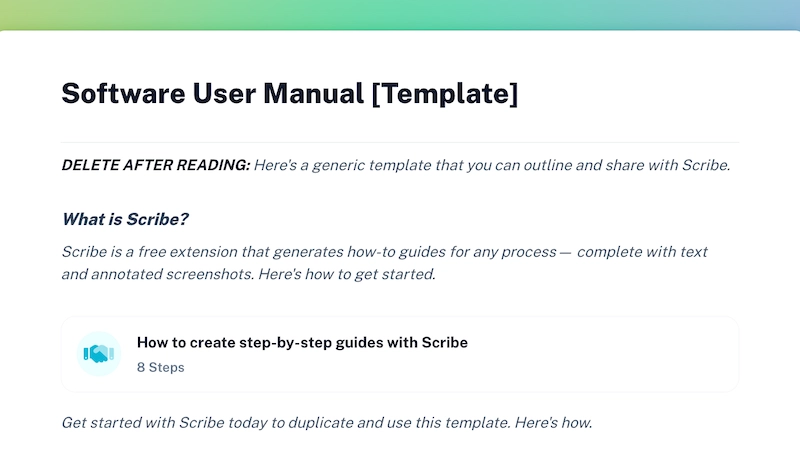
Use this customizable software user manual template to create user-focused documentation to:
- Help users learn software features.
- Improve the end user experience.
- Reduce support requests.
The user documentation template includes:
- Table of contents.
- Introduction.
- System requirements.
- Installation guide.
- User interface overview.
- Using [Software Name].
- Frequently Asked Questions (FAQ).
- Troubleshooting.
- Contacting support.
🆓 Download this free software user manual template.
Software User Guide Template
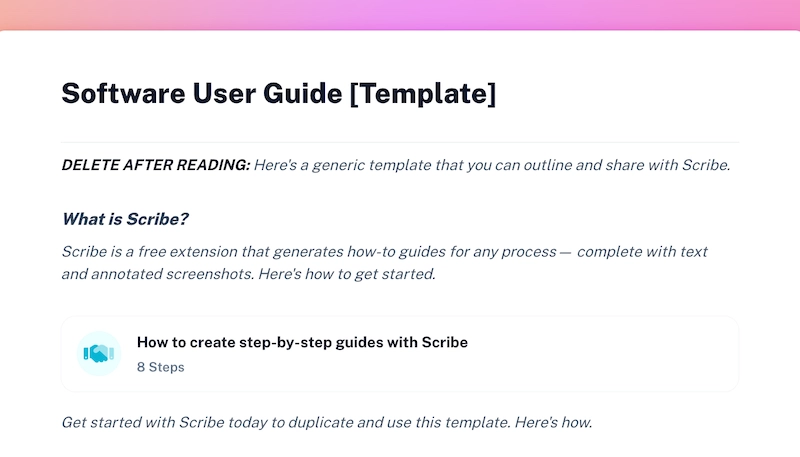
This software user guide template automates the process of creating step-by-step instructions and tutorials to help users understand the software.
The software user documentation template includes:
- Introduction.
- Getting started.
- Features and functionality.
- Troubleshooting guide.
- Glossary.
🆓 Customize this software user guide template in seconds.
Troubleshooting Guide Template

With this troubleshooting guide template, you can build user-focused documentation with a step-by-step, systematic approach to diagnosing and resolving technical issues. This template includes sections outlining:
- Problems.
- Errors/Causes.
- Solutions.
- Outcomes.
🆓 Download this troubleshooting guide template for free.
100+ Free Project Documentation Templates
Try from 100+ free, customizable documentation templates in the Scribe template gallery.

Use these templates to:
- Train team members.
- Create high-quality documentation.
- Build a knowledge base for internal and external technical documentation.
- Document your software development process and software projects.
... all for half the time in effort.
How to Use a Scribe Template
Here’s a quick explainer on duplicating a template page:

Learn more about how IT teams use Scribe here.
7 Software Documentation Best Practices
You're setting yourself up for failure by waiting to create software documentation until the end of your development lifecycle. While software documentation can seem like a tedious and unnecessary process at first, it plays a huge role in:
- Keeping your development process on track from start to finish.
- Keeping your users happy and self-reliant once you roll out the product.
So, let’s look at seven software documentation best practices to make the process effortless for you:
1. Define Your Audience and Documentation Strategy
Here’s the thing: your software documentation has many different audiences, like developers, designers, project teams, end users and many other roles. If you’re unclear on who you’re creating software documentation for, you’ll likely miss the mark and fail to hit the right intent.
So, the first rule of creating a fail-proof software documentation template is to be crystal clear about your audience. Create a user persona by segmenting people who'll read different types of documents. Then use the user persona to draw out your documentation strategy.
For example, your developer documentation mainly caters to the software developer persona. This persona is well-versed in the technical aspect and terminology. So, you can use technical specifications in your documentation to elaborate on any concept.
🎓 Related Resource: How to use Scribe to 10x Your Software Documentation
2. Prepare a Style Guide to Maintain Consistency
Without clear guidelines on documenting information throughout the development lifecycle, there’s a high chance your documents will look scattered and starkly different. Every contributor would follow their own style and format, making it difficult to standardize your documentation for the end-readers.
One of the most effective ways to tackle this situation is by creating a style guide for your software documentation template. A style guide gives contributors specific instructions when drafting, editing and submitting their documents.
You can also create a review and approval process to check every document against the style guide and see if all instructions were met. That way, all your documents—internal or external—will follow a uniform approach. This would also save the trouble of too much editing at a later stage.
3. Let Subject Matter Experts Weigh In
Chances are, the team responsible for software documentation for your product doesn’t comprise subject matter experts (SMEs). After all, they’re busy people with a lot on their plate.
If it’s not possible for your SMEs to draft software documentation, you should leverage their expertise to make your documents airtight. Their advanced and meticulous knowledge of your product or processes can add more credibility to your docs and eliminate any factual discrepancies.
Involve SMEs in the documentation process and collect their inputs for different aspects of the product through interviews, surveys or questionnaires.
✨ Tip: With Scribe, your SMEs can document processes as they work, saving countless hours on meetings and surveys!
4. Add Coding Conventions For Developers
Your technical documentation should inform developers about your product's functionality and underlying code. By adding coding conventions to your docs, you can clarify what programming language, structure and practices you've used to develop the product.
Here are some standard coding conventions to cover in your technical design documentation:
- Practices and principles.
- Indentation.
- Comments.
- Statements.
Coding conventions bring more uniformity into your documentation, making it easy for product teams to maintain the software in the future.
5. Design For a Seamless User Experience
You've done all the heavy lifting to create value-packed, insightful software documentation for your teams and users. But what if nobody bothers reading these documents once they're published? Sounds disappointing, doesn't it?
This can happen if you only focus on collecting the information and pay little attention to the user experience. Nobody wants to read through walls of text to find relevant information.
You have to enhance your documents’ readability with an appealing design and textual presentation. Follow these handy tips to accomplish this:
- Break down the text into shorter paragraphs, bullet points and callout quotes.
- Follow a structured format with good use of heading tags and formatting options.
- Add visual instructions through screenshots, GIFs and videos for visual learners.
- Use interlinking to link to other relevant resources that a reader can browse to find more information on a subject.
The way you present your documents can make all the difference. This is where Scribe can turn the tables for you. It’s an easy IT documentation Chrome extension that captures your screen as you work, converting any process into step-by-step guides embedded with videos, GIFs, annotated screenshots and links.
In seconds, Scribe auto-generates documentation that includes:
- An automatic link to any tool you access.
- Text outlining each mouse movement and keystroke.
- Annotated screenshots to demonstrate each click.
Here’s what a Scribe looks like:

You can also combine multiple Scribes into a single place using Pages. Ask Scribe's AI to add titles, descriptions and additional information — or ask AI to write the documentation for you.
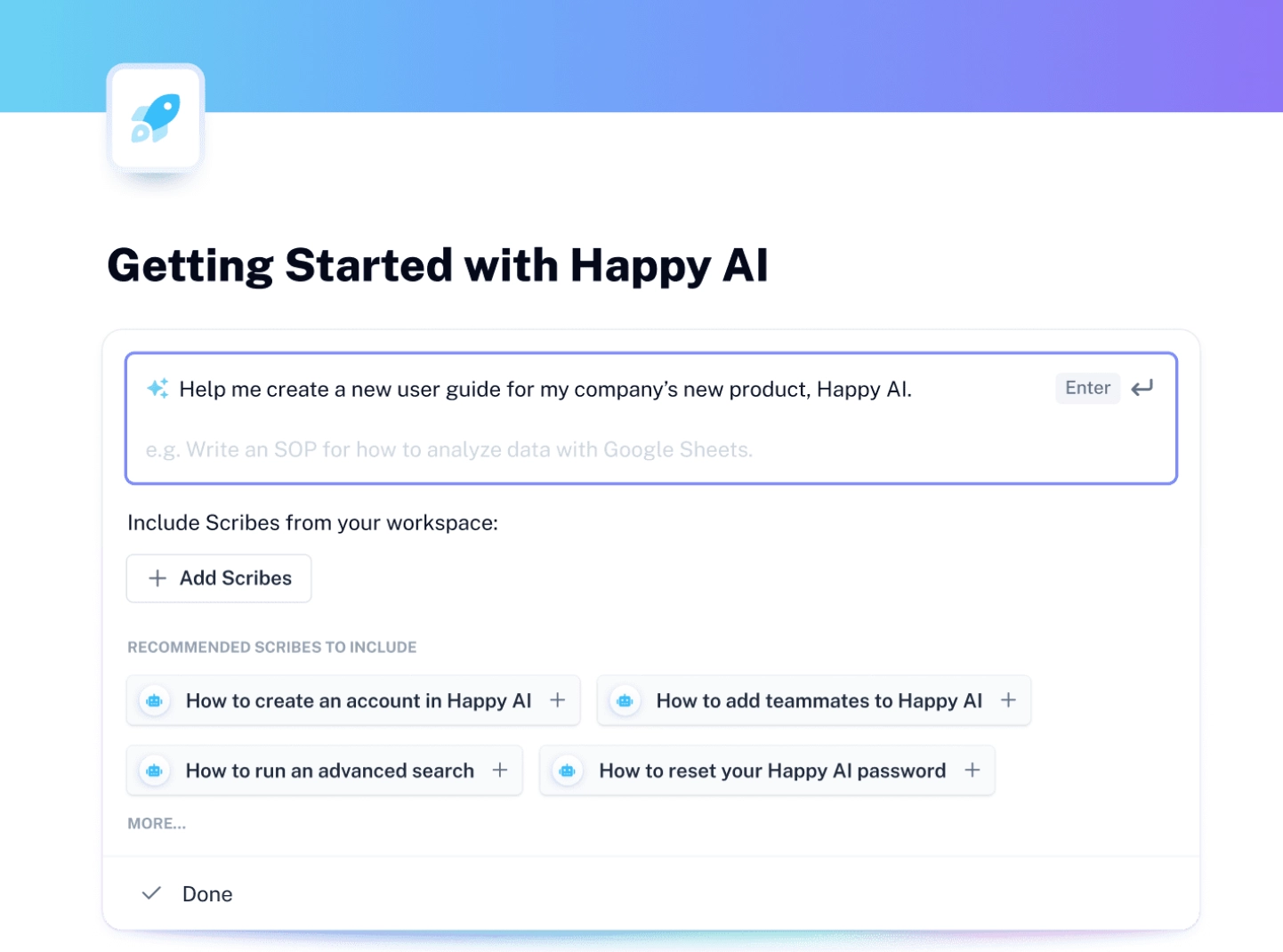
In minutes, you can easily:
- Use AI to auto-generate a summary of your product documentation.
- Combine steps to create a visual GIF.
- Add additional steps, tips and alerts.
- Add videos, images, GIFs and more.
- Invite teammates for review, feedback or approvals.
Create a library of Scribes for different document types and share it with anyone with a URL.
6. Figure Out Quality Assurance & Testing
With so much riding on your software documentation, you want to double-check the accuracy and reliability of the information before rolling out your documents. Quality assurance and testing are crucial for identifying gaps in your documents and determining the overall usability of these documents.
You can create a small cohort of users from your product teams to review and share feedback on the quality of these documents. Establish parameters for review and collect insights in an organized way.
Remember to include a few rounds of testing in the documentation process to ensure you’re leaving no loose ends.
7. Create a Maintenance & Upgrade Process
To ensure your software documentation remains relevant and serves the reader's intent, set up a process for regularly updating these documents. If readers make an effort to locate your documentation hub and find outdated information, it'll create friction and slow down their productivity.
So, create a schedule for maintaining your documents at regular intervals. You can also use version control in your documentation tool to keep a proper record of all past versions of any document.
Software Documentation Template: Streamline It With Scribe
With Scribe's software documentation Chrome extension, you can record your screen while performing a task or process and the tool will document the entire sequence of steps. Once you finish the recording, you'll automatically create high-quality documentation with all the steps documented through text and annotated screenshots.
Here’s everything you can do with Scribe to create a software documentation template and standardize the process for your team:

More importantly, once you’ve created a template on a Page, you can duplicate the software project documentation template to get cracking.
With just a few prompts, you can quickly comprehensive and contextual process and product documentation on any theme, including:
- Standard operating procedures (SOPs).
- Training manuals.
- Process overviews.
- How-to guides.
- Step-by-step visual tutorials.
- User manuals.
- Internal documentation.
- External documentation.
- Technical and software documentation.
- Internal developer documentation.
You can share a generated document in several secure ways, including:
- Adding teammates to your workspace.
- Creating and sharing an automatic link.
- Export via the HTML output option, Markdown or PDF (Pro).
- Click "Embed file" to generate a code you can embed in almost any knowledge base or third-party extension.

When you share a document with a team member, they can access it anytime through an internal link or the Scribe Sidekick, which opens a side-by-side walkthrough of each process step.
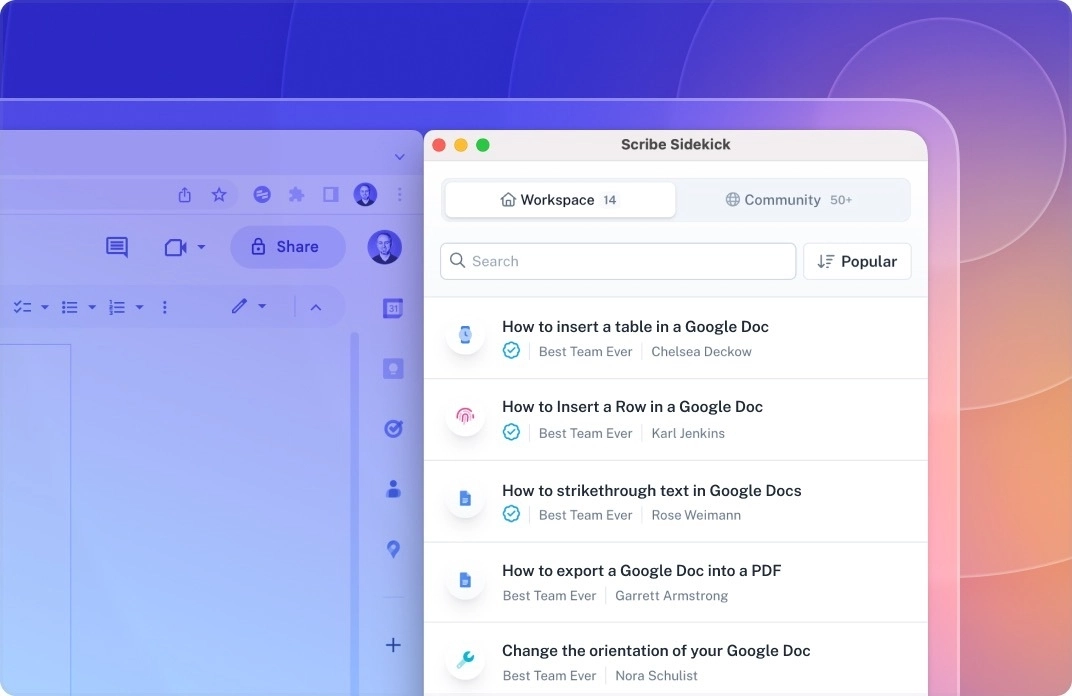
Software documentation is also easy to maintain. At any time, a user with appropriate permissions can:
- Add new steps or delete outdated ones.
- Add additional details, tips or alerts.
- Import a new screenshot.
- Change text — for example, updating class inheritance information.
This is a good practice to ensure your team members always have the most up-to-date information.
Automate Your Software Documentation Today
Software documentation can make life easier for your product teams and end users. Make them a fan of your product with effective documentation outlining everything they might need to know.
And if you think documentation is too much work, let Scribe create high-quality documentation for you. Explore our free software documentation templates and streamline your documentation process. Sign up for Scribe for free and start documenting!











