Introduction

Imagine this: A software developer joins your organization and needs a demo on product functionalities and use cases. The immediate supervisor is on leave, and the company doesn't have the required documentation to help the developer get up to speed.
IT documentation software can make the process smooth and hassle-free. Programmers can hit the ground running and record the software development lifecycle with the documentation tool for easier knowledge management, better team collaboration and organizational productivity.
We've rounded up the 10 best IT documentation software platforms, so you can decide which one is best for your business.
Create AI-powered documentation for free ➜
TL;DR: Top 10 IT documentation software of 2025
- Scribe: AI process documentation
- Bit.ai: Workplace & document collaboration
- GitHub: Code development & publication
- ClickHelp: Internal & external documentation
- Doxygen: Documentation for developers
- NinjaOne: Documentation, ticketing and endpoint management
- Confluence: Collaboration & information-sharing
- Apiary: API documentation
- Read The Docs: Create, publish & host documentation
- Typora: Markdown editor
Before we get started, let's dig into the fundamentals.
What is IT documentation software?
IT documentation tools help IT professionals and engineers organize, manage and create internal and external documentation for the software development team, technical stakeholders and end users. Using IT documentation Chrome extensions and tools makes documentation less tedious and time-consuming, lowering employees' resistance to creating documentation.
An IT documentation software builds a centralized repository that includes a wide range of files, documents, source code, and other technical materials, along with specific details on how to use the software. Individuals can refer to the source materials whenever they feel stuck or need guidance—cutting down on the back and forth with managers and the time spent looking for files in different folders.
"One of the biggest impacts of IT documentation has been in reducing downtime caused by issues that can be easily resolved with documentation. For example, our helpdesk team can quickly reference documentation while troubleshooting issues, resulting in quicker resolutions and less downtime for end-users." — Natalia Tomchyshyn, Marketing Director, Relokia
The top IT documentation software of 2025
1. Scribe

Scribe Overview:
Scribe gets your IT documentation in order by generating step-by-step guides in seconds. All you have to do is:
- Click "Start Capture" on the Chrome extension or desktop app.
- Go through your usual process.
- Viola! Your step-by-step guide is ready—with annotated screenshots and text.
Whether you need to create software documentation, user guides, training manuals or client support materials, Scribe's IT documentation generator can save time while creating beautiful and user-friendly guides that you can store, link, export or embed.
Multiple people can collaborate simultaneously on the platform and handle different aspects of software documentation, making it easier to develop and share knowledge within teams.
"I love the ability to create content quickly on Scribe. I can start recording in Chrome or on my desktop, perform the actions, and press stop. I can go back and edit the steps, remove steps, and add additional info. This makes it super easy to hand off a step-by-step action plan or how-to guide for users or internal support." — Will D., Small Business Owner
Pros:
- Automates the process of creating IT documentation, saving you time and ensuring accuracy.
- AI algorithms generate detailed documentation, eliminating manual efforts and reducing human errors.
- Create consistent documentation predefined templates and standardized formatting.
- Easy feedback and universal updates make it easier than ever to create accurate and reliable IT documentation.
Cons:
- While Scribe's free plan offers rich capabilities and quick customization, branding is only available for the Pro plan.
- Screenshot annotations and redactions are also only available for Pro subscribers.
2. Bit.ai

Bit.ai Overview:
Bit.ai is an IT documentation platform that helps software teams to collaborate, share and track information on one platform. Bit documents allow developers to add code or embed snippets directly in the interface, making the tool intuitive and user-friendly.
It supports multiple collaborators — editing, updating and reviewing the documents in real time. Users can also interlink documents to share information. The best part about Bit.ai is that it supports Markdown, which allows developers to create and format text without distractions.
Pros:
- Simple and intuitive interface.
- Offers a variety of collaboration features, such as real-time editing, commenting, and version control.
- Supports a variety of rich content, such as images, videos, and embeds.
Cons:
- Bit.ai's formatting options are somewhat limited compared to some other IT documentation software solutions.
- Bit.ai does not currently have a mobile app, which can make it difficult to access and edit IT documentation on the go.
3. GitHub

GitHub Overview:
GitHub is a popular choice with software developers that allows them to review and publish code, manage projects and build software with other developers.
On GitHub, you can either create and store documents with GitHub Wiki Section or convert your GitHub docs into a custom website and host your portfolio and documentation. For first-time users, Github offers one free webpage, hosting and a custom domain.
Pros:
- Version control system makes it easy to track changes to documentation and revert to previous versions if necessary.
- Collaboration features make it easy for teams to work together on documentation.
- Active community of developers who can provide help and support.
- Free and open source: GitHub is free to use for public repositories.
Cons:
- GitHub can be difficult to learn for beginners.
- It's a general-purpose code hosting platform, not specifically designed for IT documentation.
- Formatting options are somewhat limited.
4. ClickHelp

ClickHelp Overview:
ClickHelp is an IT documentation tool that requires no installation or configuration. It's an authoring tool that allows companies to manage, create and publish internal and external documentation on a single platform.
Technical writers can collaborate with subject matter experts, developers, specialists, and engineers in real time on a single documentation workflow. The best part about ClickHelp is that you can publish multiple projects and versions in different formats that can be password-protected or open to the public. You also get complete control of the UI customization with a number of reporting capabilities.
Pros:
- Comprehensive feature set includes single sourcing, version control, collaboration tools, rich content support and output to a variety of formats.
- ClickHelp offers a variety of pricing plans to fit different budgets.
Cons:
- ClickHelp has a learning curve, especially for users who are new to IT documentation software.
- Limited customization options.
- ClickHelp does not offer native support for offline documentation.
5. Doxygen
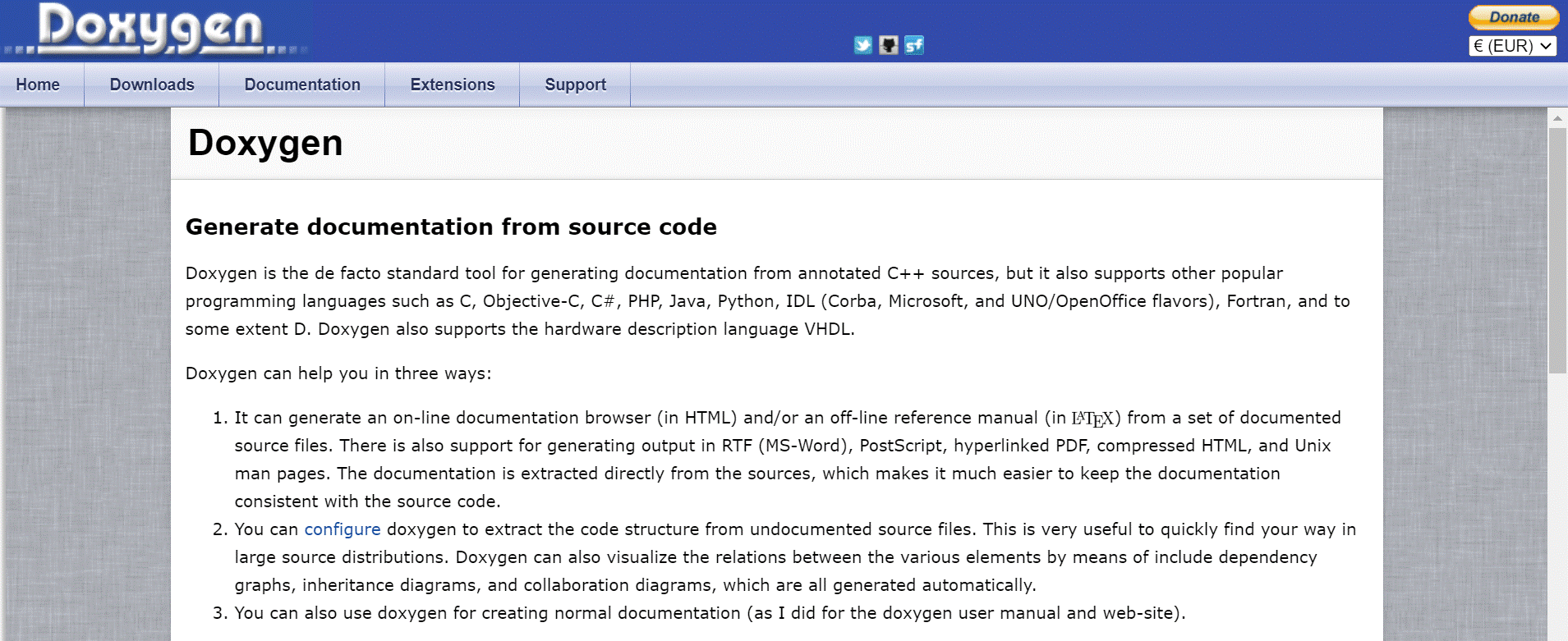
Doxygen Overview:
Doxygen is an excellent IT documentation tool to create documentation for developers. You can generate documentation from source code directly (C++ sources), and it also supports other programming languages such as Java, Python, C, Objective-C and more.
Both online and offline documentation can be extracted directly from source files, keeping documentation consistent with the source code. You can also use it to create regular IT documentation without source files.
Pros:
- Doxygen is flexible and can be configured to generate documentation in a variety of formats, including HTML, PDF, and LaTeX.
- Community support.
- Free to use and open source.
Cons:
- Doxygen is not a real compiler, it's only a lexical scanner. This means that it can't detect errors in your source code.
- Doxygen does not work properly if there are multiple classes, structs or unions with the same name in your code.
6. NinjaOne

NinjaOne Overview:
NinjaOne’s is a unified IT management platform that allows users to manage documentation, structure and standardize documents, map relationships, store and secure credentials, and automate documentation development and upkeep.
Pros:
- The IT documentation software is integrated with the IT management platform, providing a single pane of glass for managing IT documentation, ticketing, and endpoint management.
- Integrates with a variety of other tools, such as PSA, EDR, and security tools, notification platforms, remote access tools, and other commonly used solutions.
Cons:
- The mobile app lacks some of the features available in the browser version.
- Users report the interface can be slow or buggy at times.
7. Confluence

Confluence Overview:
If you have a remote-first team of developers, Confluence may be the apt tool for your business. With a wiki-like system, it's easier to build, collaborate and organize information that can be easily shared with team members.
Developers can work with others in real time to build software documentation. Confluence comes equipped with the best practices templates that developers can choose to create intuitive and user-friendly documentation.
"This tool has been invaluable in helping us structure things properly while keeping up-to-date with changes over time – especially when multiple teams work together on a single project within our company ecosystem." — Travis Lindemoen, Founder, Enjoy Mondays
Pros:
- Confluence is a flexible and customizable platform, so you can configure it to meet the specific needs of your organization.
- Offers a variety of collaboration features, such as real-time editing, commenting and version control.
Cons:
- Can have a learning curve, especially for users who are new to wikis or Confluence itself.
- Search capabilities are somewhat limited, which can make it difficult to find specific information in large documentation repositories.
- Some users report performance issues, especially on large instances with a lot of content.
8. Apiary

Apiary Overview:
If you want to create Application Programming Interface (API) documentation, Apiary by Oracle has the right capabilities. It's a simple and intuitive IT documentation software that lets users document their APIs and supports collaboration between teams.
Developers can work together to design, prototype, document, and test APIs on a single platform. It also comes with built-in API templates so you don't have to always reinvent the wheel and can get started on new projects quickly.
Pros:
- Apiary is specifically designed for API documentation and it offers a number of features tailored to the needs of API developers.
- User-friendly interface.
- Integrated with GitHub.
Cons:
- Not useful with larger API sizes.
- Lack of user settings to change the UI.
- Ownership of API documentation cannot be easily changed.
9. Read The Docs

Read The Docs Overview:
Read The Docs is an open-source IT software that automates and optimizes the entire process of documentation—creating, versioning, publishing and hosting the docs. Users can create multiple versions with different tags to track edit history and keep the documents up to date.
Pros:
- Public repositories are free to use.
- Convert your software documentation into different formats, such as PDF, HTML, and eReaders. No additional configuration required.
Cons:
Build resources on Read the Docs are limited to make sure that users don’t overwhelm the build systems. For Business Users, the limits are 30 minutes build time, 7GB of memory and concurrent builds vary based on your pricing plan.
10. Typora

Typora Overview:
Typora is excellent for technical writers who want a minimalistic and straightforward markdown editor. It removes the preview window, mode switcher, syntax symbol of markdown source code to create a clean, distraction-free writing environment. Instead, there's a live preview feature that allows you to focus on the content you're creating.
Choose from the several built-in themes, download new themes from Typora Themes Page, or create your own. You can also easily convert and export the documentation to PDF, Word documents, HTML, RTF, and so on.
Pros:
- Lightweight and fast Markdown editor.
- Offers a live preview of your Markdown document, so you can see how your changes will look before you publish them.
Cons:
- Does not offer any built-in collaboration features, such as real-time editing or commenting.
Common types of IT documentation for your business
IT documentation can be divided into several categories, depending on the purpose and the audience. The goal here is to create effective documentation for the end-users to guide them throughout the product journey, and for developers and stakeholders to align on the project's objectives.
1. Process documentation
Process documentation is a step-by-step guide that developers record for software development and maintenance. This informs the processes and procedures used to test, iterate and develop the software.
Developers scope out this kind of documentation at the start of the process and add relevant information as the process becomes more refined. Common examples of process development documentation are:
- Project plans.
- Meeting notes.
- Test schedules.
- Development plans.
👋Use Scribe to turn any process into a step-by-step guide that team members can easily share, access, and collaborate on to achieve desired results.
2. Product documentation
Product documentation informs the use of the software—how to install it, change it, navigate the features, and more. It can be used by either the development team to record system documentation or end users who need to know how to use the software.
Common examples of product documentation are:
💡 🎓 Streamline your operations with the ultimate product development checklist.
3. Technical documentation
Technical documentation provides detailed information on the technical capabilities and specs of the software/product. Software developers and engineers use it to understand technical details and create a great user experience for the customers. Common examples include:
- API documentation.
- Software architecture documentation.
- Data structure.
- Release notes.
- User guides.
📌 Related resource: 5 Software Documentation Challenges For DevOps Teams & How To Overcome Them
4. System documentation
System documentation encapsulates information on the architecture, design, and components and how they work together to create the software.
This helps the development team to understand the system's features and capabilities, allowing them to modify elements, track progress, and improve the system. Examples of system documentation are:
- Product requirement documents.
- Source code documentation.
- Architecture documentation.
- Validation documents.
- Verification and testing information.
- Troubleshooting guide.
5. End-user documentation
91% of consumers surveyed said that they would use a self-service portal if it was quicker at meeting their needs, according to a recent Freshworks global survey.
End-user documentation familiarizes users with how the software or product works. Typically, user documentation is written in a simple, concise, and easy-to-understand style so users can understand the information easily. Common types of end-user documentation are:
- How-to guides.
- Installation guide.
- Tutorials.
- Infographics.
- Troubleshooting guide.
Benefits of using IT documentation software
Whether your audience is software developers, IT professionals, technicians, stakeholders, customers, or end users, documentation can guide them in the right direction.
Let's look at some of the reasons why your organization should deploy IT documentation solutions:
1. Everyone works toward the same goal
The first step in IT documentation is to collect information that guides the entire process. Without documentation, individuals can derail from the project goals, making it challenging to achieve specific project objectives.
Outlining processes can help developers to focus on what matters and how to perform an activity, so they can spend more time testing, versioning, and developing the software.
"Having the right documentation tools in place has allowed us to quickly troubleshoot issues, scale our operations without adding too much overhead, and increase our overall efficiency." — Daniel Chabert, CEO & Founder, PurpleFire
2. Improved work quality & process control
Documentation outlines consistent, repeatable steps that everyone should follow to achieve desired objectives. When everyone works from the same script, the output is consistent and improves everyone's efficiency on the team.
"Our team relies heavily on IT documentation to streamline our internal processes and improve efficiency. It significantly impacted our company by allowing everyone to easily share knowledge, collaborate effectively, and maintain a centralized repository of information." — Abhishek Shah, Founder, Testlify
3. Smoother feedback implementation
Developers have to go through several iterations to build the software. Documenting feedback at every step is crucial to improve submissions and building a better user experience. When a new developer takes over, they can quickly reference the documents and understand the bugs or issues with the software, the feedback implemented, and what needs to be improved.
4. Progress tracking
Typically in software development projects, tasks are divided into smaller chunks with a single accountable owner. Each person is responsible for finding solutions related to the task, making it easy to track progress, allocate resources and plan future work.
Keeping a record of the software implementation rollout can help software developers understand how to perform a task and the challenges associated with it.
5. Easier to onboard & train resources
When you're bringing a software developer or an IT professional to the team, documentation can make onboarding and training much more accessible and easier.
"Proper IT documentation enables a detailed project history for any new team members so that they can immediately get acquainted with the particular choices and preferences of a client." — James Nesbitt, Founder of Myth Digital
When a star employee quits the organization or retires, documentation prevents the loss of organizational knowledge and ensures someone is ready to take up the position. Organizations need to document senior managers' experience and technical know-how so the new resources can train themselves to take up the position, and add their experiences to the knowledge already present.
6. Improved user experience
Two main objectives of creating IT documentation are to improve employee and user experience. Software documentation can help the team to understand the inner workings—what, how, where, and why, and external documentation can provide instructions on how to use the software and navigate the features.
"One of the most significant impacts of IT documentation has been on our customer service. By readily making all our information available, we can quickly and efficiently resolve any customer issues, improving customer satisfaction and loyalty." — Rajesh Namase, Co-Founder, TechRT
Choosing the right IT documentation software
Choosing the right IT documentation solution for your business depends on several factors, such as integrations, customization options, and ease of collaboration with the team.
Depending on your needs, choose the IT documentation software that makes the most sense for your business and your team.
Scribe is a wonderful tool for automating the creation of FAQs, user guides, training manuals, and how-to tutorials for internal and external audiences.











