Introduction
As an Ops leader, you know that process improvement is essential to your team's success. You also know that implementing and managing a process lifecycle can be daunting. But it's critical if you want to ensure that your team is consistently producing quality work.
The process management lifecycle is a framework for improving and managing your team's processes. It's a set of steps and strategies to help you get the most out of your process management efforts. And the best part? It's customizable to fit the specific needs of your team.
Journey with us in this article as we discuss the process improvement cycle in detail. We'll go over the lifecycle steps and provide strategies and tips for successfully implementing and managing each phase.
TL;DR: Process management lifecycle
- The process management lifecycle is a framework for improving and managing team processes.
- It consists of five phases: initiation, planning, design, implementation, and monitoring.
- Each phase has specific steps and activities to ensure success.
- Building a business process management strategy involves defining goals, assessing current processes, designing new processes, implementing changes, and evaluating and refining.
- The outcomes of the process management lifecycle include increased efficiency and competitiveness.
What is process management lifecycle?
Imagine you're in the middle of a project, and things start to go downhill. You're desperately trying to put everything to order, but everything seems not to be going as envisaged. At some point, you realize that you need to take a step back and reevaluate the process.
That's what process management is all about. It’s the systematic process of planning, designing, and monitoring the execution of business processes. Process management lifecycle is designed to help organizations optimize their performance by identifying and improving inefficiencies in their processes.
Through process management lifecycle, you can identify potential problems and fix them before they become more significant.
The process management lifecycle phases
The process management lifecycle consists of five main phases: Initiation, planning, design, implementation, and monitoring. Each of these phases has its own set of activities that should be carried out to ensure the success of the overall process management effort.
Here is an in-depth look into each phase:
1. Initiation
This phase involves identifying a business need or opportunity and brainstorming ways to deal with it. It is a phase designed to help you plan and prepare for your design, build and test phases.
If possible, create a model of your process to understand how the process runs. An excellent way to get started is by asking users what they think works well in the process and what they would like changed.
Design a simple model of your process – Cut documentation time by 90 percent using Scribe to automate process documentation and accelerate your path to success. Besides, consider what tools your team may need to use along the way. It may be personal document management software, programs for automating repetitive tasks, bulk email senders, etc.
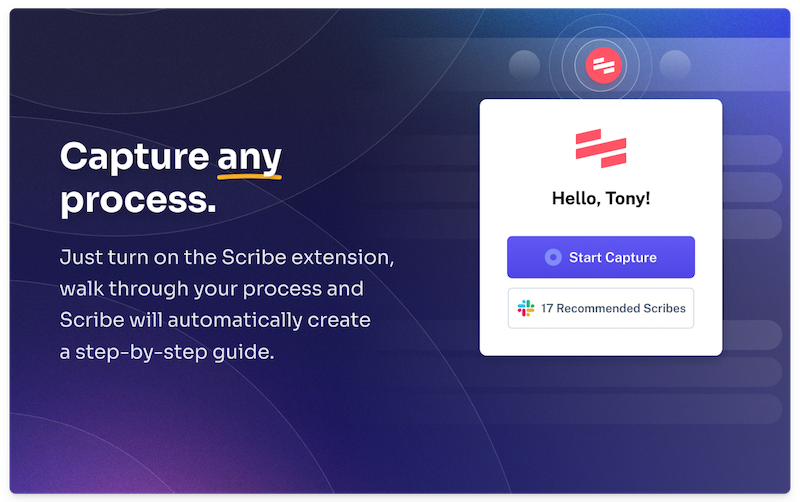
Key steps during the initiation phase
During this phase, you'll want to ensure that you clearly understand what you're trying to achieve. For example:
- Do you need a new process?
- Are there existing processes that could be improved upon?
- How long will it take to design a new solution?
Ultimately, you’ll need to figure out whom the project affects and what their needs may be. Then, develop a clear framework by documenting the project’s objectives, scope and deliverables.
2. Planning
After the project initiation and approval, you move to the planning phase. Here, you break down the larger project into smaller tasks, build your team and prepare a schedule for completing assignments.
Create smaller goals within the larger project, ensuring they're deliverable within the time frame. You also need to analyze your process and determine what needs improvement.
The planning phase will often involve creating necessary documents such as project specifications, budgets and timelines. It’ll also involve determining which resources are needed for each phase of the process management lifecycle.
Key steps during the planning phase
As a project manager, you need to ask yourself the following questions during this phase:
- Do I have a project plan with all the timelines and the tasks to be performed?
- Have I visualized the project management process to ensure each team member understands their role ?
- Do I have a budget and a financial plan so that I can create an invoice with all the financial estimates?
- Have I gathered all the necessary resources, including process management software, to make work easier?
3. Design
In the design phase, you put your plans into action. This is where you make changes to your process and see how they work. The design phase of the process management lifecycle is critical because it involves defining what you will do, who will do it, and how it will be done.
A successful design process requires input from many different people across departments. You need to clearly understand how your organization functions and what resources are available for each task.
If possible, find a way to collaborate with team members to get their views. This information can help you define roles within your team. Remember that a good process design is key to accomplishing your goals with minimal effort and overhead.
Key steps during the design phase
This phase aims to ensure that your process can be executed on time, consistently and reliably. For this to happen, you need to have the following:
- A clear definition of what needs doing (the scope).
- An accurate understanding of who does what.
- Everyone is on board with a clear project outline to quickly get to work.
- The right tools to provide for easy collaboration during the project implementation phase.
4. Implementation
This is the phase in which you implement your new process. Implementation phase can be as simple as creating a new employee handbook or changing company policies. It may also include more complex changes like updating software applications or building new tools.
In this phase, you'll work with your stakeholders to ensure that they understand why it's happening and how it will affect them. You'll also test how well your new process works with existing systems so that you can adjust accordingly if necessary.
Finally, once everything has been tested and approved by management, there should be some training for all staff members. They should learn more about their new responsibilities under this new system.
Key steps during the implementation phase
In the implementation phase, you get to work and turn your plan into action. As the project manager, your role is to ensure the following:
- Team members are organized and assigned tasks appropriately.
- Your team members are well briefed on tasks in accordance with the standard operating procedures (SOP).
- There’s an organized process-related training if necessary
- Easy communication with team members and all stakeholders.
5. Monitoring
This is the final phase of process management, where you document your business process, monitor progress and adjust it as needed. It’s also when you evaluate whether or not to update your process based on user feedback.
As an Ops leader, your goal is to monitor progress towards achieving objectives by identifying problems as they arise. The next step is taking corrective measures when necessary to achieve desired outcomes.
The monitoring phase also allows you to reflect on lessons learned from previous projects or programs. This will be key in helping you improve future efforts based on what worked well last time.
Key steps in the monitoring phase
You can use various tools to monitor project deliverables depending on the project management approach you choose. Save time and money by using Scribe to create step-by-step guide templates to help you manage your project and keep everything on track.
By following these steps systematically and linearly, you'll be able to ensure your processes are designed, implemented and managed in a way that supports your goals.
How to build a business process management strategy
There's no one-size-fits-all answer when it comes to process management strategy. Every organization is different, and each will have its own specific needs and goals. But that doesn't mean there isn't a general strategy that you can follow when creating your process management lifecycle.
Here are the key steps to follow when building your process management strategy:
1. Define your process goals
Your business process management strategy has to have an end goal before considering how to enact your best practice process. You need to establish what you're trying to achieve with the process management strategy and then work on establishing a framework for its implementation.
To get started, collaborate with management to create a business process management strategy that supports the organization’s core business goals. This is crucial, considering most businesses want to invest in projects that deliver measurable results in alignment with their KPIs.
Without knowing what you’re working towards, discovering areas for continuous improvement cycles in your process management strategy may be a daunting task.
2. Assess your current processes
How are things currently done within your organization? What works, and what doesn't? Assessing your current processes and knowing how they’ve been implemented will give you a perspective on how to approach a similar problem.
Additionally, it equips you with valuable knowledge to prevent you from making mistakes when defining the business process flow. In such cases, you can rely on Scribe to automatically create step-by-step guides that you can embed in your knowledge bases.
Scribe's process documentation Chrome extension instantly turns workflows into a step-by- step guides, complete with text and screenshots. And with Scribe Pages, you can combine Scribes with video, images and more. Here's one in action!

You can easily refer to them anytime to implement your process management strategy properly. Organize them in-platform of embed in a CMS — and take advantage of universal updates as your process evolves!
3. Design your new processes
Based on what you learned in steps 1 and 2, how should your processes be designed? Focus on where crucial pain points are and implement the business process strategy stepwise rather than trying to do them all at once. To build a new process management strategy, you must first identify the steps of your process.
- What are the inputs, outputs and outcomes of each step?
- How is the implementation done — are there different roles involved in each step.
However, don’t focus much on the customer front and forget about other processes. If possible, consider automating processes within your company that will impact handling deadlines and overall process quality.
You can consider automated solutions for building a process management strategy by relying on Scribe to implement new technology. Scribe will save you time by turning any process into a step-by-step guide.
Here's an easy Scribe on how to create a joined report by team members working on implementing a process management strategy.

4. Implement your new processes
Once you have a strategy and process improvements in place, there are other critical steps to implementing your changes. This can be as simple as changing a single line of code or adding new features to an existing process.
So, you may need to take advantage of accessible tools and resources you need to implement the changes — and ensure they're tested before rolling them out! Scribe offers you the solution you need to implement new tools & technologies.
All you need is to create documentation to support your new app, turn on the Scribe recorder and walk through any processes. It also makes it easy for anyone to learn and use new tools.
5. Evaluate & refine
Before iterating, you need to understand your results through monitoring and evaluation. Monitoring involves looking at how well a process is working. You can use this information to double down on business process improvement. Use a process improvement plan template to develop your next steps.

To achieve new operational efficiency, maintain streamlining the process and its workflows through constant iteration and innovation. Remember that efforts to improve business value are ongoing, and so are efforts to monitor and optimize processes. You'll frequently find new opportunities for automation, standardization, and integration.
The process management lifecycle outcomes
The Process Management Lifecycle is essential for ensuring that your organization runs smoothly and efficiently. You can save time, money and increase competitiveness by identifying and improving upon inefficiencies in management processes.
To successfully manage and implement your process management strategy, you need to understand what is process improvement and the various steps involved. Each step has specific goals and objectives that you should achieve before moving to the next step.
Conclusion
The Process Management Lifecycle is a great way to manage processes across your organization. It's also an opportunity to take ownership of your processes by designing them with the right information flows and decision points. By following the above-shared steps, you'll have your process management lifecycle designed, implemented and managed in a way that supports your goals. Sign up for Scribe today and start your process documentation today!











