Introduction
Efficient project management boils down to one mission: ensuring all project needs are met while keeping track of who's doing what and when.
But here's the kicker — this seemingly simple job can quickly turn into a whirlwind.
You've got to have the proper tools and setup, a solid collaboration and version control system and be on top of every little detail, All. The. Time.
Let's dive into the world of project documentation. We'll share project documentation examples, steps and free templates to help you create a more structured and systematic approach to managing and tracking your projects.
TL;DR: How to write project documentation & examples
- Efficient project management requires structured project documentation to track progress and ensure all needs are met.
- Project documentation includes essential documents like project charter, work breakdown structure, and project status reports.
- Project documents provide guidance, consistency, and accountability for project managers, teams, and stakeholders.
- How to write effective project documentation: define scope, choose the right tools, maintain consistency, and incorporate feedback loops.
- Project documentation templates streamline the documentation process and enhance communication within the project team.
What is project documentation?
Project documentation involves creating essential documents, such as project status reports, work breakdown structure and standard operating processes, to efficiently manage new projects. The project documentation process ensures:
- Organized storage.
- Easy team access.
- Smooth navigation during project creation.
- A clear and accessible layout and format.
- Creating the appropriate amount of content.
All project documents serve specific purposes like project planning, cost management and risk management. Certain project documents must be created at specific project phases to set the stage for the next steps. For instance, the project management plan must precede the project execution phase.
Follow these guidelines and you'll have a solid grip on your document trail within your workflow. Typically led by the project manager or team leader, it implements a standardized documentation process for effective project management — no frills, just practical steps to get the job done.
📌 Related resource: 14 Free Project Plan Templates for All Teams
Project documentation examples
Below, we’ve curated a list of nine examples of project documentation to help you hit the right spot for your next project.
1. Project proposal
Before any project takes off the ground, it goes through a review and approval process led by a project proposal. This document shows decision-makers the business case for the project, its impact and why it’s worth their investment. Your project proposal should include information like:
- An executive summary.
- A project background that explains the problem you’re trying to solve.
- A business case explaining your reasoning for undertaking a particular project.
- How you’re planning to solve the problem with your project (e.g., your project schedule, milestones, how you’ll track success and avoid risk).
- Project goals and deliverables.
- Proposed budget.
2. Project charter
Serving as the initial project outline, a project charter covers all the important project details like:
- Project goals.
- Project stakeholders.
- Deliverables.
- Project timelines.
- Metrics.
It provides a high-level overview that kicks off the project lifecycle without getting into too much overwhelming detail.
3. Project scope statement
Building upon the project charter, the project scope statement creates a detailed roadmap for achieving goals and meeting deadlines. Highlighting project exclusions makes sure the original scope of work is followed effectively.
4. Work Breakdown Structure
The work breakdown structure (WBS) breaks down the entire project into smaller tasks and milestones, making it easier to assign responsibilities within the team. It creates a hierarchical flowchart that doubles as a to-do list, guiding teams at each step and helping them complete tasks.
5. Project management plan
A project management plan (PMP) is a strategic document offering actionable information, timelines and responsibilities to kickstart and conclude the project successfully. It acts as a guiding framework, keeping teams on course and meeting established milestones.
6. Project status report
The project status report comprehensively analyzes the project's progress at different stages. It covers milestones, tasks, costs and timelines, helping improve transparency and offer crucial insights into project success.
7. Standard Operating Procedures
Standard operating procedures (SOPs) provide step-by-step instructions for total and effective task completion. Use them to build consistent workflows that offer clear and accessible information, reducing errors and boosting employee productivity.
8. Risk and issues log
The risk and issues log is a record for documenting challenges or problems that might hinder the project's progress. Prioritizing risks and suggesting solutions, this log provides valuable insights into team capabilities and supports future project planning.
9. Project budget tracker
The project budget tracker meticulously records all project expenses, preventing budget overruns and offering crucial insights into spending patterns. It collaborates with financial teams to establish a cost-tracking system for strategic decision-making.
10. Project closure
The project closure document wraps up the project by summarizing everything and analyzing the final results. It determines the project's success or failure based on what was achieved along with lessons learned. This document, along with an official closure, includes sharing what's been completed and taking steps to handle any future issues.
📌 Related resource: 7 Risks of Project Management: How to Avoid Disaster
Why is project documentation important?
So what is the importance of project documentation? Let's break down the benefits for project managers, teams and project stakeholders:
For project managers
- Guidance and clarity: Project documentation serves as a guide, providing clarity on project objectives, timelines and deliverables. It keeps everyone involved on the same page.
- Risk management: Documentation aids in identifying and managing risks — and having a record of potential challenges and mitigation strategies lets project managers proactively address issues, lowering their impact on the project.
- Communication: Clear and comprehensive documentation enhances communication within the project team. It acts as a reference point for discussions, making sure everyone understands their roles and responsibilities.
- Decision-making: Well-documented project info facilitates informed decision-making. Project managers can check the documents to see how things are going, consider different options and choose the best strategies for the project to succeed.
For project teams
- Guidance and training: Project documentation provides a resource for team members to understand processes, tasks and workflows. This simplifies onboarding and training new team members for efficient task execution.
- Consistency: Standardized documentation brings consistency to work processes. Team members can follow established procedures, reducing human errors and creating a more efficient and cohesive working environment.
- Accountability: Documented roles and responsibilities clarify who's responsible for what. Teams can check the documents to know exactly what they need to do, making it easier for everyone to work towards shared goals together.
- Learning from past projects: Past project documentation serves as a valuable resource for "lessons learned" from experiences. Teams can analyze what worked well and what didn't, applying these insights to future projects for continuous improvement.
For stakeholders
- Transparency: Stakeholders stay in the loop with clear project documentation on progress, timelines and milestones. They can track its project development and anticipate (and prepare for) potential challenges.
- Risk awareness: Clear documentation highlights the business case, potential risks and solutions, fostering collaboration between stakeholders and the project team.
- Budget control: Tracking the budget in project documentation gives stakeholders complete visibility into financial decisions, enabling wiser budget allocation.
- Project evaluation: Once the project is done, looking back at what happened is important. Using documents that show project deliverables and results, stakeholders can evaluate the project's success and better plan for future projects.
How to write project documentation
The five stages of project management are a great place to start your strategy. We’ve listed the project documentation best practices you can use for each step.
1. Define the scope and audience
Before diving into documentation, define its audience and scope of work — who the documents are for and what they should cover. This will help you identify the necessary documentation elements.
Ask questions like:
- What are the project goals and objectives?
- Who are the primary stakeholders and what information is relevant to them?
- What are your resource requirements?
- What level of detail is required for different audiences (e.g., executives, project team members, clients)?
This step will help you create tailored documentation that meets specific needs and expectations.
2. Choose the right tools and format
Selecting the appropriate tools and format is key to effective documentation.
Consider these rockstar moves:
- Tools: Think of them as your project's reliable sidekicks. Whether it's Microsoft Word, Google Docs or fancy project management software like Asana or specialized project documentation software like Scribe, pick what suits your team's style.
- Accessibility: Opt for tools that facilitate easy access and collaboration. Cloud-based platforms, for example, enable real-time collaboration, where team members can work on and access documents from anywhere.
- Version control: This is super important — your chosen tools should support version control to allow tracking changes, revisions and updates. This is especially crucial for collaborative projects with multiple contributors.
- Format: Make your document format easy to understand and visually catchy. Use headings, bullet points and visuals. Also, create templates for consistency across various documents.
3. Maintain consistency and clarity
Consistency and clarity are fundamental to effective project documentation. Achieving these goals involves several good practices:
- Using standard templates: Develop standardized templates for different documents (e.g., project plans, status reports). This brings consistency across the documentation and helps stakeholders locate information easily.
- Defining terminology: Establish a clear and consistent set of terms and abbreviations to ensure everyone uses the same language. This prevents misunderstandings and enhances team communication.
- Updating regularly: Project documentation is not a one-time task. You must regularly update it to reflect changes and progress — or just any new info — to keep your documents accurate and relevant.
- Providing context: Include sufficient context in your documentation to make it accessible to a wider audience. Assume that someone unfamiliar with the project should be able to understand the documentation without extensive background knowledge.
4. Implement collaboration and version control
Without collaboration and version control, you can't guarantee the integrity and accuracy of your documents.
To facilitate collaboration, use tools like Scribe that allow real-time collaborative editing. This promotes efficient teamwork and reduces delays in document creation. Encourage team members to make comments and give feedback on the documents.
Check out this video to see Scribe in action:
As for version control, you need it to monitor modifications made to the documents. Establish a clear version naming convention. Whether it's dates or milestones, consistency helps team members understand the document's status.
In addition, schedule regular reviews of the documentation with your project team. This keeps everyone (and the documentation, of course!) in sync with the project's current status and requirements.
5. Incorporate feedback loops
Effective project documentation should be dynamic and responsive to feedback. Incorporating feedback loops ensures continuous improvement and addresses evolving project needs.
Here's how to go about it:
- Feedback channels: Establish clear channels for collecting feedback. This could include regular team meetings, dedicated feedback sessions or digital communication platforms.
- Document revision process: Define a structured process for incorporating feedback into the documentation. Think: designated reviewers, documented review cycles and clear timelines for updates.
- Iterative approach: Treat documentation as a living resource that evolves alongside the project. Regularly revisit and refine it based on changing project dynamics.
6. Save and archive the documents
Once you've completed the project, save and archive the documents. This way, you have a detailed reference for this project in case you need it. It also prepares you for the next project; you can revisit documents, replicate successful phrasing or layouts and streamline your process based on past projects.
Project documentation templates
Want to take the easier way out to create successful project documents? Try Scribe — it swiftly generates a step-by-step visual guide with instructions and screenshots in just seconds.
Scribe offers tons of user-friendly project documentation templates to help you kick off your projects.
1. Project documentation template

A project documentation template is the key to keeping your project on track. It acts as a centralized hub for essential details like goals, timelines and risks. Use it to establish a clear project schedule, assign tasks and track progress effortlessly. Enhance communication, provide a reference point for future projects and adapt as needed based on organization and project specifics.
👉 Try this project documentation template for free.
2. Project charter template

Get your project on track with a charter template. It lays out:
- Goals and objectives,
- Roles and responsibilities,
- Communication plan,
- Timelines,
and more, giving the green light to start planning. Although it's a starting point, this project document ensures project stakeholders are on the same page and setting it up for a well-defined project kickoff.
👉 Try this charter template for free.
3. Project plan template

Plan, execute and manage any project with this agile, free project plan template that outlines:
- Project overview.
- Project scope and objectives.
- Work breakdown structure.
- Project deliverables.
- Project schedule and timeline.
- Resource planning and project budget.
- Project team roles and responsibilities.
- Risk management plan.
- Stakeholder management.
- Communication plan.
- Quality management plan.
- Change management.
- Monitoring and evaluation.
- Closure and post-implementation plan.
- Appendix for additional project documents and resources.
👉 Try this project plan template for free.
4. Work breakdown structure

A work breakdown structure template breaks down your project into clear milestones, simplifying tasks for your team. It's a vital part of project documentation, enhancing teamwork. Use our Work Breakdown Structure Maker, which generates work breakdown structures in seconds, to boost your team's productivity.
👉 Try this Work Breakdown Structure Maker for free.
5. Standard Operating Procedures template
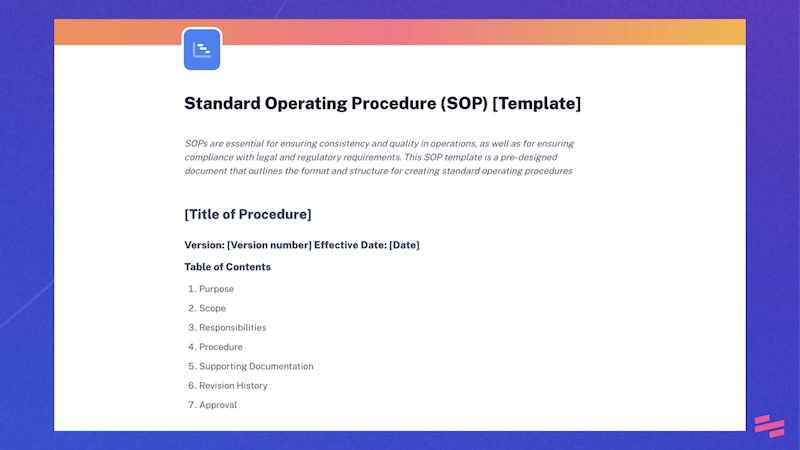
Streamline your project management efforts with an SOP template. Establish organization-wide and team-specific project processes to save time and resources while ensuring clarity and consistency in:
- Employee training.
- Quality control.
- Inventory management.
- Equipment maintenance.
- Data management.
Customize it to suit your organization's specific needs and processes.
👉 Try this Standard Operating Procedures template for free.
6. Project work instructions template

A project work instruction template offers clear task guidance, saving time and improving work consistency. Use it to:
- Train new team members.
- Maintain quality control.
- Meet compliance standards.
- Drive continuous improvement.
👉 Try this project work instruction template for free.
7. Project handover template

A project handover template outlines tasks, milestones and responsibilities, creating a checklist for deliverables and access. Document industry standards, streamline processes and store information for efficient handoffs. Track, review and improve future handovers. Use the template to ensure organized communication, transparency and successful project outcomes.
👉 Try this project handover template for free.
100+ free documentation templates

Try from 100+ free documentation templates in the Scribe template gallery, like our:
- Project timeline template.
- Simple project schedule template.
- Project management plan template.
- Communication plan template.
- Change management plan template.
Use these templates to:
- Train your teammates.
- Effortlessly create and update project processes and documents.
- Get projects done faster.
... all for half the time in effort.
Don't just take our word for it. Here's what Scribe user Elizabeth Hernandez has to say:
"As we add new team members it's easy for me to teach everyone how to pull up information in our client portal and how to change policies. I create a Scribe once, share it and I'm done. I don't have to worry about having to show the same thing multiple times. Onboarding is easier and our clients are happier!"
Enhance your documentation with custom branding, text, blur and annotations for added depth and clarity. Once your personalized Scribe is ready, share it instantly as a PDF document, embed it into wikis and existing tools or directly send it via a URL link.
If all this sounds good, why waste time? With these project documentation examples, you can create better project documents — faster. Get started with Scribe for free!











