Introduction
Training manuals are the easiest way to keep your workforce on top of all training, learning and development activities — whether you have ten employees or thousands. According to the 2021 LinkedIn Workplace Learning Report:
"Upskilling and reskilling is the top priority for L&D programs all over the world, with 59% of L&D professionals listing it as their #1 priority."
If you're like me, you've probably put together a training manual the old-fashioned way. I've spent hours (days! weeks! months! 😓 ) painstakingly taking and annotating screenshots, then writing out descriptions — only to switch to a new process and have to start over.
Thanks to training manual software, we can now automate training documentation and make it easy to build a comprehensive knowledge base to standardize tasks and processes.
That's why we've researched the top training manual software on the market to help you create effective and engaging training manuals.

Training Manual Software Takeaways
What is Training Manual Software?
Training manual software is an authoring tool that allows you to create, personalize, organize and manage training content. It’s also known as a training manual generator or training documentation software.
The software reinforces training knowledge by helping employees perform assigned tasks effectively and without errors.
Training manual software has a ton of benefits:
- Use the authoring tools to create comprehensive employee training manuals.
- Add videos and images to make your material engaging.
- Keep training content up to date and responsive to changes made in real time.
- Save time by automating the content production process for creating training manuals and knowledge bases.
Most training manual creator software also lets you create training manuals for specific use cases. A few common training manual examples include:
- Onboarding new hires or offboarding current employees.
- Introducing new software and systems.
- Customer training and education.
- Compliance training.
- Customer service training manuals.
- Standard operating procedures (SOPs).
- Providing product and work instruction examples.
- Implementing new protocols.
- Process documentation.
Getting the right training manual creator software makes the training documentation more effective and accessible. With effective training manuals, you'll streamline your employee training processes and get employees up-to-speed quickly.
📌 Related resource: Check out our list of the top training manual Chrome extensions
Top Training Manual Software in 2025
Here are our picks for the 10 best training manual software.
1. Scribe
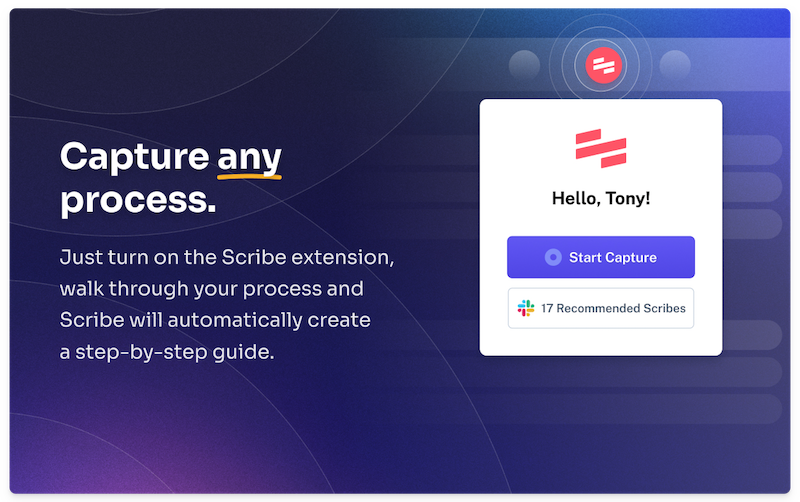
G2 rating: 4.8 out of 5 stars
Capterra rating: 4.9 out of 5 stars
Scribe pricing plans:
- Free basic plan.
- Pro Personal: $23/seat/month.
- Pro Teams: $12/seat/month (starts at 5 seats).
Scribe is one of the few documentation software that lets you create functional and visually appealing training manuals with an unlimited number of guides.
I love Scribe's training documentation software because it does the heavy lifting for me — I just turn on the Scribe extension or desktop app and continue working as I normally do. The AI-powered tool captures my process and auto-generates step-by-step guides in seconds. I also use Scribe Pages to combine my guides, write training manuals for me (thanks, AI!), and add videos, images, GIFs and more.
Scribes can be edited, combined and added to a Page in under 60 seconds.

The mind-blowing part here is that Scribe will create step-by-step instructions and annotated screenshots for your unique processes and then use AI to create a training manual for you — tailored to your company-specific processes.
Chances are you’ll need more than one Scribe to create training documentation for more complex processes like:
- Employee onboarding.
- Compliance training.
- Technology rollout.
- Customer training program.
- Customer service training manuals.
- Help desk.
- Customer support.
All you have to do is open Scribe Pages, add your Scribes, and then let AI do the rest.

Share your Scribe training manuals through a quick link, easy embed or export into PDF, HTML or Markdown!
Scribe features:
- Create how-to guides with step-by-step instructions and annotated screenshots.
- Easy to use, intuitive interface and drag-and-drop editor.
- Merge screenshots to create moving GIFs.
- Combine guides and add video, images and more with Scribe Pages.
- Library of 100+ pre-built templates for various use cases — try these free, customizable manual templates to start!
- Built-in editor to add text, annotate and customize training manuals.
- Share training manuals instantly as a PDF document or send them directly with a URL link.
- Easily embed into knowledge bases, wikis, LMS platforms and more.
Scribe pros:
- 15x faster process documentation.
- Powerful integration: compatible with hundreds of tools, easily integrating with your existing technology stack.
- Compatible with Windows, Mac and any web browser.
- Redact private data with Smart Blur and add your logo and branding colors (Pro and Pro Teams).
Why millions of users love Scribe:
"Best training app I've used in years. I love that I'm able to create training materials so quickly and easily. All I have to do is turn on the extension, and then I can just click through a few steps and create an amazing training resource for my time."
2. ProProfs Training Maker

G2 rating: 4.5 out of 5 stars
Capterra rating: 4.8 out of 5 stars
ProProfs pricing plans:
- Free plan.
- Business plan: $1.97 per active learner/month.
ProProfs's training manual creator software can simplify the process of developing employee training manuals.
You can create training manuals and enrich them with images and videos using free training video software to make them even more engaging.
ProProfs features:
- Build training manuals in minutes.
- Include images and videos to enhance the interest quotient.
- Choose from over 600 fonts and themes for a professional look.
- Add lightboxes, pop-ups and toolboxes for context-sensitive help and explain complex concepts.
- Assign roles and permissions to manage training knowledge.
- 100+ settings.
- Integration with popular tools.
ProProf pros:
- Assign permissions and roles to monitor who can view, edit and manage the training manuals.
- Track previous changes and revert to earlier versions using revision history.
ProProf cons:
- Some users report a learning curve.
- Users report a limited number of pre-made templates.
G2 review:
"I like the out-of-the-box content solutions as they enable me to quickly add my customizations and share with my trainees. Automatic grading and granular reports are other supportive features that I appreciate in the LMS." — Vaishnavi K.
3. Trainual

G2 rating: 4.7 out of 5 stars
Capterra rating: 4.8 out of 5 stars
Trainual pricing plans:
- Free trial.u
- Small business: $250/month.
- Growth business: $417/month.
Trainual is one of the biggest names in digital employee management solutions. Use the training documentation software to create onboarding materials and assets for new hires, streamline processes or training documentation, and build employee training through learning management systems.
Trainual features:
- Unlimited topics, steps and tests.
- Several free starter templates and process playbooks.
- Built-in filter and search functionality.
- 700+ quick embed integrations.
- 1-on-1 support to help you set up your account.
- Tons of third-party integrations.
- Custom secure URL feature.
Trainual pros:
- Built-in search functionality allows employees to look up training content by keyword.
- Free pre-made templates to guide you in creating training documentation.
- Get reports on performance post-training.
- Enhance your training manuals with GIFs.
- Access to Pixabay’s royalty-free image library.
- Add your company’s colors and logo.
Trainual cons:
- Users report frequent platform changes that make it difficult to use.
- Users report the training documentation software can be buggy.
G2 review:
"I like that everyone in the company can partake in adding department documents and knowledge based materials and present them in sections." — Valerie N.
📌 See more Trainual alternatives.
4. EdApp

G2 rating: 4.7 out of 5 stars
Capterra rating: 5 out of 5 stars
EdApp pricing plans:
- Free plan.
- Pro: $2.95 per active user/month.
- Managed: $2.95-$5.95 per user/month.
EdApp's cloud-based and free training manual software offers several interactive templates, allowing you to build microlearning courses that engage your employees. You can create interactive courses from EdApp’s editable course library.
EdApp features:
- All-in-one learning management system.
- Data-driven authoring tool.
- 80+ microlearning course templates.
- Fully editable course library.
- Deliver and optimize content in real time.
- AI translation tool is compatible with 100+ languages.
- Gamification.
- Reporting and analytics.
EdApp pros:
- Organizations with a global workforce can use AI to translate manuals into over a hundred languages.
- Useful insights including the most used templates, the most effective template sequence for retention, and the best placements for elements.
- Native smartphone features like swipes, drag and drop, and other gamifications motivate employees to complete training courses.
EdApp cons:
- Users report a learning curve.
- Some users report issues with customizing templates.
G2 review:
"EdApp knows what I'm trying to accomplish before I do. There is a great starting library of learning, as well as the AI creation tool. You can personalize all three methods of learning creation. You can track students and grades easily and efficiently." — Amanda S.
5. TechSmith Snagit

G2 rating: 4.7 out of 5 stars
Capterra rating: 4.8 out of 5 stars
Snagit pricing plans:
- Snagit: $62.99 for one perpetual license.
- Snagit + Assets: $112.98.
Next on our list of the best training manual software is TechSmith Snagit. Snagit's authoring tool creates everything from training documentation to training video courses.
Snagit features:
- Screen capture with markup for more clarity.
- Smart move feature that automatically makes objects in your screen capture movable.
- Add images, GIFs and videos.
- Free and premium training manual templates.
- Media sharing on popular apps, platforms and cloud drives.
- Personalize training manuals with stickers designed for screenshots.
Snagit pros:
- Dozens of customizable templates.
- Change the screenshots, font, colors, and layout in your training manual with simple clicks.
- Share your training manual either in print or digitally.
- Send training documentation via Microsoft Word, Screencast.com and email.
Snagit cons:
- Users report the platform can be buggy.
- Some users say the content filing system is difficult to use.
Capterra review:
"I taught myself how to use Snagit and over the years, used it for professional documentation, including user guides, and screen captures to send to client and internal team." — Teresa M.
📌 Read about Snagit alternatives here.
6. Coassemble

G2 rating: 4.6 out of 5 stars
Capterra rating: 4.6 out of 5 stars
Coassemble pricing plans:
- Free individual starter plan.
- Business: $7.50 per member/month.
Coassemble's training manual creator software helps you create and share interactive training manuals that fit your employees' training needs. It’s an intuitive platform with a flat learning curve, so you can get started right away.
Coassemble features:
- User-friendly interactive screen templates.
- Supports interactive learning processes.
- Intuitive platform.
- Create courses with interactive quizzes.
- SCORM file option support.
- 24/7 customer support availability.
- Deep analytics.
Coassemble pros:
- Visual training materials that engage employees’ attention.
- With its authoring tool, choose from several user-friendly interactive pre-made templates and customizable lessons.
- Preloaded quiz templates for employee learning assessments.
- Supports the SCORM file option to transfer learning content to a learning management system.
- Features and functionality to celebrate training achievements.
Coassemble cons:
- Some users note that updates cause glitches.
- Some users report the platform can be slow.
G2 review:
"It is definitely one of the best course interfaces I have seen. You get a lot of screen variations that are animated and easy on the eye for the learners. If you're a small company producing items like employee onboarding this is a great fit. Their support is great in that they respond and resolve all of the bugs in a timely manner." — Rhys W.
7. ClickHelp

G2 rating: 4.8 out of 5 stars
Capterra rating: 4.7 out of 5 stars
ClickHelp pricing plans:
- Starter: $175/month.
- Growth: $285/month.
- Professional: $580/month.
With ClickHelp's training documentation software, you can create the most efficient and engaging training manuals with little to no effort.
ClickHelp features:
- Create content-rich training manuals.
- WYSIWYG editor to visualize what your training manuals look like in real time.
- Centralized storage for training manuals.
- Multiple versions of training guides.
- Easy-to-update training materials.
ClickHelp pros:
- Make content-rich training documentation featuring images, screenshots, videos and tables.
- Save time with ready-made, customizable templates.
- Cloud training documentation software provides employees 24/7 access to all training materials with a reliable internet connection.
- The branding team will help you create a documentation portal built to your exact requirements.
- Centralized storage for all your training manuals,
- Search functionality that lets employees find anything they need.
- Multiple document version support for departments and teams that need different training manuals based on different use cases.
ClickHelp cons:
- Limited template options.
Capterra review:
"I reviewed 5 platforms, and chose ClickHelp because the features and cost made sense. I doubt we will ever need to move again, based on how powerful their solution is." — Karen Z.
8. Bit.ai

G2 rating: 4.0 out of 5 stars
Capterra rating: 5 out of 5 stars
Bit.ai pricing plans:
- Free plan.
- Pro plan: $12 per member/month.
- Business plan: $20 per member/month.
Next on our list of the best free training documentation software is Bit.ai. This cloud-based document collaboration tool lets you create modern interactive documents, easily collaborate with team members, add images and charts, and create training manuals that create efficiencies in your and your team’s daily work.
Bit.ai features:
- Choose from 90+ interactive templates.
- Add rich media like videos, Excel spreadsheets, tweets, GIFs.
- Collaborate in real time on training documentation.
- Interlink your manuals and create wikis across multiple documents.
- Create private training manuals only visible to yourself or your team
Bit.ai pros:
- Add a shareable link on a blank line, and the software automatically turns the web link into live visual content.
- Use the in-line comments features and functionality to highlight specific text on the doc, add @mention and ask questions for further clarification.
- Track engagement on shared training manuals and gain valuable insights to create better training documentation.
Bit.ai cons:
- Some users report a learning curve and difficult UI.
- No desktop and mobile applications to access the platform.
G2 review:
"I like how the interface looks so clean and the tools are organized perfectly for a better use of them and boosting productivity. I also like how the customization of the workspaces is outstanding and allows for them to be adjusted the way I prefer, and I can bookmark my most used and visited workspaces to help me prioritize them and have quick access to them." — Carlos B.
9. Tango

G2 rating: 4.7 out of 5 stars
Capterra rating: NA
Tango pricing plans:
- Free plan.
- Pro plan: $20 per user/mo.
- Business plan: Custom pricing.
Tango's training documentation software allows users to create training materials and interactive walkthroughs for new hires, employee onboarding and more.
Tango features:
- Document your steps for any website or browser app.
- Capture workflows and turn them into step-by-step guides.
- Share training documentation by link, embed, HTML or PDF.
- Use analytics to track training documentation usage and identify areas for improvement.
Tango pros:
- Blur sensitive information across text and images.
- Easy customization and edits.
Tango cons:
- No private folders: Tango doesn’t let you create folders in your private workspace in the free plan.
- No direct feedback collection: Users can only react with emojis to tell you whether they liked/disliked a guide.
G2 review:
"I was creating training materials manually just by using screenshots, this program has saved me so much time! It is super easy to both create an account and to get started on your first Tango. I have been using it to not only create training materials but also to correct new staffs work as I can show them exactly what I have changed in our online programs." — Amelia R.
📌 Check out more Tango alternatives.
Training Manual Software Features
Here are the most common features of training manual software:
- Pre-made templates to structure your training content, ensuring a consistent format and streamlining creation.
- Content authoring tools allow you to easily add text, images, videos, and other multimedia elements to your training program.
- Step-by-step guides: Create clear step-by-step instructions, which are helpful for software user guides or process documentation.
- Assessment features for creating quizzes or assessments to gauge learner comprehension and identify areas where learners might need additional support.
- Mobile accessibility makes learning more flexible and convenient.
- Analytics and reporting to track learner progress and identify areas where the training materials need improvement.
Choosing the Right Training Manual Software
The right training manual creator software can make creating training manuals for your team effortless.
Experiment with different options by signing up for free trials and basic plans and understand which one gets employees up-to-speed, fast.
Want to build training manuals in half the time? Scribe's AI-powered training documentation software is designed to capture your unique workflows — and then let AI build training manuals for you. Build your first training manual in seconds with Scribe for free!












