Introduction
Without clear work instructions to guide everyone in the team, you're setting them up for failure.
It's like constructing a building without a blueprint — even with the best materials and workers, you'll end up with a subpar structure.
If you're relying on text documents and sheets to coordinate with your team, it's time to level things up. You need seamless work instructions software to document everything and manage instructions effortlessly.
Let's look at our top 15 picks for work instructions software.
Work Instruction Software Takeaways
What Is Work Instructions Software?
Work instructions software centralized documents guiding your team to perform routine workflows and standardized processes. Work instructions are often used during onboarding or employee training, but also offer guidance for repeatable success in any task or project.
For example, if you work in manufacturing, a factory or other frontline positions, digital work instructions need to be quickly and easily accessible from mobile devices. And dealing with complex machinery or tools requires specific procedures that are often difficult to define with just text.
This is where work instruction software can perform where static documents can’t. A good work instructions tool simplifies the process of creating, distributing and managing documents with a central location for employees to access information.
Key Features of Work Instructions Software
If you're looking for good work instructions software, here are some key features to look out for:
- Visual instructions and multimedia elements: Work instruction software that allows you to add multimedia elements videos, gifs, or charts can bring clarity to complicated processes.
- Process and version control: Track which procedures you’re sharing with team members and ensure everyone has access to the right version.
- Reporting and analytics: Built-in reporting and analytics can help you identify which processes or tasks your team needs more direction so you can provide additional training or resources.
- Clean user experience: A visually appealing and clean UX makes it easy for team members of any experience level to find and learn from these instructions.
- Document permissions and sharing: Control who has access to specific guides and documents, ensuring team members don’t get confused by processes they aren’t involved in.
Best 15 Work Instructions Software Solutions For Teams in 2024
Let's break down our choices for the 15 best work instructions software to consider for your team.
1. Scribe
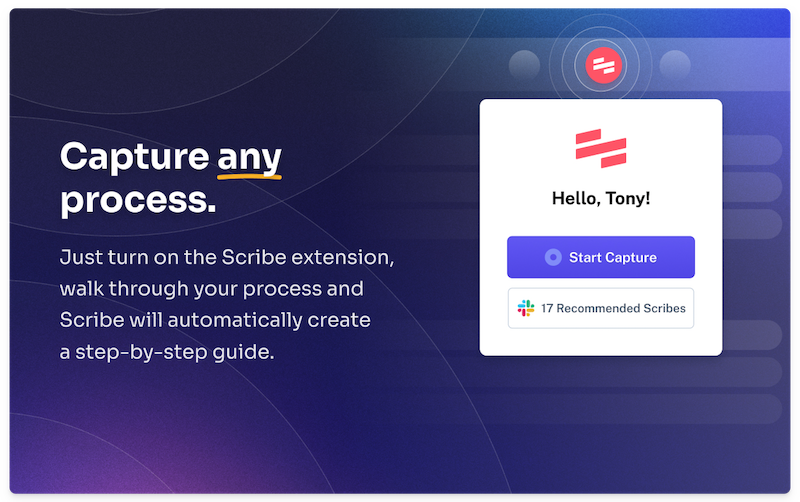
G2 rating: 4.8/5 stars
Capterra rating: 4.9/5 stars
Scribe pricing:
- Free basic plan.
- Pro: $23/seat/month.
- Pro Teams: $12/seat/month.
Scribe's AI-powered process documentation tool documents work instructions for you, saving your team hours on work instruction documentation.
With Scribe, all you need to do is turn on the extension or desktop app. Perform tasks or go through processes as usual, and Scribe will auto-generate step-by-step instructions sequence, complete with text and annotated screenshots — in seconds.

And if you have several work instructions for one process, use Scribe Pages to streamline process documentation. Combine multiple Scribes with text and multimedia elements like GIFs, image and video.
With just a few prompts, you can ask Scribe's generative AI to write instructions for any type of process documentation, including:
- Visual work instructions.
- Standard operating procedures (SOPs).
- How-to guides.
- Step-by-step guides.
- Job aids.
- Training manuals.
- Courses.
- And so much more!

Scribe key features:
- Easily capture, edit and share any visual workflow.
- Automated electronic work instruction creation.
- Use AI to generate a summary of your process document and build visual content.
- Powerful customization options to personalize your visual instructions.
- Combine steps to create a visual GIF.
- Add additional steps, tips and alerts.
- Add multimedia elements like images, videos, GIFs and more.
- Invite teammates for review, feedback or approvals.
- Quick extract and link share.
- Easy embed in any third-party extension, knowledge base or support platform.
- Export via the HTML output option, Markdown or PDF (Pro and Teams).
Scribe pros:
- Intuitive, user-friendly interface.
- Ensure consistency with real-time updates, version control and version history to track changes.
- Extensive library of 100+ free, customizable templates — check out this Work Instructions Template to get started!
- Advanced image editing, and annotation features (Pro and Teams).
Why do millions of teams love Scribe?
"We are thrilled that we found this solution. Scribe will enable us to quickly create new (and rework old) instructions for our many products.
We can improve how we onboard internal staff with step-by-step guides for our processes. Scribe's tools can be learned in minutes."
— Lance Elliott, Senior UX Designer / Product Manager
2. Dozuki

G2 rating: 4.4/5 stars
Capterra rating: 4.4/5 stars
Dozuki pricing:
- Contact for pricing.
Dozuki is a manufacturing workforce transformation platform that makes it easy to standardize, train and execute work in plants, factories and on the field.
Dozuki features:
- Dozuki lets you do everything from capturing knowledge from experienced employees to collecting insights from real-time data, keeping work instructions up-to-date and accurate.
- Dozuki houses your work instructions in one place.
- Create modules to guide new users and employees through training modules and instructions.
- Employees can access past guides and processes as well as learn something new
- Built-in analytics and tracking that lets supervisors keep an eye on who has completed what.
Dozuki pros:
- Multilingual support: Translate work instructions into 100 languages.
- Combine markups with images and videos to create visual content.
- Use the API or webhooks to integrate with LMS, QMS, ERP or other systems.
Dozuki cons:
- If you want to change an existing document, you'll need to create a new version.
- You can only add up to three pictures per step. The customization options for pictures are also limited.
- Users report difficulties with keeping work instructions updated.
3. Stonly

G2 user review rating: 4.8/5 stars
Capterra user review rating: 4.4/5 stars
Stonly pricing:
- Basic: free.
- Starter: $124/month.
- Business: 14-day free trial. $249/month.
Stonly is a knowledge management software that creates interactive guides leading employees (and even customers) through issue resolution, training and other work processes.
Stonly features:
- Create interactive trainings that make learning more engaging for your team, helping them implement their knowledge for better retention.
- Use it to onboard new employees, create knowledge bases or add instructions and launch guides directly to third-party tools your team uses every day.
Stonly pros:
- Pre-made templates, including a step-by-step instruction guide for creating work instructions.
- Interactive guides and decision trees offer different paths based on user needs.
Stonly cons:
- Costs can increase based on the number of users who view your electronic work instructions.
4. Andonix Smart Work Station

G2 rating: 4.8/5 stars
Capterra rating: 4.9/5 stars
Andonix Smart Work Station pricing:
- Custom quote.
Smart Work Station from Andonix is a mobile and web-based solution designed to manage operational procedures for frontline workers and supervisors.
Smart Work Station features:
- Create visual content and procedures with multimedia elements, including videos, pictures and drawings.
- Workers can access the Andi, the AI tool, via a simple chat request.
- Equip your frontline and machinery with a digital hotline to detect disruptions, fix the issue, and prevent further problems.
Smart Work Station pros:
- Create digital checklists, SOPs and how-to instructions.
- API connectivity to integrate with your existing platforms.
Smart Work Station cons:
- Users report a learning curve.
- Some users report the platform requires a lot of bandwidth.
5. ScreenSteps

G2 rating: 4.7/5 stars
Capterra rating: 4.8/5 stars
ScreenSteps pricing:
- Answer: $250/month.
- Guide: $350/month.
- Train: $450/month.
ScreenSteps is a knowledge-sharing and training tool designed for contact centers, software implementers and B2B SaaS vendors.
ScreenSteps features:
- Desktop authoring tool with screen capture.
- Create knowledge base articles and interactive courses.
- Permission management features keep content within the appropriate team constraints, so everyone gets access to the information they need without getting overwhelmed by the things they don’t.
ScreenSteps pros:
- Searchable knowledge base so employees can find the exact work instructions they need to review or share with another team member.
- Create special troubleshooting guides that cover complex issues or generate courses to aid in employee training processes.
ScreenSteps cons:
- Not accessible on mobile devices.
- Some users have reported limited features for duplication content and no PDF export.
6. Poka.io

G2 rating: 4.7/5 stars
Capterra rating: 4.7/5 stars
Poka.io pricing:
- Custom quote.
Poka.io is another mobile and web-based work instructions tool designed to provide frontline workers in factories or shop floors with real-time visual content so they can solve problems and share information more efficiently.
Poka.io features:
- Workers can access work instructions by scanning QR codes or searching the centralized database to quickly and easily find the information they need.
- Tracking and reporting, so you can see who is accessing documents and ensure all appropriate team members engage with the instructions.
Poka.io pros:
- Auto-translation for multiple languages, making it a good work instruction tool for diverse or international teams.
- Version control.
- Scan QR codes for role-specific access to standard operating procedures.
Poka.io cons:
- Some users report a learning curve, especially with searching for information.
- Users report you'll have to publish a new version even with small edits.
7. LivePro

G2 rating: 4.9/5 stars
Capterra rating: 4.8/5 stars
LivePro pricing:
- Custom pricing.
LivePro is a knowledge management software tool for improving customer experience. As a work instructions tool, LivePro guides users through step-by-step processes to help them better understand complex processes.
LivePro features:
- Provide concise directions and answers to customer questions, making it easy for your team to find information.
- AI-assisted search feature so your team can find exactly what they’re looking for.
- Easy-to-follow process guides help cut training costs and improve team productivity.
LivePro pros:
- User friendly and easy-to-use software.
- Fully configured dashboards and integrated analytics.
- Excellent customer support.
LivePro cons:
- Some users report that advanced features are only available with higher-tiered plans.
8. WorkClout

G2 rating: 4.7/5 stars
Capterra rating: 5/5 stars
WorkClout pricing:
- Free trial.
- Starter: $35/user/month.
- Plus: $225/month.
WorkClout’s platform is designed for quality engineering teams, helping them eliminate tribal knowledge and establish global standards.
WorkClout features:
- Manage documents and versioning.
- Access documents in real-time.
- Organize everything into folders and assets.
- Multi-language support.
- All your data and information are encrypted and secure, so your team can work with peace of mind.
WorkClout pros:
- Mobile-friendly platform.
- Flexible integrations.
- Approvers and authors can review changes before approving company-wide access.
WorkClout cons:
- Users report a learning curve.
- Some users report limited mobile features.
9. SwipeGuide

G2 rating: 4.5/5 stars
Capterra rating: 4.4/5 stars
SwipeGuide pricing:
- Pro: $649/month.
SwipeGuide goes beyond just capturing and sharing knowledge — it also focuses on constantly improving it.
SwipeGuide features:
- Capture information knowledge from frontline employees, keeping everyone in the loop and up-to-date so they can complete tasks faster.
- AI-powered instruction builder.
- Simple visual content makes it easy for employees to follow along as they’re completing a task.
SwipeGuide pros:
- Employees can provide direction, feedback, and on-the-job insight to ensure all your work instructions are accurate and easy to understand.
- Multi-language support.
- Version control and revision history.
SwipeGuide cons:
- Users report a learning curve.
- Phone/tablet is required to scan QR codes.
10. REWO

G2 rating: 4.7/5 stars
Capterra rating: NA
REWO pricing:
- Custom quote.
REWO creates visual work instructions through a plug-and-play end-to-end video platform. REWO makes capturing, visualizing and communicating knowledge to anyone easier, more flexible and more efficient.
REWO features:
- Visual work instructions help guide employees through complex processes and reduce human error.
- A built-in feedback loop makes employees more engaged and helps refine your work instructions and processes.
- Analytics and benchmarking to gain visibility into areas where employees need additional training.
REWO pros:
- Easy to use for employee onboarding or when introducing a new product or process.
- Integrates with systems you already use.
REWO cons:
- Users report a learning curve with getting employees up to speed.
11. Tulip

G2 rating: 4.3/5 stars
Capterra rating: NA
Tulip pricing:
- 30-day free trial.
- Contact for pricing.
Tulip is designed to streamline frontline operations and maximize efficiency with digital work instructions. It’s perfect for a team of operators working with complex machinery.
Tulip features:
- Use the drag-and-drop app editor to create apps.
- Integrate different elements—like edge connectivity, no-code logic, computer vision, etc.—to make your documentation media-rich and fully integrated.
- Real-time analytics and dashboards give you visibility into how documents are being used.
Tulip pros:
- Documents are available across multiple devices to enable on-the-go access.
- Track workflows/processes and eliminate bottlenecks to optimize performance.
Tulip cons:
- Users report a steep learning curve, with coding needed.
- Some users report the pricing is not clear.
12. SweetProcess

G2 rating: 4.3/5 stars
Capterra rating: NA
SweetProcess pricing:
- 14-day free trial.
- $99/month (team of 20).
SweetProcess is a documentation tool for recording routine workflows, documenting policies, and managing tasks. You can also use it to maintain an internal knowledge base with frequently asked questions.
SweetProcess features:
- The work instructions tool allows you to create documents in different formats: procedures, processes and policies. Each format serves a specific use case.
- Manage permissions to customize who can view and edit these documents.
- Version history for content in the app.
SweetProcess pros:
- Integrates with over 100 apps to make your workflows seamless and connected.
- Turn your existing procedures and policies into an internal or external knowledge.
SweetProcess cons:
- Pricing can be a bit expensive for small businesses.
- Lack of customization options.
- Users report a learning curve that's non-intuitive.
13. Dokit

G2 rating: 4/5 stars
Capterra rating: NA
Dokit pricing:
- Starter: €60/month.
- Enterprise: €300/month.
Dokit is an all-in-one platform to create, manage and distribute work instructions.
Dokit features:
- Drag-and-drop editor to annotate and edit your content.
- Create instructions in different document types, like a step-by-step guide, user guide and product manual.
- Collaborate with multiple members of your team.
Dokit pros:
- Multilingual support.
- Organize the content in your dashboard using its category management.
- Workflow validation capabilities.
Dokit cons:
- Features like collaboration, version control, workflow validation and multilingual support are only available in Enterprise.
14. Proceedix

G2 rating: 4.5/5 stars
Capterra rating: NA
Proceedix pricing:
- Contact for pricing.
Proceedix by Symphony AI is a purpose-built work instructions software for enterprise organizations.
Proceedix features:
- The work instructions tool document workflows and processes digitally. You can also create SOPs and checklists for different tasks.
- Digital work instructions, checklists and inspections.
- With its Smart Configurator feature, you can leverage conditional logic to design automated workflows.
Proceedix pros:
- Graphical workflow editor.
- Integrates with several other apps like GMail and Outlook.
- Smartphone, tablet, smart glasses and PC accessibility.
15. Zaptic

G2 rating: 4.5/5 stars
Capterra rating: NA
Zaptic pricing:
- Contact for pricing.
Zaptic is a connected worker platform designed for frontline operators and supply chain workers.
Zaptic features:
- Digitize work for safety, knowledge management, onboarding and compliance
- Work instructions tool creates paperless documentation and speed up routine tasks.
- No-code workflow authoring.
Zaptic pros:
- User-friendly interface and intuitive features.
- Create a knowledge base for your digital work instructions.
Zaptic cons:
- Users report a lack of automation.
5 Benefits of Work Instructions Software
The biggest benefit of using a work instruction tool is providing easy and quick access to necessary information whenever employees need it.
Work instructions software also helps companies:
- Maintain consistency and accuracy in implementing standardized processes.
- Create a central repository for all documentation, giving team members a single place to look when they need further assistance or instruction.
- Version control for work instructions, so all team members are working following the most updated instructions.
- Share knowledge among team members.
- Faster onboarding and train employees more efficiently.
- Increase productivity and operational efficiency.
Try Scribe's Work Instructions Generator to get started for free!
Work Instruction Software: How to Enhance Workplace Productivity
As you scale, maintaining consistency and ensuring employees are following processes appropriately becomes a massive challenge — one made even harder if you’re trying to do it without software.
A work instructions tool eliminates extra work for your team, maintains consistency and ensures easy access to employees regardless of where they’re working, helping your team increase productivity while cutting costs.
With the right work instructions software, your team can be stronger and more efficient. Ready to make it easier than ever to build and share work instructions? Try Scribe today and build your work instructions in seconds!











