Introduction

Recent studies show that as much as 39 percent of employees are struggling with team collaboration. What quickly follows? Absenteeism, low morale and poor retention.
Team management software helps companies streamline workflows, track productivity and build that collaborative workplace culture we're sorely lacking.
Whether you’re a manager, director or HR and operations professional, choosing the right team management software solution can make all the difference in juggling different responsibilities effectively across different departments and roles.
We handpicked some of the best team management software to help you make an informed choice.
Let’s dive in.
Top team management software of 2025
- Asana — Project management
- Scribe — AI-powered process documentation
- Slack — Communication & collaboration
- Rippling — HR management processes
- Toggl Track — Time-tracking software
- Google Workspace — Document management
- ClickUp — Project management & CRM
- Notion — Knowledge base
- Fellow — Meeting management
- Microsoft Teams — Video conferencing & communication
- Softr — Internal business tools
What is team management software?
Team management software is an app, website, or program that aligns teams on a shared process or goal with features for stronger communication, collaboration, and task management. You can use a team management tool to:
- Assign tasks and create project management checklists.
- Build and socialize an internal knowledge base.
- Create standard operating procedures (SOPs) in minutes.
What are examples of how businesses use team management software? You can typically use it to enhance activities and work functions such as:
- Cross-department collaboration: Centralize communication and have more transparency into progress updates for projects that involve different departments within an organization.
- Project management: Assign tasks and deadlines when planning, executing, and monitoring project progress.
- Remote and hybrid work: Align remote workers on tasks and projects with an organized system for managing timelines, monitoring progress, and assigning post-meeting action items.
- Regulatory compliance: Streamline tasks, documentation, and communication for audit trails and processes for obtaining industry compliance certification.
- Employee hiring and onboarding: Manage recruiting campaigns, candidate interview schedules, and new hire onboarding plans with clear deadlines, task assignments, and resource centralization.
- Customer help desks: Centralize customer support resources and build a system for viewing, prioritizing, and tracking progress for customer support tickets.
- IT support: Centralize technical support tickets and manage assignments across IT and engineering teams for faster troubleshooting and issue resolutions.
Of course, these use cases are just scratching the surface of the possibilities. The most compelling argument for investing in team management software is your ability to customize it to fit your organizational structure, communication style, and workload — whether you’re dealing with enterprise-wide projects or creating templates to facilitate a one-person team.
Types of team management software
Team management tools fall into the following categories:
- Project management software.
- Screen and video capture software.
- Team communication software.
- Workforce management software.
- Task management software.
- Time tracking software.
- Document management software.
- Knowledge management software.
- Meeting management software.
- Video conferencing software.
We know that’s a pretty exhaustive list. The good news is that there’s no shortage of software to help you overcome all kinds of challenges in both remote and in-person teams. The bad news? Well, where do you even begin?
We’re here to help with a few examples of popular team management software that teams will continue to depend on in 2025. Let’s explore what each tool is used for and the features utilized most by businesses.
The best team management software in 2025
1. Asana — Project management

G2 rating: 4.3 out of 5 stars
Capterra Rating: 4.5 out of 5 stars
Asana Pricing
- Basic: Free
- Premium: USD 13.49 per user, billed monthly
- Business: USD 30.49 per user, billed monthly
Asana Overview
Asana is a widely used project management tool that helps teams efficiently manage projects by streamlining task organization, collaboration, and communication. Its intuitive interface and robust features make it a good choice for anyone looking to improve productivity and team management across the organization.
Key features:
- Visual project timeline: Provides a detailed overview of tasks, due dates, assignees, and progress.
- Connects with various applications like Slack, Figma, YouTube, and Zapier for seamless collaboration.
- Notifications and reminders to keep team members on track.
- Mobile app for managing projects on the go.
- Collaboration tools, such as comments, file sharing, and @mentions.
2. Scribe — AI-powered process documentation
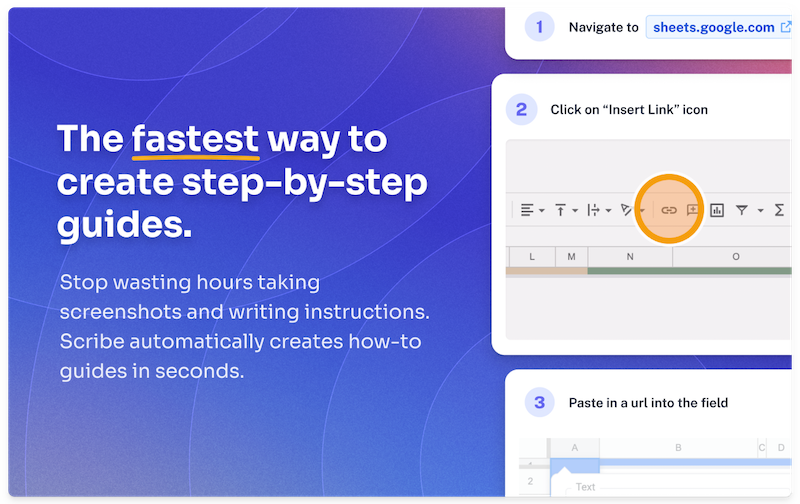
G2 rating: 4.8 out of 5 stars
Capterra Rating: 4.9 out of 5 stars
Scribe Pricing
- Scribe Basic: Free
- Scribe Pro Team: $12 /seat/month
- Scribe Enterprise: Custom pricing
Scribe Overview
Scribe is an AI-powered productivity tool that automatically turns any workflow into a step-by-step guide to simplify how teams create and share documentation. With Scribe's free SOP software and browser extension, you can automatically capture workflows on your computer with a single click. It’s available as a desktop app, Firefox extension, or as Chrome extension for taking screenshots.
These processes are then automatically parsed into a step-by-step guide with screenshots and AI-generated content that you can customize or edit.
Scribe key features:
- Screen capture tool directly within your browser.
- Template library for easy content creation.
- Drag-and-drop and rich text editor.
- AI-powered document creation to generate how-tos, SOPs, training manuals and more!
- Seamlessly store and share guides with shareable links, smart embeds and PDF exports.
- Integration or embed in any of your favorite tools!
3. Slack — Communication & collaboration

G2 rating: 4.5 out of 5 stars
Capterra Rating: 4.7 out of 5 stars
Slack Pricing
- Free
- Pro: USD 8.75 per person/month when billed monthly
- Business +: USD 15 per person/month when billed monthly
- Enterprise Grid: Custom pricing
Slack Overview
Slack streamlines communication and fosters productivity within organizations. It's a digital hub that centralizes people, tools, and conversations for improved team collaboration and organization.
Slack’s unified platform replaces traditional email communication, helping teams stay organized, secure, and agile in a collaborative work environment.
Key features of Slack include:
- Topic-based channels for organized communication.
- Real-time interaction, searchable records, and easy information retrieval.
- Mobile app compatibility for on-the-go collaboration.
- Direct messaging for individual or small-group communication.
- Built-in automation tools and workflow creation.
- Video and audio calls with screen-sharing capabilities.
- Seamless file sharing and integration with tools like Google Drive and Dropbox.
📌 Related resource: Best Slack Apps for Productivity
4. Rippling — HR management processes

G2 rating: 4.8 out of 5 stars
Capterra Rating: 4.9 out of 5 stars
Rippling Pricing
Starts at USD 8 per month per user. Contact Rippling for custom pricing.
Rippling Overview
Juggling various workforce systems like payroll, attendance, time tracking, training, and talent acquisition often involves navigating multiple platforms. Rippling simplifies these tasks by consolidating them into a user-friendly software solution. It’s the perfect tool for HR professionals and managers seeking a more efficient way to manage their teams and streamline operations.
Key features of Rippling:
- All-in-one hub for HR, IT, and finance systems.
- Recruitment features such as job postings, hiring workflows, and smart applicant tracking.
- Automated learning management system with custom courses and over 1000 pre-built options.
- Automated workflows for payroll, benefits, and compliance training integration.
- Comprehensive IT management, including software provisioning, device setups, and built-in capabilities for ordering, configuring, and tracking devices.
5. Toggl Track — Time-tracking software

G2 rating: 4.6 out of 5 stars
Capterra Rating: 4.7 out of 5 stars
Toggl Track Pricing
- Free plan: $0 for up to 5 users
- Starter: $10 per user per month
- Premium: $20 per user per month
- Enterprise: Custom pricing. Unlimited users.
Toggl Track Overview
Toggl Track is a time-tracking software that enhances productivity and team management by offering insights into time allocation.
This user-friendly tool enables individuals and teams to monitor their time, pinpoint inefficiencies, and optimize workloads. With a built-in Pomodoro timer and integration with over 100 apps, Toggl Track offers a versatile solution for effective time management and increased productivity.
Key features include:
- Manual and automatic time tracking for a clear understanding of task duration.
- Web apps, mobile apps, and desktop apps.
- Integration with popular tools like Jira and Salesforce.
- Billable rates and invoice creation based on tracked time.
- Centralized control of labor costs and billable rates for team members.
- Cross-device functionality, including a Chrome extension and desktop app.
6. Google Workspace — Document management

G2 rating: 4.6 out of 5 stars
Capterra Rating: 4.7 out of 5 stars
Google Workspace Pricing
Business Starter: USD 7.20 per user/month
Business Standard: USD 14.40 per user/month
Business Plus: USD 21.60 per user/month
Enterprise: Custom pricing
Google Workspace Overview
Google Workspace is a versatile document management software that enhances team management for organizations of all sizes.
With its organized folder structure and easy navigation, Google Workspace is a valuable solution for document management and team collaboration, catering to both small startups and larger organizations.
Key features include:
- Comprehensive tool suite (Docs, Sheets, Slides) for seamless collaboration.
- Version control.
- Smart search capabilities.
- 30 GB of free storage and budget-friendly plans for additional storage.
- Access control allows users to set different access levels for secure collaboration.
7. ClickUp — Project management & CRM

G2 rating: 4.7 out of 5 stars
Capterra Rating: 4.7 out of 5 stars
ClickUp Pricing
- Free Forever: As the name suggests, it’s ClickUp’s free plan
- Unlimited: USD 9 per member, per month
- Business: USD 19 per member, per month
- Business Plus: USD 29 per member, per month
- Enterprise: Custom pricing
ClickUp Overview
ClickUp is an all-in-one productivity platform designed to boost team collaboration and efficiency and caters to startups, small teams and large organizations. Its use cases range from project management to customer relationship management (CRM).
Key features include:
- Unlimited storage in the paid plans
- Goals & portfolios, Kanban boards, Gantt Charts
- ClickApps for extended functionality, including time tracking, sprints, and screen recording
- Project planning, bulk scheduling, and goal-setting tools
- Time tracker, estimates, and reporting capabilities like Agile reporting
📌 Related resource: How to Use ClickUp for Project Management
8. Notion — Knowledge base

G2 rating: 4.7 out of 5 stars
Capterra Rating: 4.7 out of 5 stars
Notion Pricing
- Free plan
- Plus: USD 10 per user, per month
- Business: USD 18 per user, per month
- Enterprise: Custom pricing
Notion Overview
Notion is a versatile knowledge management software that streamlines project and team management by offering an all-in-one solution.
Notion’s adaptability offers various functions like database management, project management, and collaborative writing.
This flexibility may introduce a steeper learning curve but makes it ideal for creating internal knowledge bases that also support Kanban boards, calendars, and list views.
Key features include:
- Flexible workspaces, pages, and databases for customized organization.
- Pre-built templates for asset, task, calendar, and project management.
- Integration with tools like Figma, Zapier, and Google Sheets for enhanced customization.
- Advanced admin and security features.
- Artificial intelligence (AI) supported features via Notion AI.
📌 Related resource: How to Use Notion for Project Management: the Ultimate Guide
9. Fellow — Meeting management

G2 rating: 4.7 out of 5 stars
Capterra Rating: 4.9 out of 5 stars
Fellow Pricing
- Free plan
- Pro: USD 9 per user, per month
- Business: Custom pricing
- Enterprise: Custom pricing
Fellow Overview
Fellow is an innovative meeting management software equipped with a variety of collaboration features. It enables users to conduct one-on-one meetings, assign tasks during sessions, and receive valuable feedback.
Key features:
- Notifications for upcoming meetings.
- Suggestions for meeting discussion points.
- Meeting templates and agendas for use cases like leadership meetings, sales kickoffs, remote work, and project retrospectives.
- Integrations with tools like Google Calendar, Slack, ClickUp, and more.
10. Microsoft Teams — Video conferencing & communication

G2 rating: 4.7 out of 5 stars
Capterra Rating: 4.6 out of 5 stars
Microsoft Teams Pricing
- Free
- Microsoft Teams Essentials: $4 user/month (annual subscription)
- Microsoft 365 Business Basic: $6 user/month (annual subscription)
- Microsoft 365 Business Standard: $12.50 user/month (annual subscription)
Microsoft Teams Overview
Microsoft Teams is a powerful video conferencing and team management tool that seamlessly integrates with the Microsoft Office ecosystem.
Key features for business plans:
- Unlimited group meetings for up to 30 hours with up to 300 participants per meeting.
- Screen sharing and file sharing for enhanced collaboration.
- Live captions in meetings (over 30 languages).
- Data encryption for meetings, chats, calls, and files.
- Attendee registration and reporting tools.
- Whiteboard functionality for interactive note-taking and diagrams.
- Meeting chat, notes, and transcripts saved for future reference.
11. Softr — Internal business tools

G2 Rating: 4.8 out of 5
Capterra Rating: 4.7 out of 5
Softr Pricing
- Free: Softr has a free-forever plan for up to 5 internal app users
- Basic: USD $49 per month for 10 users, billed monthly
- Professional: USD $139 per month for 50 users and additional features, billed monthly
- Business: USD $269 per month for 100 users and more features, billed monthly
Softr Overview
Softr is a no-code platform used to build internal tools for all part of a business. Teams connect Softr to their pre-existing spreadsheets or databases (think: Google Sheets, Airtable, HubSpot, etc.) and turn that data into fully functional business apps: CRM, wikis, ATS, knowledge bases, portals, project management, and more.
Key Features
- Customize layout and design to align with your brand
- Instantly syncs data between databases and application
- Pre-built templates for dozens of use cases
- Set permissions based on user type, role, etc.
- Option to create mobile applications as PWAs
Why invest in team management software?
Team management software helps tackle the challenges of managing a modern team. A PwC Insight Trends report found that 77 percent of businesses using team management software led to a high project success rate.
Here’s why it’s a must-have:
- Better communication and collaboration: Imagine a virtual water cooler where everyone can chat, share ideas, and work together smoothly. That’s what team management software does — it creates a space for your team to communicate and collaborate effectively.
- Keeping track of tasks and their progress: Have you ever struggled to remember who’s working on what and when it’s due? Team management software takes care of that by allowing you to track tasks, deadlines, and progress with ease.
- Support for remote and distributed teams: Let’s say you have team members scattered across different time zones. As you build a team, how do you keep everyone connected and working as a cohesive unit? Team management software is the answer. It provides remote collaboration tools and ensures no one feels left out.
Drive employee productivity with team management software
Apple, Nike, and Tesla may sell products in different categories, but they all have one thing in common: successful team management. Their founders and managers knew how to motivate and manage their employees to work toward the company’s mission. The key to achieving that level of success is having the repeatable systems, SOPs, and right tools at your disposal.
Team management software can help you by streamlining workflows, fostering collaboration and tracking productivity.
Manage your team with powerful, fast process documentation — for free!











