Introduction
This guide is a comparative analysis exploring the best Trainual alternatives for users who want to try new or alternative training tools.
Trainual is a widely used Training Management System (TMS), but there are many software options that offer more robust or specific features.
When evaluating Trainual alternatives, we'll seek high-quality, user-friendly interfaces, automated process documentation, exceptional user experience, content creation and content delivery.
We've collected 10 different Trainual alternatives and competitors to help you choose one that meets your unique business requirements.
Want to try the best Trainual alternative on the market? Scribe is an AI-powered tool that documents your processes in for you. In seconds you can turn any process into a visual guide — complete with text and annotated screenshots.
"There's nothing like this on the market. I was genuinely shocked when I first saw a demo of Scribe. The functionality is unlike anything I've seen before. In one program, I can cut out half the work of building systems documents and processes. Incredible." — G2 Reviewer in Computer and Network Security
Get a free, easy Trainual alternative ➜
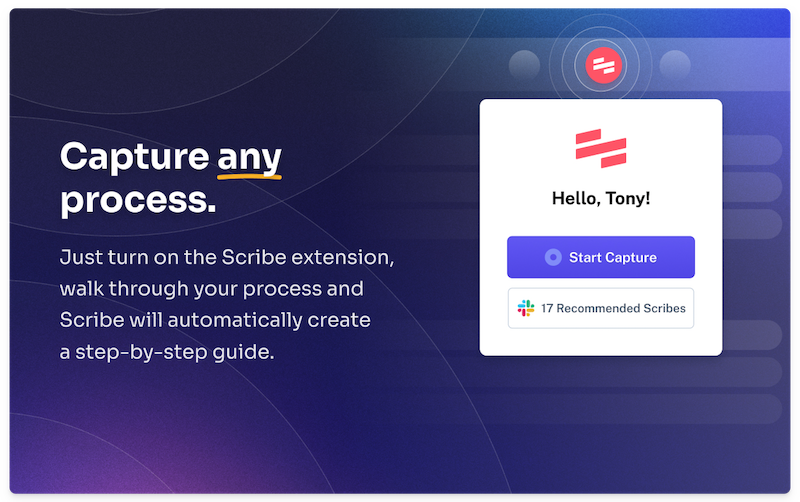
What is Trainual?
Trainual is a training and knowledge transfer platform where teams build playbooks and training manuals for their how-to guides.
With a G2 rating of 4.7/5 and a Capterra rating of 4.8/5, Trainual is a popular solution for many users.
Trainual is for any business or institution that needs to create playbooks to get their business out of their brain, train teams and scale their growth, including SMBs.
{{banner-short-v2="/banner-ads"}}
What is Trainual Used For?
Trainual helps small businesses create process documents, outline policies and onboard new employees.
With Trainual, you can easily document and organize every process, procedure and policy in your business. This leads to faster onboarding and training, consistent processes and increased accountability.
Trainual helps standardize how work gets done and streamlines training and onboarding processes, giving employees the right knowledge they need to do their job.
Trainual core features:
- Document roles and responsibilities.
- Create how-to guides, SOPs, onboarding and process documentation and manuals.
- Document employee policies, playbooks and handbooks.
- Create Org Chart and the overall company directory.
- Integration with different platforms like Slack, Salesforce, Zapier and more.
Trainual Pricing Plans
- Free 7-day trial.
- Train: $8/user/month billed yearly or $10/user/month billed monthly (10 seats minimum).
- Scale: $12/user/month/ billed yearly or $15/user/month billed monthly (10 seats minimum).
- Unlimited: Custom pricing.
Why Search for Trainual Alternatives
Trainual is a great training and onboarding tool if it aligns with your bottom line.
Technically, Trainual is an enterprise tool but for SMBs. However, some corporations can still succeed in specific use cases, and not others.
For example, it can be hard to use as an interactive learning management system (LMS) because it lacks interactive features. This might affect businesses that want to use it as SOP software only.
Also, one of the downsides of using Trainual is a steep learning curve, especially its process documentation features, making it challenging for most new users to use.
But that's our own perspective. Here's what users have to say about the drawbacks of building company documentation and training with Trainual:
- "The formatting restrictions are tough. It would be nice if multiple users could contribute to something at the same time (similar to a shared sheet). The printing utility is also not ideal, it changes formats."
- "A little complicated to use and hard to reach help by phone."
- "It originally took a while to learn how to use the system."
- "It is time-consuming to populate the training."
- "I wish there were more interactivity capabilities on the platform such as leaving comments for videos/content that are given for training purposes, so employees can more easily ask questions or give feedback on the training content they are given."
- "From an Admin standpoint, the interface can be a little bit confusing at first."
10 Top Trainual Competitors in 2025
Here's a list of Trainual Alternatives worth your consideration:
1. Scribe vs. Trainual

G2 Rating: 4.8/5 Starts
Capterra Rating: 4.9/5 Stars
Scribe Description
Let's start with our own: Scribe, the best how-to guide generator for user training and onboarding. You simply install the Scribe extension and click record. Scribe's automatic process will capture your screen, keystrokes and clicks and create a how-to guide for your process, complete with annotated screenshots and text.
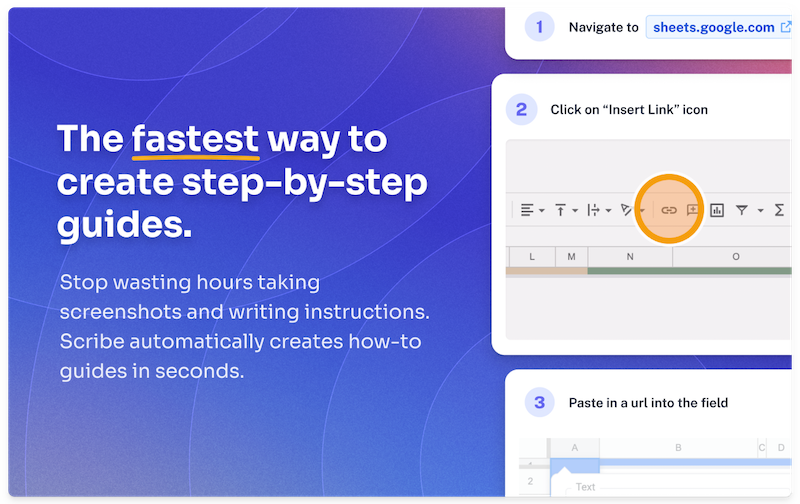
So, if you want to create a process guiding tool like a user guide, manual, digital adoption guide, etc. Scribe is your go-to app. Plus, you can create Scribe Pages, process documentation with text, images, video, GIFs, etc., and embed them on other documents.
Scribe Pricing Plans
- Scribe Basic — Free.
- Scribe Pro — $12/user/month billed yearly or $15/user/month billed monthly (5 seats minimum). Or $23/user/month billed yearly and $29/user/month for individual users (1 seat minimum).
- Scribe Enterprise — Customized quote.
Why Scribe is a Good Trainual Alternative:
- Automated process documentation, faster creation of SOP and training materials (15X Faster).
- Easy-to-follow, how-to guides, job aids, instructions, etc., for staff and user training and onboarding.
- Fully customizable guides: reorder, remove or add steps and annotate screenshots.
- Redact sensitive information from guides.
- Scribes are embeddable in any content management system, tools, company's wiki, etc.
- Share Scribes with anyone, anywhere.
- Integrate with tools and wikis like Notion, Zendesk, Slack, Trello and more.
And a few words from the users' standpoint:
- "The functionality is unlike anything I've seen before. In one program, I can cut out half the work of building systems documents and processes."
- "I love that I'm able to create training materials so quickly and easily. All I have to do is turn on the extension, and then I can just click through a few steps and create an amazing training resource for my time."
- "This tool is beneficial for every company's training process."
Scribe is the perfect user onboarding and training tool and Wiki software for teams of any size.
2. TalentLMS vs. Trainual

G2 rating: 4.6/5 Stars
Capterra Rating: 4.7/5 Stars
TalentLMS Description
If you're looking for a more comprehensive training solution, TalentLMS is your super-easy cloud LMS to train customers, employees, or partners.
- User onboarding training.
- Remote training.
- Compliance training.
- Employee training.
Among all the comprehensive LMS platforms on the list, TalentLMS offers exceptional value for money.
TalentLMS Pricing Plans
TalentLMS offers two pricing categories.
Standard plans
- Free: Forever free for up to 10 users and 5 courses per month.
- Starter: $69/mo billed annually, best for 6-40 users.
- Basic: $149/mo billed annually, best for 20-100 users.
- Plus: $279/mo billed annually, best for 50-500 users.
- Premium: $459/mo billed annually, best for 400-1000 users.
Active plans
- Starter: at $149/mo/40 active users.
- Basic: $269/mo/100 active users.
- Plus: $389/mo/250 active users.
- Premium: $519/mo/500 active users.
Why TalentLMS is a Good Trainual Alternative:
- Standardized learning experience.
- Fully customizable training.
- Training practice assessments.
- Content creation, storage and management.
- Localized remote learning for everyone; match learners' time zone and location.
- Offer training on any device; web, desktop, phone, tablet.
Let's back it with TalentLMS users' words:
- "Easy to create courses or upload all types of multimedia content."
- "I can automate the experience for my learners, giving me plenty of time to deal with other tasks."
- "Simple to get set up, and very easy to administer."
3. Seismic Learning vs. Trainual

G2 rating: 4.7/5 Stars
Capterra Rating: 4.7/5 Stars
Seismic Learning Description
Seismic Learning (formerly Lessonly) is a simple yet powerful learning management system (LMS) and training software for customer-facing teams to learn, practice and work.
Lessonly supports customizable learning paths for corporate onboarding processes. The platform has a drag-and-drop interface for creating and sharing training, coaching and enablement documents.
It focuses on custom online learning for sales and marketing teams to drive revenue growth.
Lessonly Pricing Plans
- Not provided by vendor.
Why Lessonly is a Good Trainual Alternative:
- Easy-to-use lesson creation.
- Insights to track metrics.
- Team coaching functionality to give feedback at scale.
- Searchable content.
- Learning management.
- Social learning.
- Video learning.
- Progress tracking and certification.
- Community support.
- Training assessment and practices.
Here's what Seismic Learning users have to say about it:
- "I appreciate its intuitive and user-friendly interface."
- "If you need to create a certification path, it is incredibly easy to do with this tool."
- "I was able to put lessons with quizzes and checkpoints in place within HOURS!"
4. Tovuti LMS vs. Trainual

G2 rating: 4.7/5 Stars
Capterra Rating: 4.9/5 Stars
Tovuti LMS Description
Tovuti LMS is a cloud-based, all-in-one eLearning platform for teams and SMBs. It specializes in online learning and skills assessments.
Tovuti's LMS provides tools that help users create, deliver and track eLearning documents and measure the effectiveness of their online courses. And with Tovuti's course creation suite and interactive content, users can create engaging courses in minutes.
It's also fully customizable, learners get a personal dashboard with relevant features and content for their learning and experiences, such as courses, badges, checklists and certificates.
Tovuti LMS Pricing
On the downside, Tovuti LMS is too expensive for small teams. Its pricing starts from $775.00 /month, making it a better fit for medium-sized companies and enterprises. The pricing data is taken from G2 as Tovuti LMS doesn't publicly disclose its pricing.
- Tovuti Pro: $775/mo/Up to 50 Users.
- Tovuti Pro: $945/mo/Up to 250 Users.
- Tovuti Pro: $1,325/mo/Up to 500 Users.
- Tovuti Pro: $1,925/mo/Up to 1,500 Users.
Why Tovuti LMS is a Good Trainual Alternative:
- Built-in content/course authoring.
- Learning quizzes and assessments, certification and badges.
- Tovuti LMS Integrations include Zoom, Stripe, Zapier, The Okta Identity Cloud, Azure Active Directory and more.
- Compliance management.
- Bring your one content from different platforms (YouTube, Vimeo, etc.) and in different formats (PDF, video, audio, PowerPoint, etc.).
- Media library and content library.
- Course tracking and certification.
And here's some user feedback:
- "I can access Tovuti's functions from my mobile device which makes it very versatile."
- "The learning and analysis reports are robust."
- "One of the standout qualities of Tovuti LMS is its user-friendly interface."
- "This learning and instructional content creation program is very expensive."
5. Process Street vs. Trainual

G2 rating: 4.6/5 Stars
Capterra Rating: 4.7/5 Stars
Process Street Description
Process Street is an integrated modern process management platform for workflow checklists and SOPs, software onboarding. It helps teams create and share core processes and transform them into powerful no-code workflows.
In Process Street, start with staff onboarding for new hires' success, then build workflows and processes like user guides, customer implementation, tenant screening, etc. You can also manage your team's Wikis at no cost.
Process Street is like Scribe but without automated process capture and is one of the top Trainual alternatives for process management.
Process Street Pricing Plans
- 14-day free trial, and no credit card is required.
- Free: 1 active user/1 workflow/100 integrations.
- Pro plan: $25/mo/unlimited workflows/500 integrations.
- Enterprise plan: Available on request.
Why Process Street is a Good Trainual Alternative:
- Automate work and process documentation and SOPs across systems.
- Integration with various platforms and wikis (300+ apps), including Slack, Google Workspace, Trello, Zoho, Hubspot, Teams, etc.
- Task tracking.
- Unify knowledge, process documentation, process management and action in one place.
- Customization of process design, document generation and process repository.
- Collaboration inducing data unification, permissions for Sharing and Process Routing.
What users say about Process Street:
- "It helps you design your way through complex business processes."
- "If there's a change in a process or a new task needs to be added, updating it is a total breeze."
6. AcademyOcean vs. Trainual

G2 rating: 4.9/5 Stars
Capterra Rating: 5.0/5 Stars
AcademyOcean Description
AcademyOcean is a modern online education platform for corporate training.
AcademyOcean allows teams to automate training, create easy-to-follow process documents and manage remote teams with training, quizzes, onboarding, certificates and more.
It allows you to prepare comprehensive training programs in minutes, brand and customize interface text, create quizzes and polls and do more for user and employee onboarding.
The platform fits small businesses and big companies with its different pricing plans.
AcademyOcean Pricing Plans
- Standard: $225/mo billed annually.
- Pro: $600/mo billed annually.
- Premium: $2,100/mo billed annually.
- Enterprise: Custom quote.
Why AcademyOcean is a Good Trainual Alternative:
- Onboard new hires/clients and offer ongoing learning to current employees.
- Customer and client onboarding and save 192hrs/mo for onboarding.
- Partner training and certification.
- A large number of customization tools.
- Multi-language platform.
- Mobile learning.
Here are users' perspectives on creating training content with AcademyOcean:
- "We can create and arrange software-related courses and lessons based on topics, modules, and degrees of employee engagement."
- "The product is ideal for compiling training materials on topics that do not change over time."
- "The simplicity of the system is great for both admin and especially the user."
AcademyOcean is rather expensive for individuals and small teams and doesn't support key integration functions like webhooks.
7. iSpring Learn

G2 rating: 4.6/5 Stars
Capterra Rating: 4.6/5 Stars
iSpring Learn Description
An easy-to-use cloud-based LMS, iSpring Learn LMS helps train, teach and assess employees or learners online.
iSpring Learn has a powerful authoring tool to launch onboarding or continuous learning in your business and train employees anywhere.
It's ideal for SMBs to help them boost their metrics and scale their business through better employee, partner and client training.
iSpring Learn Pricing Plans
- 100 users plan: $3.66/user/mo.
- 300 users plan: $3.00/user/mo.
- 500 users plan: $2.82/user/mo/.
- Over 500 users: custom pricing model.
Why iSpring Learn is a Good Trainual Alternative:
- It's no code, helping users without technical skills.
- Create engaging content and micro-courses online.
- Involve experts (expert teams) in creating learning content and processes right on the platform.
- Track training and identify teams' skill and knowledge gaps.
- Identify the team's competencies and design training materials that fit them.
- Surprisingly low pricing helps the team grow and scale.
Here's how users describe iSpring Learn:
- "It allows me to create a site for my trainees to take training sessions and quizzes."
- "The solution is scalable and we have had no issue when we have a growing number of users."
- "It is quick and easy to assign and track employees' participation in the courses and learning tracks."
8. D2L Brightspace vs. Trainual

G2 rating: 4.5/5 Stars
Capterra Rating: 4.2/5 Stars
Brightspace Description
D2L Brightspace is both an academic and corporate LMS. The platform provides key eLearning features built with highly personalized experiences, mobile accessibility, and training data analytics.
Businesses can use Brightspace to deliver training to new hires, employees, customers, clients or partners.
Brightspace is like TalentLMS but less advanced in features and covers a wider scope of training needs.
It's a good Trainual alternative for organizations that target large audiences with their training programs.
Brightspace Pricing Plans
The 3 plans of D2L Brightspace Pricing are custom based.
- Brightspace Core: custom pricing.
- Performance+: custom pricing.
- Engagement Eg: custom pricing.
Why Brightspace is a Good Trainual Alternative:
- Learning management.
- Learning reporting & analytics.
- Course/training catalog or library.
These are the main reasons users choose D2L Brightspace:
- "Constantly improving and updating. Each month updates come out."
- "I can create quizzes and organize content for my students."
- "I think that is what I like most: it's simplicity."
9. Coassemble vs. Trainual

G2 rating: 4.7/5 Stars
Capterra Rating: 4.5/5 Stars
Coassemble Description
Coassemble is the best Trainual alternative for growing teams' online training, documentation, onboarding and wiki solution in one.
With Coassemble, users can create high-quality employee training experiences and onboarding documents filled with step-by-step instructions. You can also share training content anywhere and engage learners with visually appealing training and rich data to link the training outcomes to business impact.
Coassemble is like Scribe and Trainual but more focused on interactive training.
Coassemble Pricing Plans
- Free trial.
- Pro 10: starts at $50/mo for up to 10 users.
- Pro 20: starts at $120/mo for up to 20 users.
- Premium 20: starts at $160/mo for up to 20 users.
Why Coassemble is a Good Trainual Alternative:
- Easy-to-use, interactive UI and screen templates.
- Interactive learning and process documents.
- Track course engagement and collect performance statistics.
- A reasonable learning curve.
- Supports SCORM file option and compliance.
- Allows easy celebration of employees' training achievements.
A bit of the user perspective:
- "It was my first time ever creating a curriculum or using an LMS as an administrator, and it is easy to navigate."
- "Coassemble is always in a state of continual improvement and I love that."
- "It does take some time to become familiar with all the features of Coassemble. But their staff can provide hands-on training."
10. Guru vs. Trainual

G2 rating: 4.7/5 Stars
Capterra Rating: 4.6/5 Stars
Guru Description
Guru, or GetGuru, is the best Trainual Alternative for creating and organizing a business's Wiki and knowledge base. It's searchable knowledge base software with additional capabilities.
Guru works in the businesses' existing workflow, capturing your workflow info and expertise, creating a single source of truth and giving teams the information they need to work fast.
Guru reinvented knowledge sharing, offering teams verified information and content when they need it and is accessible from anywhere.
With Guru, knowledge flows seamlessly through the business, cutting through chat and meeting fatigue and giving teams time back. They stop searching for information and work.
Guru Pricing Plans
- Starter: Free for up to 3 users. After that, $5/user/mo billed annually.
- Builder: $10/user/mo billed annually.
- Expert: $20/user/mo billed annually.
Why Guru is a Good Trainual Alternative:
- Capture workflow.
- Transforms company information into employee knowledge.
- The searchable feature allows easy finding of information systematically and accurately.
- Chrome extension for easy installation, information and access.
- Supports software migration.
- A learning tool to learn and grow in the workplace.
- Integration with various apps, including Slack, Zoom and Microsoft Teams.
- Comparatively cheaper than Trainual.
Here's how Guru users describe their experience with the platform:
- "We're able to build a bible of information to ensure the whole team is aligned on new procedures, important information, etc."
- "The 'favorites' feature is a huge help in saving important information for later to easily refer to."
- "The interface and navigation can be overwhelming for new users, and the learning curve may be steep for some individuals."
But unlike Trainual, Guru requires users to create their document templates from scratch, which can take time and be confusing.
What is Similar to Trainual?
Scribe, TalentLMS, Lessonly, Coassemble, Tovuti LMS, and AcademyOcean perform similar functions to Trainual in terms of employee training. And if you want efficient process management, tools like Process Street and Scribe will fit your specific needs.
Find the Best Trainual Alternative
The best Trainual alternative for your business largely depends on your training objectives.
Scribe is your go-to app if you want to create stunning how-to guides and embedded processes while seamlessly working through your processes. But if you're seeking a Trainual alternative to build and organize your business' Wiki, then Guru is your best alternative. Other LMS platforms from the list are perfect for building customizable content using different formats and interactive elements.
Try out Scribe for process documentation, onboarding or employee training.







