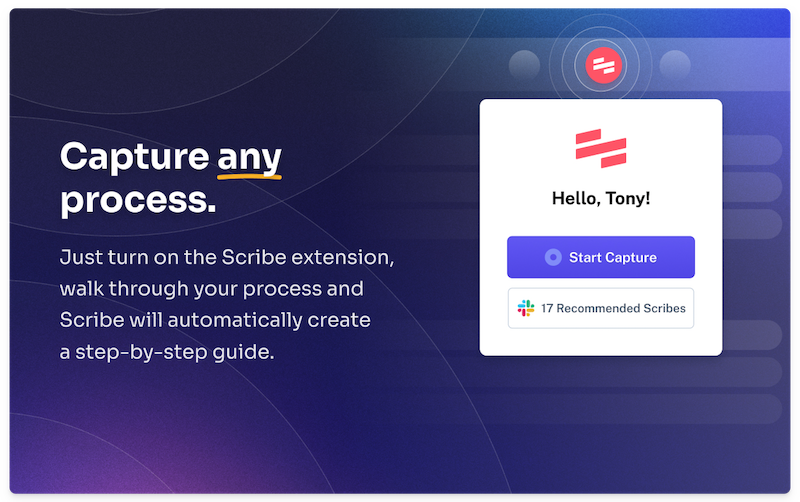Introduction
Jump to...
- A quick refresher on work instructions
- What's included in a work instruction document?
- How to write work instructions
- 6 work instructions examples for different use cases
- Free customizable work instruction template
- What successful work instructions look like
- How to document work instructions faster with Scribe
Work instructions help companies reduce human error and ensure a better, faster and safer job performance.
But poorly written work instructions are simply not going to cut it. Teams need work instructions that are standardized, flexible, and concise.
To set you up for success, we'll dive into the basics of work instructions, run through some of the best work instruction examples and learn about the elements that make them work.
Want to write work instructions in half the time? Scribe is an AI-powered tool that documents your processes for you. Build visual step-by-step guides with text and annotated screenshots — in seconds.
"Scribe is so intuitive and simple to use. I can make a tutorial for team members in minutes. The process is no fuss and simplified and features all the tools I need to work effectively." — Carla R. Partner Program Manager, G2 Review
A quick refresher on work instructions
Work instructions are clear, in-depth steps documented to help employees carry out a specific job-related activity. Aside from the standard work instructions, they also highlight the tools and materials needed for the task and how to use them.
Work instructions can help enhance your operations and workflows, reduce risk, and ensure enhanced productivity — but only when written and presented correctly. Otherwise, you'll be dealing with injuries, delays, errors or quality issues.
What's included in a work instruction document?
Work instruction documents can look different depending on factors like the task being taught, your organization's size, and your technology stack. But at a high level, these documents at least have the following components.
- A clear title or heading that readers can immediately recognize.
- A brief introduction about the work that is being explained.
- Step-by-step instructions that walk readers through the task from start to finish.
- A list of materials and tools that readers will have to use.
- Visual aids such as screenshots, diagrams, and images.
- Safety precautions and hazards if applicable.
- Troubleshooting guidance and tips for common issues that might pop up during the process.
How do you write work instructions?
Here’s a quick rundown of what goes into creating effective work instructions:
- Choose a work instruction task and tool.
- Write a clear title and introduction.
- Clarify the purpose — the why — of the work instruction.
- Break the task into smaller steps.
- Enhance the visual appeal.
- Rewrite and format to improve readability.
- Collect and implement employee feedback.
Read our detailed guide on how to write work instructions to understand the nitty-gritty.
6 work instructions examples for different use cases
Work instructions are versatile. They support pretty much any business activity you can think of.
Below, we’ve listed six amazing work instructions examples, each belonging to a different business function, to give you an idea of how to use these documents across the various departments of your company.
Work instruction use case 1: Sales and marketing
Considering the sheer volume of tasks that fall under this business function, you should carefully select the processes that directly impact your revenue — hence being the ones that would benefit most from a detailed rundown.
One aspect where employees will surely appreciate extra help is how they can use the different sales software and marketing tools at their disposal.
You can create visual work instructions, guiding them through each step of the task — just like this work instruction example from Scribe.

This guide breaks down the different steps employees must take to export leads from Salesforce into Microsoft Excel.
Each step is super brief and scannable to ensure employees don’t waste any more time trying to interpret the meaning behind a phrase. Adding high-quality screenshots with cursor aids gives more direction to ensure no confusion.
You can also create a similar step-by-step process document using Scribe in less than a minute.
All you need to do is download the free Scribe extension. Then, click "Start Capture," and go through any process. Scribe will build work instructions in seconds.
Add the final finishing touches (you can edit, annotate and much more) and share the Scribe with anyone, anywhere.
Send it directly to your team members, export it in any desired format like PDFs or Confluence, or embed it in your knowledge base. The best part? As your processes evolve, so can your document! You can edit a Scribe at the click of a button and publish those changes instantly across all the places you've shared your document.
Work instruction use case 2: Safety instructions
Although not an example, this is an excellent work instruction template you can use to provide employees with step-by-step safety work instructions.

It outlines the key safety protocols to adhere to (for example, closing procedures, hazards, and emergency plans) and has an extra section that draws the user's attention to important precautions.
You can use this prototype to create your document to guide certain employees toward executing a task safely. While this template doesn’t use any graphics, you can add images and pictograms — which we highly recommend — to enhance your work instructions’ visual appeal.
Work instruction use case 3: Computer and IT Security
Designing and implementing work instructions for computer and IT security is slightly more technical, so most organizations neglect it.
But with the growing threat of cyberattacks in mind, it’s vital to educate team members on IT security controls, technical terms, and standard operating procedures now more than ever.
Here’s a work instruction video outlining five steps for developing and implementing IT security controls and procedures.
Despite the complexity of the task, the slides don’t intimidate the user.
With its colorful backgrounds, illustrations and concise text, this deck demonstrates the steps that safeguard the network.
Pro tip boxes in each slide stand out, drawing the user’s attention to security best practices they should remember when executing the steps.
Work instruction use case 4: ISO 9001 quality standard compliance
ISO 9001 is an internationally recognized standard that specifies the steps for creating, implementing and maintaining a quality management system for a company.
Organizations typically use this compliance standard to deliver quality products and services that meet customer expectations and regulatory requirements.
If you also want to create work instructions to help your employees comply with the ISO 9001 certification and other quality management standards, here’s a very elaborate example for inspiration:

While this work instruction infographic looks a bit busy at first glance, it has all the steps to outline the ISO 9001 requirements clearly.
The arrows guide users to the next step, making the sequence easy to follow.
Work instruction use case 5: Human resources
Human resources (HR) is undoubtedly one of the most comprehensive business functions. They’re responsible for various activities — onboarding, offboarding, and conflict resolution.
Considering companies invest significant time and resources in strategic talent acquisition, it makes sense to write down instructions your HR leaders can follow to attract, acquire and retain talented employees.
This work instruction example provides detailed steps that recruiters and HR managers can take to identify, access and recruit the best talent for your company. (Yes, work instructions can also be for management, not just employees!)

The overall infographic design is neat and professional, thanks to the muted color scheme and lots of white space. It uses actionable text that starts with a verb and excludes any unnecessary information.
In short, it’s crisp and to the point.
Something else to note here is the infographic’s consistent design.
It uses curved rectangles with circles and follows the same muted color scheme. Subtle icons in the center of the circle add to the visual appeal.
You don’t need to stick to traditional how-to instructions. When drafting HR work instructions, you can experiment with other forms of job aids — like reference tables, checklists and flowcharts. Just be sure you provide enough detail for the user to perform the job easily.
Work instruction use case 6: Disaster recovery
Writing work instructions for disaster recovery can be the difference between a regular Tuesday and going out of business. This includes sudden situations like data loss, instability, lost revenue and even natural disasters.
A disaster recovery plan works to ensure your company‘s survival. Your work instructions should help employees resume work as quickly as possible after the incident by providing clear instructions.
Here’s a work instructions example for disaster recovery.

Since disaster recovery is a sensitive subject, the intro for this work instruction document is reassuring and positive. It also explains the benefits of a backup plan and the importance of the task described in the document.
The chronological steps outline detailed yet concise descriptions. While the overall infographic layout is subtle, contrasting icons on the right-hand side keep the document from getting boring.
This work instruction also follows a consistent design, from square number tags to copy, icon alignment, and spacing. It also uses all-caps headers and a smaller font to make it easier for users to distinguish between sections.
Use this customizable work instruction template
Scribe’s pre-built step-by-step instruction template has components to build clean, engaging and user-friendly work instructions. You can duplicate this template and customize it completely to create a manual or tutorial for your team.

What does a successful work instruction look like?
If you analyze the examples above, you’ll find they share five characteristics that ensure employees can carry out instructions effectively without any errors.
These five core characteristics are:
- Clarity. Nothing is open to misinterpretation. Each work instruction example has clear, precise and comprehensive directions to help employees perform the task. After reading the instructions, they can get started immediately and get tasks right the first time.
- Consistency. The work instruction examples use the same layout, methodology and terminology throughout the document. This consistency makes it less likely for employees to be distracted, reducing the probability of errors.
- Brevity. Less. Words. The best work instructions explain even the most complex topics succinctly. Take note of how every work instruction we discussed gives you enough information in just a few words, even when the task is technical or elaborate.
- Accuracy. Your work instruction needs to match the employee’s work reality. You must be fully aware of each required step to complete the task. Otherwise, you won’t be able to write accurate, helpful and credible instructions. Reach out to seasoned employees who consistently perform the job to learn the ins and outs.
- Visual. An old study found human beings process visual information 60,000 times faster than simple text. Opt for visual media that uses colorful infographics, images and photos over multipage, text-heavy manuscripts whenever possible.
Don’t forget to give employees easy access to your work instructions. Regardless of whether they are on- or off-site, make sure that everyone in your team can use the document when needed. You might want to build a knowledge base so all your work instructions live in one place.
Standardization is another major key to success. Your team won’t see any benefits unless you can consistently develop and update your work instructions.
Take advantage of process documentation tools that quickly and easily create instructions that check every box.
Document work instructions faster with Scribe
Work instructions help fill training gaps and combat against one common enemy: human error. Prepare your employees with detailed steps to perform job-related tasks the right way.
This isn’t a one-and-done process. Want to ensure your employees continue using them in the long run? The document must be properly written, easy to understand, and current.
With Scribe, you can easily replicate these work instruction examples with user-friendly and visual step-by-step guides — at the touch of a button.
Get started with Scribe today to accelerate and streamline all your process documentation.