Introduction
Help desk vs desktop service are two terms that appear the same but are widely different.
The terms help desk and desktop support confuse both employers and employees/teams and are often used interchangeably.
When you need IT support, your managed IT service provider will ask whether you require desktop support or help desks. People don't usually know their differences.
So, in this article, we discuss the differences between help desk and desktop support to help any customer success and IT teams build a customer support tech program.
What's the difference between helpdesk & desktop support?
Unless you're in the IT support service or business, alternative use of the terminology is common. Many organizations that seek IT support services don't quite know the difference.
Help desk & desktop support example
Suppose your sales team needs to install sales software on their office laptop.
The salespeople don't know how to install the software, so they seek some technical assistance by calling the office help desk agent. The agent guides them through the phone call to install the software. This is called help desk support.
As soon as the salesperson begins using the software, they see a pop-up message saying the software isn't compatible with their PC. So, they call the IT guy for help, who comes to their desk to upgrade their laptop's RAM or something to allow them to use the software. This is called desktop support.
What is a help desk?
A help desk can mean more than one thing — a physical desk, telephone, an FAQ page or customer support software.
Merriam-Webster defines a help desk as "a team (group of people) that provides technical help and information related to computer or electronic problems."
A help desk is a single point of contact where inbound incidents (problems) are managed, logged, ticketed and resolved or escalated until a solution is found. It's usually the central contact point where customers (or staff) report issues and get them addressed or referred to the right people to offer solutions.
So, a help desk can be physical or remote, depending on the type of support needed.
Various enterprises have physical help desks to provide internal support (staff support) and external customers including remote customers.
A help desk can take different forms.
- Physical desk. Point of contact where customers go (or call) to get report issues and get support.
- Telephone line help desk. Users call on a business-provided phone number and speak to a help desk agent or support technician in real-time to get assistance.
- Webpage help desk. A chatbot or FAQ page that provides support related to the issues a customer is experiencing.
- Customer support software. A robust customer support tool that provides a single point of contact for customers to register all requests and issues. The software captures such issues from multiple channels like a text message (WhatsApp), email, phone, chat, etc., and converts them into unique support tickets to be tracked for resolution.
Even when the help desk is on-site at a business, the team seldom interacts face-to-face with the help desk support team.
What does a help desk do?
A help desk (individual or team) focuses on answering general customer service inquiries. This can be information about company information, exchanges, network issues, returns, etc.
A help desk agent may also help customers solve order problems or subscription issues. This information can also be included in a company’s knowledge base, created by a knowledge base software like Scribe and Scribe Pages.
Scribe is a process documentation tool that auto-creates step-by-step guides for any process. Just turn on the extension, go through your workflow. Scribe will generate instructions in seconds — complete with text and screenshots.
Here's one in action.
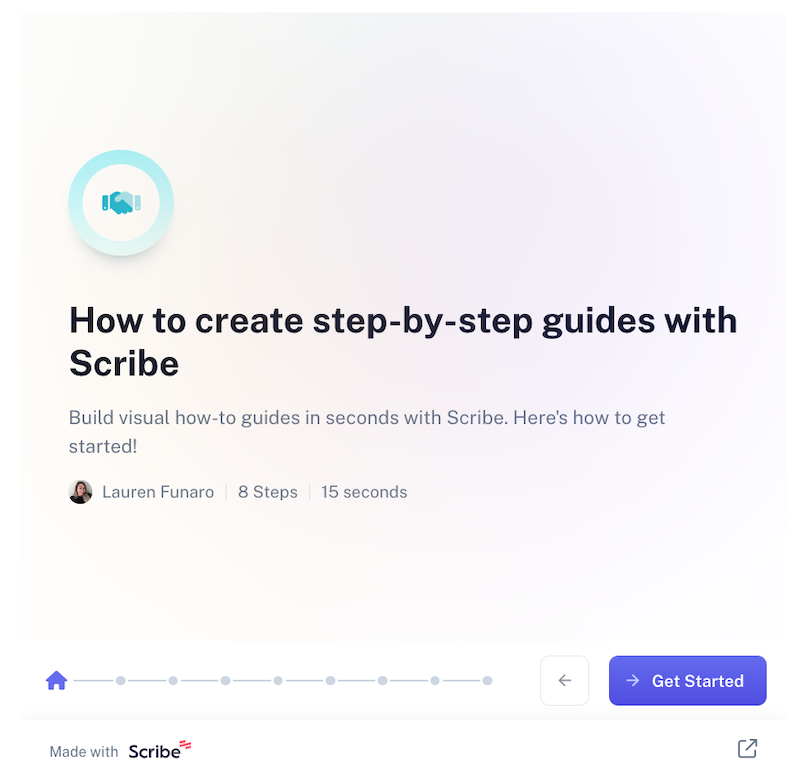
And with Scribe Pages, you can make beautiful, visual process documentation by combining Scribes with videos, images and more. Here's a Page that helps ramp up Asana users.

Start with one of Scribe's free help desk templates or our AI helpdeskdocumentation generator and use AI to write your documentation for you.
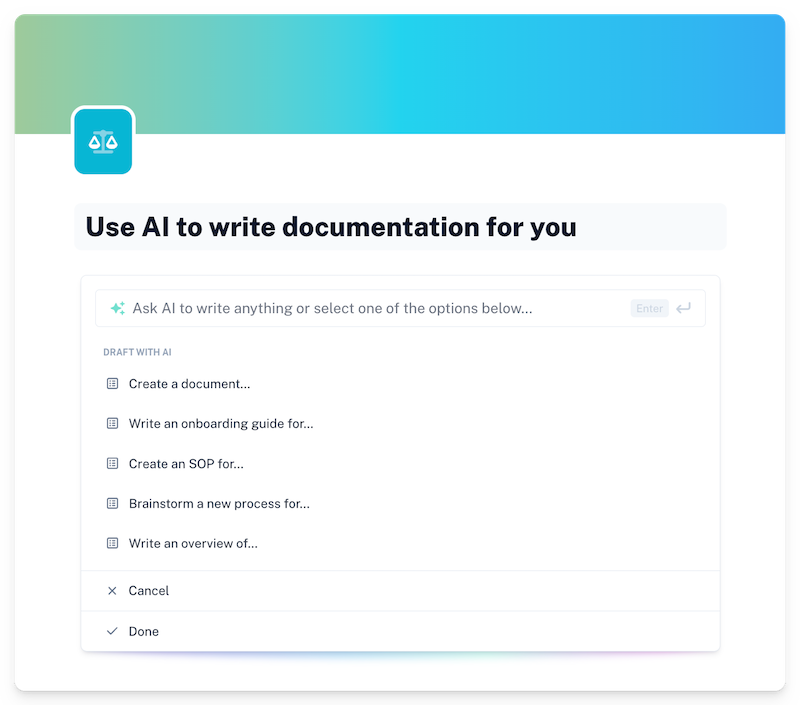
Customers (including staff) typically report problems to a company's help desk. The help desk agent can either give the customer direct guidance or escalate the matter to other employees best equipped to address the issue if the business has different help desk tiers.
Skills needed for a help desk agent role
Some of the key skills needed for the role of a help desk technician are:
- Communication. A help desk technician's key role is communication. This requires good listening skills and proper skills to communicate solutions.
- Customer service. Mostly, help desk technicians perform the role of customer service agents, using direct, empathetic, and friendly language. So customer service skills like empathy, positive language and professionalism come in handy.
- General company knowledge. You can't talk to a customer without information about the company. Help desk employees must have company information to assure customers they can solve their problems effectively.
Help desk vs. technical support
People also ask about help desk vs. technical support.
In IT support, a help desk is a simpler support level for basic, quick fixes. On the other hand, technical support dives deeper into more specialized support and is used for more complicated issues that require more comprehensive technical knowledge. It's more related to desktop support.
What is desktop support?
Desktop support is a type of on-site technical IT support involving offering direct IT support for front-end computer users. It is where a user calls a technician to fix a desktop system, computer hardware or software on-site. This can be in the enterprise or at a designated field site.
A desktop support service provider is often called a desktop support technician. The support helps front-end users troubleshoot the customer issue to ensure the systems are maintained to meet the business goals.
Sometimes desktop support technicians access computers/machines remotely and work with the front-end users to troubleshoot the hardware, software or network problems. The technician will speak with the user via a phone call or virtual chat and guide them through the steps to solve the issue.
Desktop support often works on "a break-fix model" in which support services are offered only when needed.
Also, desktop support is usually a self-contained system that resolves issues without escalating or referring them to other people or a separate department.
Skills needed for a desktop support technician role
In addition to the skills one needs for a help desk role, a desktop support job requires the following additional skills.
- Interpersonal skills. This helps them interact and communicate directly with the teams or people they help, face-to-face or remotely.
- Technical expertise. Desktop support roles require technical knowledge of various hardware, software, network levels, different technologies, etc.
📌 Related resource: How Technical Writing Influences a Better Customer Experience
What is the role of a desktop support job?
Desktop support technicians are technically IT support specialists who help clients with network, hardware or software issues.
The overall desktop support job is to provide remote or on-site IT technical assistance, including:
- Setting up computer hardware systems.
- Installing and upgrading hardware or software.
- Software upgrade support and advice.
- Troubleshooting basic IT hardware, network or software issues.
- Responding to customer/client, IT support requests.
- Providing basic training or onboarding in computer and software operation and management.
The role may require a bachelor's degree in IT, computer science or a related field and knowledge of software apps, popular operating systems and remote connection systems.
The difference between desktop support & help desk
There is a thin line between desktop support and a help desk, and sometimes the functions overlap. But their differences can still be visible.
Here's how to differentiate a help desk and desktop support.
Knowledge needed
A help desk technician requires little to no knowledge of technology to provide support. A desktop support technician, however, requires extensive knowledge and technical know-how on technology, apps and networks to provide support. A desktop support team often has various tech knowledge and tends to handle different issues. This can include knowledge base software for knowledge-centered support and collaboration.
Focus of communication
The help desk and desktop support technician role communicates with people (customers or staff) who have issues or questions. Communication can be one-on-one or remote via email, chat or phone.
But, while help desk technicians focus on customers, desktop support technicians usually interact more directly with a company's employee members. But they can also support external users.
Type of support
Help desk technicians offer general assistance to customers, sometimes staff. They may answer common questions (FAQs), then transfer the customer to a more specialized person or department for problems that can't be supported at the help desk level.
Desktop support technicians often focus on providing specialized IT services to front-end network, hardware or software users. They directly troubleshoot and fix an issue without consulting another person or department.
How the support is provided
Both desktop support and help desk technicians can work remotely to solve customer or user issues. Today, businesses outsource help desk or desktop support teams rather than having them on-site.
Type of supported people
In general, help desk technicians are more customer-facing, while desktop support technicians also support people within a company's network, like the staff.
Help desk technicians often support customers unfamiliar with the processes, terms or overall company to solve their problems or challenges with a product/service.
On the other hand, desktop support technicians work with front-end network, software or computer users, including a company's staff. These users often have a particular or general understanding of the software, network or hardware but have a challenge.
What are the benefits of desktop support?
No matter your business' industry, size or technology stack, you'll benefit from desktop support in many ways. Some of them are:
Quick & seamless IT support services
When you have desktop support — on-site or remote — any report network, software or hardware issue is acted on quickly. Once reported, IT technicians won't spend more time gathering all the details of the issue but can engage the user directly to solve it. Remote technicians can take control of the desktop and discover the problem's source.
Protection from cybercrime & threats
Most managed desktop support has protection against cyber threats.
Apart from being able to cripple your business, cyber threats can penetrate their systems through your network, software or hardware and affect their business or other clients. This is a risk they don't allow, so they offer cyber protection as part of their service.
Better customer satisfaction
Desktop support keeps your computer, software or network up and running. The uptime you get means you'll seamlessly maintain service/product delivery to your customers. This translates to customer satisfaction because you'll always be ready to deliver on the promises to customers. When you also have a help desk, your customers will benefit from immediate or quick responses to problems.
Seamless communication — internal or external
As a business, you need to be confident that your communication and channels are operational and timely. Your desktop support technicians will configure and set up your phones, email, video, VoIP and other communication tools to function efficiently.
Installation & upgrade support
Apart from maintaining existing services, desktop support also supports upgrades and new installations. As technology continues to grow, change and evolve, non-IT staff may find it challenging to adapt to the changes. They'll rely on desktop support technicians to upgrade their systems, install programs and train or onboard them on the new services.
Can you have both Help Desk & Desktop Support?
Yes, and it's important to have both.
Having both desktop support and a help desk available for and in your business helps you keep things running efficiently.
Most desktop support roles also include help desk support. But if tech support is responsible for answering user/customer support calls and answering general questions, who will manage their specialized tech duties?
When desktop support is proactive and offers active solutions to the many tech problems, preventing problems from occurring, the help desk becomes reactive. Help desk technicians will be left to resolve issues that have already occurred and have solutions.
Help desk support is often considered tier 1 support, while desktop support is a tier 2 or above type of support.
How to Build Effective Desktop Support
Establishing successful desktop support should entail having the right team and tools and delivering on your clients' needs. You also need to factor in your company-specific needs and circumstances.
One way of having the right desktop is to outsource the services to an established company.
But if you want to have one on-site, here's what you need to do.
Step 1. Hire the right team
You need a skilled and experienced desktop support team. This includes making sure the team has customer support skills and IT skills related to different programs, hardware and software. You can either use a talent resource service provider to help you find skilled and experienced individuals.
Step 2. Find the right desktop support software
A good desktop support software puts the end-users' needs first. Before you settle on a given customer support software, pre-empt their needs, such as onboarding, training, navigation, knowledge sharing and more. You'll also continually learn from the software and improve as need be.
Step 3. Provide simple, useful self-service tools
Offer users self-service tools but do it carefully. Use self-service software to solve recurring problems. But have desktop support technicians to provide support in escalated and complicated problems.
Step 4. Select scalable technology
As your business grows, your desktop support team will also grow. You will need a desktop support tool that accommodates the whole team while still providing efficient support services.
Step 5. Deliver the promise to customers or users
Have your team and technology deliver the promise of product/service delivery to the users or your customers. Desktop support is offered on a need basis or upon customer request. Make sure the team and technology can deliver better customer satisfaction and positive customer experiences.
To sum up, help desk vs. desktop support
When setting up your business support services for your customers or staff, terminology matters. Differentiate a help desk and desktop support to avoid confusion and keep your support intentions on track. A help desk can solve customer issues without their physical presence, but more technical issues can be escalated to a desktop support level. This also needs the support of a skilled team and the right technology.
Try Scribe to create a customer support desk, knowledge base or FAQ page.











