Introduction
User documentation Chrome extensions are your secret weapon to helping users understand and use a particular application or software. They provide in-depth information and guidance on how to use the software — directly from your browser.
Let's explore the top user documentation Chrome extensions to help you find the right fit for your users.
TL;DR: best user documentation Chrome extensions
What are user documentation Chrome extensions?
User documentation is a type of technical writing that provides information and instructions on using different tools. User documentation examples include guides, user manuals, tutorials or other types of written or visual materials.
A user documentation Chrome extension is designed to make the development and execution of user documentation easier, so you help users adopt technologies and become product advocates.
Types of user documentation
There are several types of user documentation, including:
- User guides: User guide best practices include provide step-by-step instructions on how to use the software, including screenshots and examples.
- Reference manuals: Best practices include providing detailed information on the features and functions of the software, as well as instructions on how to use them.
- Tutorials: Best practices include step-by-step instructions on how to use specific features or functions of the software, usually in the form of videos or interactive guides.
Top user documentation Chrome extensions in 2025
1. Scribe

Chrome Store Rating: 5/5
Scribe is an AI-powered documentation tool that auto-generates step-by-step guides in seconds. Save time and improve productivity while building visual user documentation.
By simply clicking the "record" button, Scribe can monitor your actions and create step-by-step guides with text and screenshots in real-time. This eliminates the need for manual documentation and saves teams 20+ hours a month compared to traditional video and text tutorials.
Here's how it works.
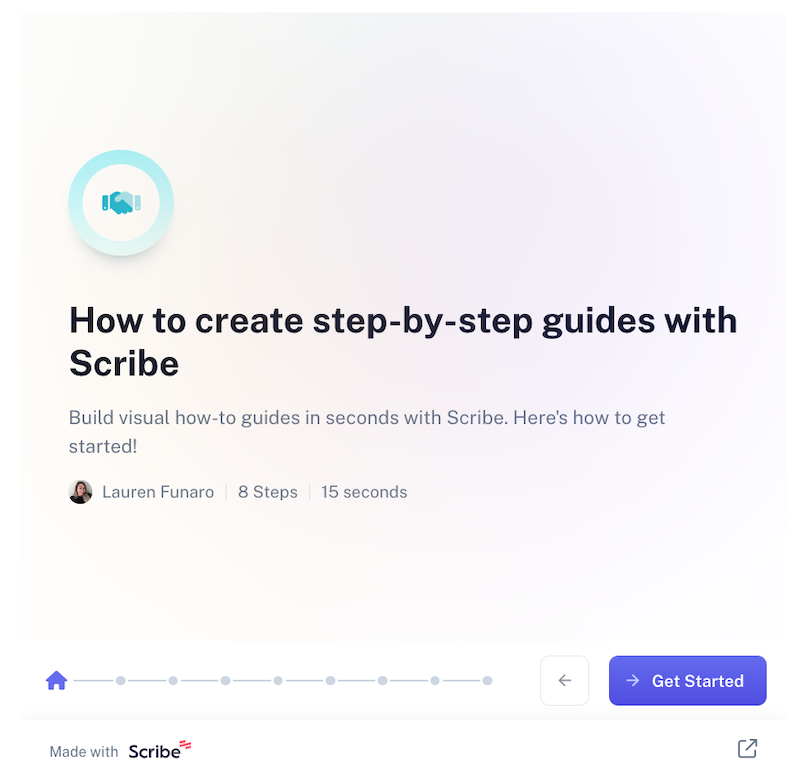
Scribe's step-by-step guides are fully customizable. You can also start with one of Scribe's free, customizable templates, like this product documentation template, product training template, or software documentation template. Or try Scribe's free product knowledge training generator to build user documentation, fast.
Ask AI to add titles, descriptions and additional context to your user documentation — or ask the AI to write it for you with a few simple prompts.
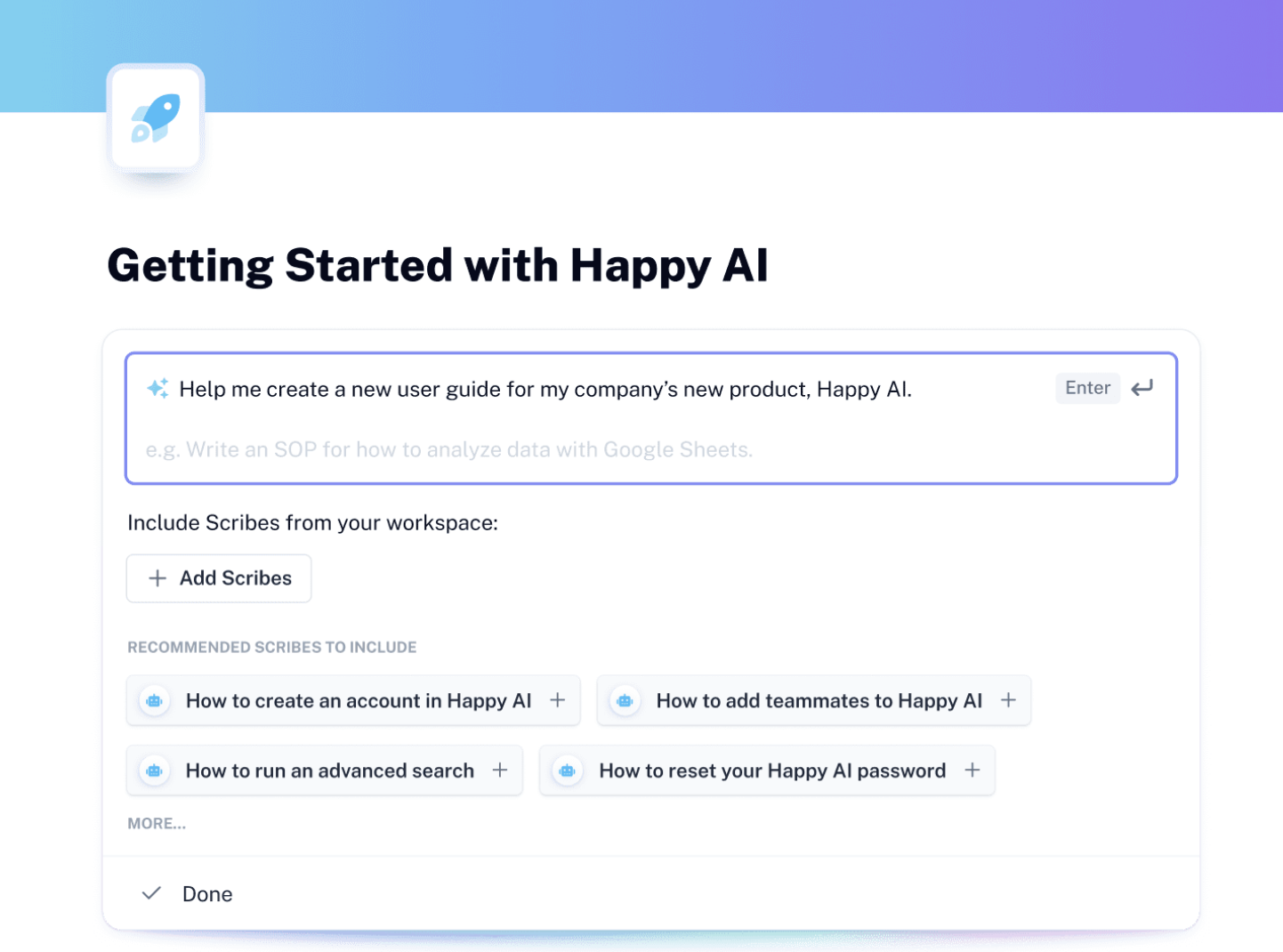
And with Scribe's newest feature, Pages, you can combine Scribes with images, video, GIFs, and more. Easy options to edit the text, steps and images ensure your final product is accurate and tailored to your user needs.
The one-click sharing feature makes it easy to share your documentation with anyone and can be easily embedded in any knowledge base or CMS.

Scribe also includes an auto-redaction feature for sensitive information, providing enterprise-grade security and controls.
Create step-by-step instructions, how-to guides, templates, SOPs, work instructions examples, training manuals and any other user documentation you can think of.
{{banner-short-v2="/banner-ads"}}
2. Document360

Chrome Store Rating: 5/5
Document360 is an excellent user documentation Chrome extension for growing businesses due to its robust knowledge management features and easy integration with the Google Chrome browser. Users can easily access their company's knowledge base with just a few clicks. The extension provides one-touch access to all categories, sub-categories, and articles within the knowledge base, making finding the information they need easy.
One of the standout features of the Document360 Chrome extension is its dynamic launch label on page with the ability to place it either on the left or right side of the screen. The top articles listed in the search results are based on past search preferences, and users can filter search results based on keywords in article titles. The clipboard icon makes it easy to copy the article link, and the easy reader view allows for a partial full-screen option.
The Document360 knowledge base platform is engineered for growing companies and provides a range of features to make knowledge management simple and efficient. The platform includes product documentation with a hierarchy-based structure, built-in editors like markdown and WYSIWYG (HTML), powerful and intuitive search functionality, localization and versioning with multilingual content support, and centralized storage for all knowledge base files.
3. HelpDocs

Chrome Store Rating: N/A
If you're looking for a way to improve your customer support processes and increase customer satisfaction, look no further than the HelpDocs Chrome extension. As a hosted knowledge base software, HelpDocs helps businesses reduce support tickets and keep their customer-facing information organized and easily accessible. The Chrome extension takes this a step further by allowing you to access your HelpDocs articles from anywhere, in any tab.
With the ability to search, copy, create, and view articles from your HelpDocs account in a matter of clicks, the extension helps you quickly respond to customer inquiries and provide helpful answers. This saves you time and reduces frustration for both you and your customers. The extension also makes it easy for you to insert links to articles in a variety of formats, so you can quickly direct customers to the information they need.
By integrating HelpDocs into your everyday workflow, you can improve the customer support experience and help customers find answers to their questions on their own. The HelpDocs Chrome extension is a must-have tool for anyone looking to streamline their support processes and improve customer satisfaction
4. UserSnap

Chrome Store Rating: 5/5
Easily communicate and collect user feedback with UserSnap. Capture your screen and report bugs on any website, prototype or application with screenshots and annotations, directly from your browser. With its no-code installation and in-browser screenshot capabilities, you'll quickly uncover browser-specific issues and streamline your QA and user feedback workflows.
Collaborate with your team and assign each item in Usersnap with labels, attachments, and comments.
Minimize your time troubleshooting with the ability to capture client-side javascript errors, and analyze metadata such as URL, browser information, screen size, time, and location. Integrating with 50+ third-party solutions such as Jira, Slack, Zapier, and Intercom, Usersnap is a must-have tool for any digital product team looking to streamline their user acceptance testing and design feedback processes.
5. Whatfix Editor

Chrome Store Rating: 4.5/5
Whatfix Editor to streamline your user documentation and improve the user experience while creating interactive workflows on any web application.
Within minutes, you can create annotated walkthroughs and add smart tips anywhere on your application, making it easy for users to learn and use your software.
The easy-to-use tool automates the process of creating workflows, allowing you to quickly generate multiple formats, including videos, PDFs, and slideshows. With Whatfix, you can improve user productivity by reducing the time and effort required for users to learn how to use your software. Whether you're looking to improve your digital adoption efforts or simply want to make your software more user-friendly, Whatfix is the solution you've been looking for.
6. Meetical (Confluence)

Chrome Store Rating: 5/5
Meetical makes it easier to create and manage meeting notes within Confluence. With Meetical, users can create Confluence pages based on events in their Google Calendar with just a click of a button. The extension also offers a direct link from any event on Google Calendar to the corresponding Confluence page, making it easier for all participants to access the information they need.
One of the key features of Meetical is the ability to automate the creation of meeting pages for recurring meetings. The extension will structure meeting notes hierarchically and keep naming consistent, saving users time and reducing administrative tasks. Meetical also offers time-saving meeting templates for various types of meetings such as team meetings, strategy meetings, and 1-on-1 meetings, allowing users to easily create meeting pages and get started quickly.
In addition to creating meeting pages, Meetical also provides a dashboard to see recent meeting pages, search Confluence and manage tasks. The extension also includes a new notification badge for overdue tasks, making it easier for users to stay on top of their responsibilities.
With Meetical, users can create meeting notes faster, find meeting notes faster, and free up time for more important tasks. The extension also eliminates the need to switch between different tools or manually enter information repeatedly, making the process much more user-friendly.
Features of user documentation Chrome extensions
User documentation Chrome extensions typically have the following features:
- Easy access: These extensions can be accessed directly from the Chrome browser, providing quick and easy access to user documentation.
- In-depth information: User documentation Chrome extensions provide detailed information on how to use the software, including step-by-step instructions and examples.
- Search functionality: These extensions often have a search feature that allows users to quickly find the information they need.
- Updates: User documentation Chrome extensions are typically updated regularly to provide the most current and accurate information.
User documentation Chrome extensions are the answer for faster, stronger support
User documentation Chrome extensions provide a convenient and accessible way for users to access information and guidance on how to use a particular application or software.
These tools offer a range of features, including step-by-step instructions, search functionality, and regular updates.





