Introduction
Guidde captures instant step-by-step walkthroughs of the applications on your desktop and within the browser. But you might be shopping for a feature-rich, lower-priced alternative that also integrates with all your favorite tools.
This list of the top 10 Guidde alternatives will help you find the perfect productivity & collaboration tools for your needs.
What is Guidde?
Guidde is a Chrome extension that helps you create how-to videos and documentation without design or video editing skills.
How does it work? Guidde uses AI to record your screen and mouse movements and automatically adds text overlays, shapes, and other elements to create videos.
Guidde is useful for creating simple videos, but it has drawbacks. It can be expensive, glitchy and may not be suitable for all types of videos.
Guidde Features
Guidde's key features include:
- Screen recording: Record your on-screen interactions and mouse movements and convert them into videos.
- Text overlays: Add text overlays and captions to your videos to add context.
- Shapes and other elements: Add pointers, highlights and callouts.
- Voiceover: Narrate your videos in sequence and explain things in detail.
- Video editing: Basic video editing features, such as trimming and cropping.
- Collaboration: Collaborate with other users, get feedback and ensure your videos are accurate and complete.
- Sharing: Share videos via email, social media or a link.
Why Consider Guidde Alternatives?
1. Limited Integrations
Guidde's Free and Pro versions only integrate with Slack and Gmail. You'll need to upgrade to Business pricing to integrate with platforms like Zendesk or Freshdesk. Integrations with platforms like Google Drive, OneDrive and Salesforce are limited to Enterprise accounts.
Their entire platform seems to be designed to bump you into a pricier plan with any extra bit of marginal functionality you need.
2. Videos Limited to 100 Steps
For complex processes, Guidde limits you to 100 steps. A single video may be insufficient to explain multi-steps procedures using smaller, easy-to-understand visual instructions.
3. Limited Editing Capabilities
When you think of traditional editing, you imagine the possibilities for customization. However, Guidde only allows basic options like increasing font size and changing colors. You can't crop screen captures or zoom in on specific features.

Top 10 Guidde Alternatives
Read on to get an overview of the best Guidde alternatives on the market.
1. Scribe
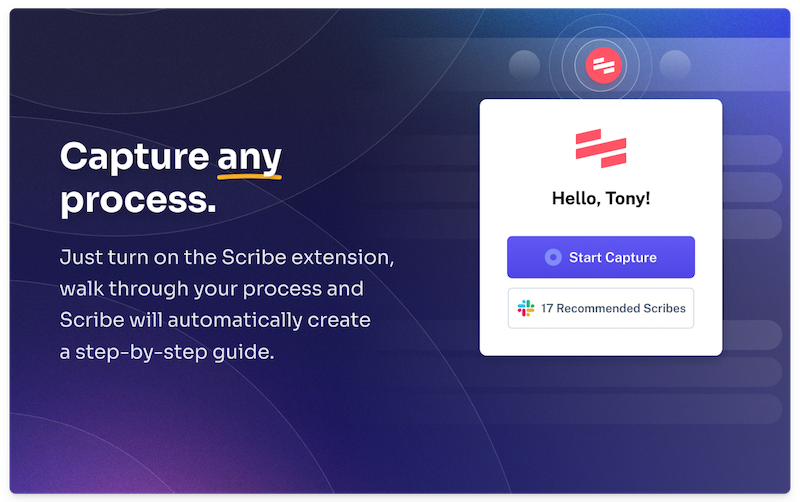
Scribe's automated documentation tool offers an intuitive way to share stunning how-to guides. Capture any on-screen process easily and transform it into a step-by-step guide or visual instructions with Scribe.
How does it work? Simply click "Start Capture" and continue with your workflow as usual. Scribe auto-generates a step-by-step description, complete with screenshots, captions and highlights.
Seamlessly combine your individual guides and add screenshots and text to create beautiful, shareable how-to guides. With Scribe Pages, you can easily combine:
- Text and descriptions.
- Multiple Scribes.
- Hyperlinks.
- Videos from YouTube, Loom, Vimeo, Jumpshare, Vidyard, Canva, Gong, TikTok, and more.
- Images.
Then let Scribe's generative AI build comprehensive documentation for you!
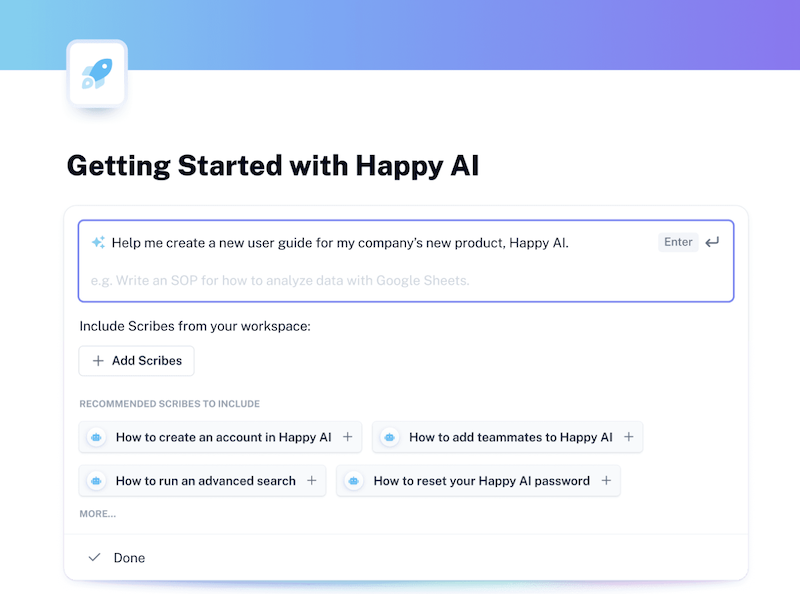
Scribe features:
- AI-powered documentation generation: Scribe automatically generates a visual step-by-step guide with instructions and screenshots. Easily combine Scribes with videos and images, create GIFs, and more.
- Capture as many steps as you need: There's no limit to how many steps you can add. Break down your most complex processes into easy-to-follow steps with annotated screenshots, instructions, alerts, tips, and more.
- Edit and customize: With Scribe Pro, you can add annotations, crop or resize screenshots, add shapes and markups to your screenshots, add branding elements and logos, and permanently redact sensitive information from screenshots.
- Customizable templates: Scribe offers an extensive library of pre-made templates. Start with one of our ready-made templates and tailor it to meet your needs.
- Platform compatibility: Use Scribe on various platforms through Chrome, Edge, and Desktop apps for Mac and Windows.
- Document sharing: Share how-to guides directly with teammates, embed them in any knowledge management platform or knowledge base, or export them in multiple formats, including HTML, PDF and video.
- Univerals updates and version control: When you edit your Scribe, it's updated also wherever it's shared, ensuring everyone has the right content and it's always up to date.
- Seamless integration: Scribe integrates with thousands of tools like Sharepoint, Zendesk, Google Drive, OneDrive, Salesforce, and many more.
See why users love Scribe's one-of-a-kind documentation tool:
2. Zight

Zight (formerly known as CloudApp) is an online platform that facilitates the recording, hosting, and sharing videos, visuals (like images and screenshots), and GIFs. You can also annotate content with text highlights, voice-overs, annotations, etc.
Zight enables quick screen recordings and expedites communication with your team and customers, making it a viable alternative to Guidde.
However, Zight's customization options are limited, especially for the free plan. It can also be expensive for businesses that need to create a large number of videos or use more advanced features.
3. Loom

Loom's video messaging tool simplifies communication and enhances collaboration. Use it to capture your screen or record and send video messages to individuals or groups.
Loom also offers editing tools that allow you to trim, crop and enhance your videos and add captions and annotations.
While Loom offers a free plan with basic features, some advanced functionalities are only available in paid plans. If you frequently create and share videos, you may need to upgrade to a paid plan to access additional storage.
Read about Loom alternatives here.
4. UserGuiding’s UG Now

UserGuiding is a budget-friendly solution offering an array of adaptable features.
UserGuiding offers web-based interactive guides, resource and help centers, in-app announcements, tooltips, and hotspots to boost user engagement.
It also facilitates user feedback collection via NPS surveys and provides process documentation and offline guides via its UG Now feature.
However, UserGuiding's customization options are limited, especially for the free plan. Users can't edit the colors, fonts, or overall look and feel. It's not well-suited for creating complex walkthroughs with multiple steps and can be expensive for businesses that need to create many individual assets.
6. Trainual

Trainual is a platform for streamlining employee onboarding and training. Trainual's AI-driven documentation and automated training save time and resources, while its one-click role charts create clear lines of responsibility.
Trainual can have a bit of a learning curve, especially for users unfamiliar with training and onboarding software. It can also be expensive, and some users have reported that the software can be buggy and unreliable.
Read about Trainual alternatives here.
7. UiPath

UiPath (previously known as StepShot) is an AI-powered tool that automates business processes in real-time. UiPath is a robotic process automation (RPA) platform that helps automate repetitive tasks. UiPath earned its place on our list due to its unique features that allow users to design workflows and create tutorials.
UiPath can document your processes visually through a WYSIWYG interface — no coding experience required.
8. Folge

Folge is a desktop app that helps you create step-by-step guides and documentation.
It can be used to create and customize different types of guides, team wikis, product walkthroughs, and user-friendly help docs.
Folge can only be used on computers and currently doesn't support in-browser processes. It also offers fewer customization options than other tools, and some users have reported occasional glitches.
9. ClickHelp

ClickHelp is an online documentation tool that allows users to create how-to manuals, knowledge bases, FAQs, and tutorials and publish documentation on their portal.
ClickHelp offers features that make it easy to create high-quality documentation, including a WYSIWYG editor, a single-source publishing system, and a translation management system.
It can be difficult to learn for new users and expensive for businesses that need to create and manage a large volume of documentation. Users also report that ClickHelp can be slow, especially with large projects.
10. Snagit

Snagit is a screen capture and recording software tool developed by TechSmith. It helps you capture images and live screen recordings and annotate and edit them.
Snagit offers a variety of features, such as screen capture, screen recording, image editing, and video editing.
Users report difficulty in navigating some of the more advanced features. Snagit can be slow at times and expensive for businesses that need to purchase multiple licenses.
Read about Snagit alternatives here.
Scribe: The Ideal Alternative to Guidde
While Guidde has its merits, it falls short due to its limitations. Scribe is an efficient and intuitive choice with its user-friendly interface, automated screen capture and process documentation capabilities.
Scribe simplifies and streamlines the digital documentation process. In seconds, you can create clear and concise documentation, including:
- Company handbooks.
- Company procedures.
- End user documentation.
- Help articles.
- How-to articles.
- Internal procedures and processes.
- Internal knowledge bases.
- Policy & procedure manuals.
- Product documentation.
- Product manuals.
- Quick instructions.
- Sales enablement materials.
- Standard operating procedures and SOP templates.
- Software documentation.
- Technical documentation.
- Training guides.
- User guides.
- User manuals.
... and so much more.
Save time, boost productivity, and share important information in seconds, not hours.
So, if you're seeking a Guidde alternative that effortlessly transforms workflows into step-by-step guides, give Scribe a try today.












